A Modern Guide to Python AI Coding
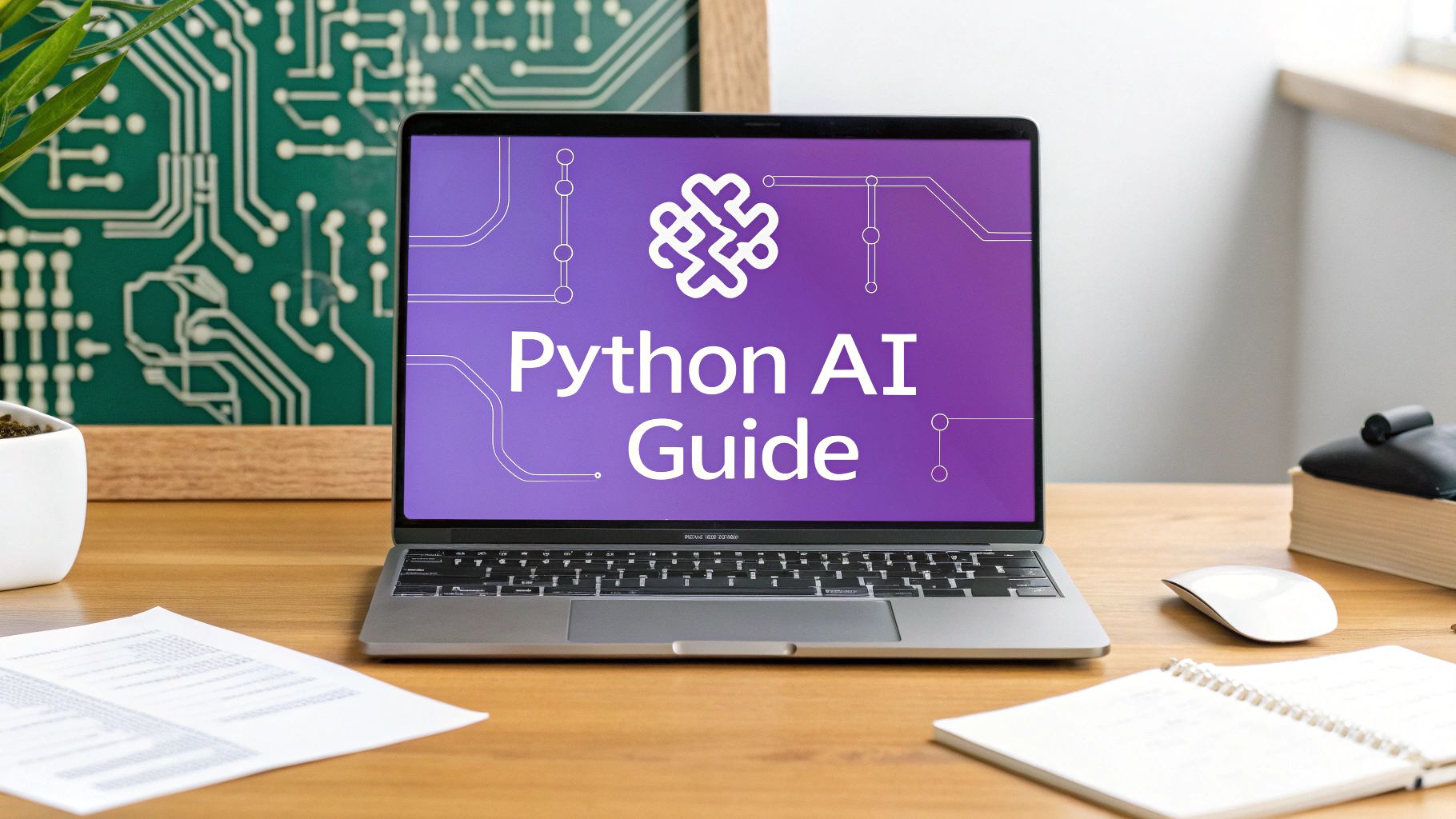
When people talk about AI development, they're almost always talking about Python. It's the language we use to build, train, and deploy artificial intelligence models. Its simple, clean syntax combined with a powerhouse ecosystem of tools makes it the undisputed number one choice for developers and data scientists. Whether you're building a simple predictive model or a deep, complex neural network, your journey likely starts with Python.
Why Python Is the Go-To for AI Development

It’s easy to say Python is the standard because it's "easy to use," but that’s only scratching the surface. The real magic isn't just the syntax; it's the incredible collection of libraries, the massive community, and the sheer speed it offers from concept to deployment.
The true engine behind Python’s dominance is its arsenal of powerful, open-source libraries. Heavy-hitters like TensorFlow and PyTorch are the cornerstones of deep learning. Then you have libraries like Scikit-learn, Pandas, and NumPy that manage the entire data science workflow—from wrangling messy data to evaluating your final model.
This ecosystem means you aren't reinventing the wheel. Instead of coding complex algorithms from scratch, you're standing on the shoulders of giants, which cuts your development time dramatically.
Choosing the Right Python AI Library
A quick look at the most popular Python libraries for AI, helping you understand their core strengths and where they fit into your projects.
Each of these tools has its place, and most serious projects end up using a combination of them to get the job done.
From Idea to Application in Record Time
This incredible library support is what enables rapid prototyping, which is everything in the AI world. You can spin up an idea, build a proof-of-concept, and start iterating on it without getting bogged down in boilerplate code. It's a massive competitive advantage.
The ability to go from a sketch on a whiteboard to a functioning model in a short amount of time is Python's killer feature. It lets us focus on solving the real-world problem, not the underlying code.
And you're never alone. The community around Python is absolutely massive and incredibly helpful. If you hit a roadblock, chances are someone has already been there, solved it, and posted the answer on Stack Overflow or GitHub. This collective wisdom is a priceless resource for both learning and troubleshooting. It's this solid foundation that platforms like the Dreamspace AI app generator build on, letting developers take their Python models and deploy them onchain with far less friction.
The Undisputed Industry Leader
The numbers don't lie. Python's simplicity and its ridiculously deep ecosystem have cemented its place at the top. The latest TIOBE Index shows Python comfortably in the lead with a 23.28% popularity rating. Meanwhile, the PYPL Index gives it an even bigger slice of the pie at 30.27% market share, showing just how widespread its adoption really is.
You can explore more about Python's development trends to see how it's continuing to grow. For anyone working in this space, this dominance translates directly into job security, a stronger community, and a more stable future.
Setting Up a Professional Python AI Environment
Let's be real: a messy development setup is the fastest way to kill a project. When you're dealing with python ai coding, a tangled web of dependencies and broken models will sap your motivation before you write a single line of code. Getting your environment right isn't just about installing Python; it’s about creating an isolated and efficient workspace that won't bite you later.
The absolute cornerstone of this process is the virtual environment. Think of it as a clean, self-contained sandbox just for your project. This is non-negotiable. By creating one, you guarantee that the library versions you need for one AI model won't clash with those for another. Trust me, this will save you countless headaches. Python’s built-in venv module is all you need to get started.
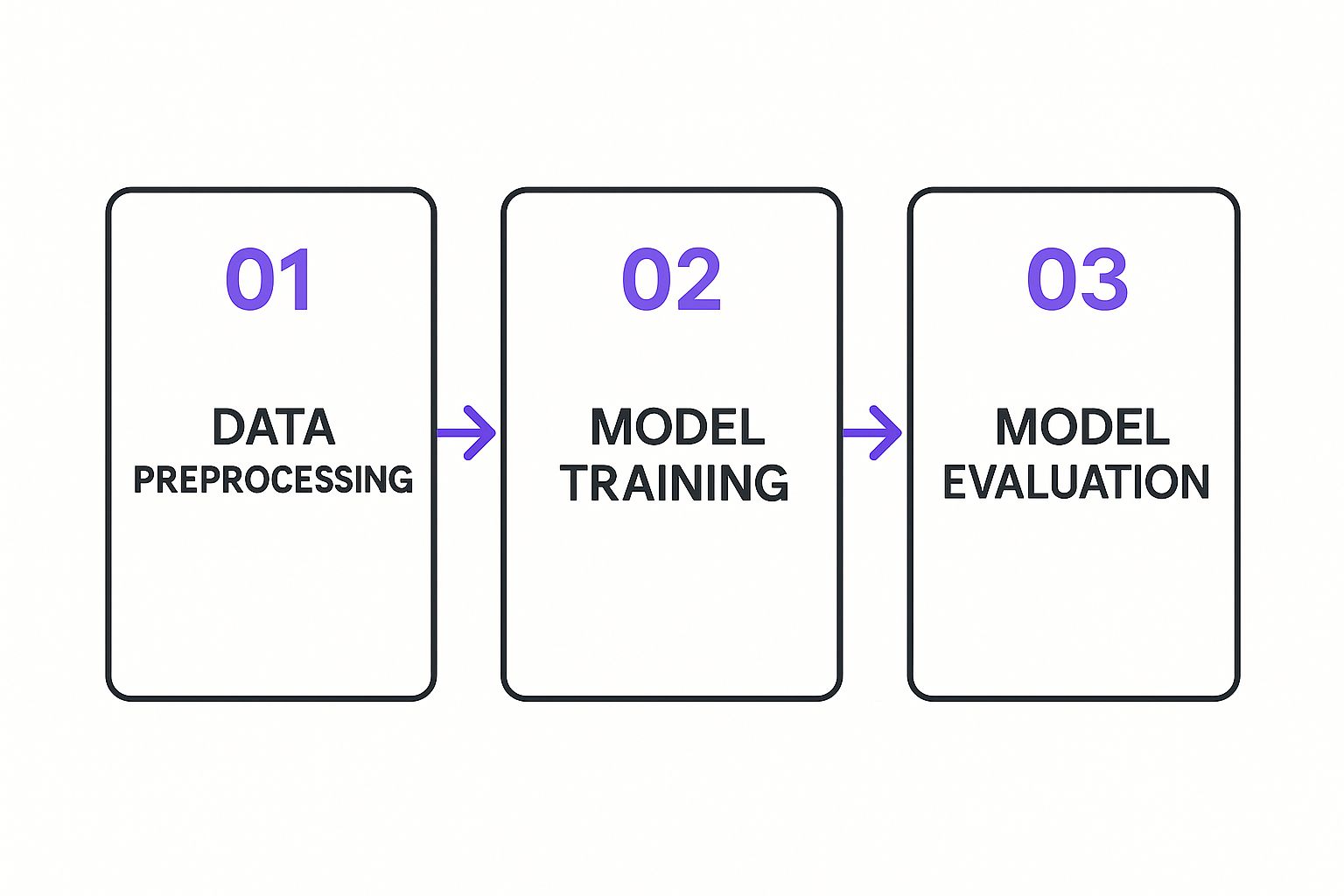
This chart really nails the lifecycle of building a model—from wrangling data to the final evaluation. You can see how having a professional, organized environment underpins every single one of these phases.
Choosing Your Core Tools
Once your sandbox is ready, it's time to pick your tools. There's no single silver bullet here; the best workflow comes from a smart combination. In my experience, this is the power duo:
- Jupyter Notebooks: Perfect for the messy, experimental phase. They let you run code in small, digestible chunks, so you can visualize data, test ideas, and see the results instantly. It's the ultimate scratchpad for AI development.
- Visual Studio Code (VS Code): This free code editor is an absolute beast for AI, especially when you arm it with the right extensions. The official Python extension alone gives you top-tier code completion, debugging, and surprisingly slick Jupyter Notebook integration.
This setup gives you the best of both worlds. You get the creative freedom of notebooks for exploration and the serious, structured power of a full-blown editor for building out your code. It's a workflow that scales effortlessly from a quick script to a massive deep learning project. We're even seeing platforms emerge that bundle parts of this workflow; if that piques your interest, check out our guide on the best low-code development platforms.
Taking the time to get your environment right pays off big time. It's how you avoid the classic "it works on my machine" nightmare and make your work portable, reproducible, and easy for others to jump into.
Python's entire philosophy encourages this kind of structured thinking. Its dominance in AI isn't an accident. As a high-level, dynamically-typed language, it’s built for the kind of rapid-fire iteration that AI demands. This is backed by data, too—GitHub’s 2024 report crowned Python the #1 language on its platform, largely thanks to the explosion in generative AI.
Your environment is your workshop. Keep it clean with tools like venv and VS Code, and you can focus on the fun part of python ai coding: designing killer models and solving interesting problems. This discipline also sets you up for the final hurdle—deployment—where a vibe coding studio like Dreamspace can help bring your onchain app to life.
A Practical Walkthrough for Your First AI Model

Alright, with a clean environment set up, it's time to get our hands dirty. Building your first model is a rite of passage in your python ai coding journey, and we're going to tackle a classic, real-world problem: figuring out if customer feedback is positive or negative.
This task is called sentiment analysis, and it's the perfect place to start.
We'll lean on two absolute workhorses for this: Scikit-learn for the machine learning magic and the Natural Language Toolkit (NLTK) for wrangling our text data. You don't need some massive, complicated dataset either. A simple CSV file with two columns—one for the review text and another for its sentiment ("positive" or "negative")—is all you need to get going.
From Raw Text to Usable Data
First things first, we have to deal with preprocessing. This is probably the most critical part of the whole process. AI models don't read words like we do; they crunch numbers. Our job is to translate that raw text into a numerical format the model can actually understand.
But it's not just about converting words to numbers. We need to clean up the text to remove all the "noise" that could throw our algorithm off.
This cleaning process usually involves a few key moves:
- Tokenization: Breaking down full sentences into individual words or "tokens."
- Lowercasing: Making everything lowercase so "Good" and "good" are treated as the same word.
- Stop Word Removal: Getting rid of common words like "the," "is," and "a" that don't add much real meaning.
- Stemming or Lemmatization: Boiling words down to their root form, like turning "running" into "run."
Once the text is clean, we use a technique called vectorization to turn those tokens into numerical vectors. A go-to method here is the Bag-of-Words (BoW) model, which simply counts how often each word appears. Scikit-learn’s CountVectorizer is a beast at this, transforming our messy reviews into a neat, structured matrix of numbers.
This step is the foundation for almost any text-based AI project. If you want to see how these fundamentals apply to more advanced projects, our hands-on guide for developers on building generative AI-powered apps is a great next step.
Training and Evaluating Your Model
With our data prepped and ready, we can finally train our AI. The next move is splitting our dataset into two piles: a training set and a testing set. The model learns patterns from the training data, and then we use the testing data—which it has never seen before—to see how well it actually works. A standard split is 80% for training and 20% for testing.
For our sentiment analyzer, a simple but surprisingly powerful algorithm like Naive Bayes is a fantastic choice. It's fast, works great for text, and is pretty easy to wrap your head around. With Scikit-learn, training this model is almost laughably simple, often taking just a handful of lines of code.
A simplified look at the core training logic
from sklearn.model_selection import train_test_split
from sklearn.naive_bayes import MultinomialNB
from sklearn.metrics import accuracy_score
X_features is our vectorized text, y_labels are the sentiments
X_train, X_test, y_train, y_test = train_test_split(X_features, y_labels, test_size=0.2, random_state=42)
Initialize and train the Naive Bayes model
model = MultinomialNB()
model.fit(X_train, y_train)
Make predictions on the test data
predictions = model.predict(X_test)
Check the accuracy
accuracy = accuracy_score(y_test, predictions)
print(f"Model Accuracy: {accuracy * 100:.2f}%")
The goal isn't just to build a model, but to build one that works reliably. Measuring its performance with metrics like accuracy is how you prove its value and identify areas for improvement.
An accuracy score tells you what percentage of predictions your model nailed. An 85% accuracy means it correctly classified 85 out of 100 reviews. This cycle of training, testing, and measuring is the very heart of applied machine learning.
Beyond this, you can even explore cool applications like AI development with image to code tools that help automate front-end work. Mastering this whole process is what gets you ready to ship a real product, where a vibe coding studio like Dreamspace can serve as the AI app generator to get your creation onchain.
Working with TensorFlow and PyTorch
https://www.youtube.com/embed/J8uAiZJMfzQ
Once you’ve got a handle on traditional machine learning with Scikit-learn, it’s time to wade into the deep end. This is where the real heavyweights of python ai coding, TensorFlow and PyTorch, step into the ring. These frameworks are the engines powering everything from cutting-edge image recognition to the large language models that are reshaping our reality.
Choosing between them isn't about right or wrong; it's about matching the tool to the job and your own coding philosophy. They each have a distinct vibe.
TensorFlow: Backed by Google, TensorFlow is built for production. It’s a beast designed for scale and deployment. Its high-level API, Keras, makes building complex neural networks feel surprisingly straightforward, letting you focus on the architecture instead of the boilerplate.
PyTorch: Developed by Meta, PyTorch is famous for feeling "Pythonic." It’s designed to feel like a natural extension of Python, giving you a more hands-on, flexible experience that researchers and developers love for rapid prototyping and creative exploration.
The insane growth of these frameworks is directly tied to Python's own takeover. It's no coincidence that as AI and data science exploded, Python shot up the TIOBE Index, climbing from 24th place in 2000 to the top spot by 2025. You can even check out the historical data to see how closely their journeys align.
A Tale of Two Workflows
Let's make this real. Imagine you're building a simple image classifier. The fundamental steps are the same in both frameworks: define your network, pick a loss function and an optimizer, then feed it data. But how you write the code is a totally different experience.
With TensorFlow and Keras, you’re basically stacking layers like LEGO bricks. It’s declarative, clean, and gets you a working model with minimal fuss.
A simple TensorFlow/Keras image classifier model
import tensorflow as tf
from tensorflow.keras import layers, models
model = models.Sequential([
layers.Conv2D(32, (3, 3), activation='relu', input_shape=(32, 32, 3)),
layers.MaxPooling2D((2, 2)),
layers.Flatten(),
layers.Dense(10, activation='softmax')
])
model.compile(optimizer='adam',
loss='sparse_categorical_crossentropy',
metrics=['accuracy'])
PyTorch takes a more object-oriented route. You define your network as a Python class, giving you explicit, granular control over how data moves through it. Many developers find this approach more transparent and easier to debug when things get weird.
Choosing your deep learning framework is like choosing your primary tool. TensorFlow provides a guided, well-paved road to production, while PyTorch offers a versatile, all-terrain vehicle for exploration. Neither is "better"—they just serve different journeys.
When to Choose Which Framework
So, which path should you take?
If your priority is getting a model into the wild—with robust deployment tools and incredible visualization support from TensorBoard—TensorFlow is a solid bet.
If you crave flexibility, an intuitive debugging process, and a coding style that feels like you never left native Python, PyTorch will probably feel like home.
Ultimately, getting good at python ai coding means getting comfortable with at least one of them. Pick one, build something cool, and when you're ready to deploy your creation, an AI app generator like Dreamspace is there to help you bring it to life onchain.
Deploying Your AI App with Dreamspace

An AI model that just lives on your laptop is cool. A great learning project. But a deployed model? That’s a real product. It’s out in the world, solving problems, reaching users, and creating actual value.
This is the final, most critical step in python ai coding: taking your script and turning it into something people can actually use. It’s where you cross the chasm from development to production.
The old way meant getting tangled up in complex server setups, dependency hell, and figuring out how to scale. It’s a massive headache. Thankfully, modern tools have completely changed the game.
The whole point is to get your model online. A battle-tested approach is to wrap your trained model in a lightweight web API using a micro-framework like Flask. This creates an endpoint that can take in requests and spit out your model’s predictions, making it accessible from anywhere on the internet.
From Model to Live Application
This API-first strategy is incredibly flexible and powers countless AI services you probably use every day. You can start small and build from there.
- Export Your Trained Model: Once you’re happy with your model’s performance, you save it to a file. Libraries like Scikit-learn use
jobliborpicklefor this, essentially creating a portable version of your AI's "brain." - Build a Flask API Wrapper: Next, you write a simple Python script with Flask. This script loads your saved model and sets up API routes. For example, you’d create a
/predictendpoint that accepts input data and returns a prediction. - Package and Deploy: With your model and API ready, it’s time to push it live. This is where choosing a platform built for simplicity makes all the difference.
This is exactly where an AI app generator becomes your secret weapon. Instead of wrestling with infrastructure, you just hand off the heavy lifting. Dreamspace, as a vibe coding studio, was built for this exact moment. It takes your Python-based AI and handles the messy parts of packaging it and launching it as a production-ready onchain app.
The jump from a local script to a live product is where so many projects die. Using a dedicated deployment platform lets you stay focused on what matters—making your AI better—without getting bogged down in server admin hell.
Once your AI is built, the real work begins: solving actual problems. It helps to understand the real-world applications and business value of AI to see how deployed models create a tangible impact.
Using an AI app generator just streamlines this entire flow. You get your project out into the world faster, which is a massive win. If you're looking around at the options, check out our guide to the best AI app generators. It’s all about removing friction so you can ship.
Clearing Up a Few Things About Python and AI
As you get your hands dirty with python ai coding, you'll inevitably run into the same big questions everyone else does. It's totally normal to wonder about where this is all headed, what tools are actually worth using, and how to stay sharp. So, let's cut through the noise and get straight to it.
Will AI Steal My Job as a Python Dev?
Short answer: no. But your job is definitely going to change.
Even Python's creator, Guido van Rossum, sees AI as a powerful sidekick, not a replacement. The gig is shifting. Instead of cranking out every single line of code by hand, you'll be doing more code reviews and thinking about the bigger picture—the high-level architecture.
The real talk is this: AI won't take your job, but a developer who knows how to use AI will. The skill isn't just about writing code anymore; it's about steering the AI and knowing good code when you see it.
If you just blindly copy-paste what an AI spits out, you're going to get left behind. But if you learn to use it to smash through the boring stuff and speed up your workflow, you'll be way more productive.
Should I Bother With AI Assistants Like Copilot?
Honestly, it depends on your style and what you're building.
For seasoned devs tackling really gnarly problems, trying to explain the context to a chatbot can take more time than just writing the code themselves. A lot of the best Python devs I know still write their own code from scratch because they want total control and responsibility for the quality.
But for the more repetitive, day-to-day tasks? AI assistants can be a massive help. Think about using them for things like:
- Knocking out boilerplate: Spinning up standard function definitions, class structures, or config files.
- Exploring new territory: Getting a quick starting point when you're messing with a new library or have to dip into a different language, like front-end JavaScript.
- Docs and cleanup: Having the AI proofread your comments, whip up docstrings, or suggest better variable names.
The trick is to treat it like an assistant, not the author. At the end of the day, you own the code.
For developers who want to take their code and turn it into something real, tools like Dreamspace act as a powerful AI app generator. It cuts out the deployment drama, closing the gap between your Python script and a live, onchain app.
Ready to make your Python AI project a reality? With Dreamspace, a vibe coding studio and AI app generator, you can launch a production-ready onchain app with AI—no code required. Ditch the deployment headaches and just build. Start creating on Dreamspace today.