12 Best AI App Generators to Watch in 2025

The journey from a complex app idea to a functional reality is no longer a marathon reserved for seasoned developers. AI-powered no-code and low-code platforms have democratized app creation, enabling entrepreneurs, designers, and even enterprise teams to build sophisticated applications without writing extensive code. This guide cuts through the noise to provide a detailed analysis of the best AI app generators available today, helping you select the perfect tool for your specific project.
Whether you're looking to build a custom internal tool, a client-facing portal, or the next big consumer app, the right platform is critical. We will explore a curated selection of top-tier generators, each with its own unique strengths and ideal use cases. From versatile vibe coding studios like Dreamspace that specialize in AI-native applications to robust enterprise solutions like Microsoft Power Apps, this list covers the entire spectrum.
This comprehensive resource is designed for practical application. For each of the twelve platforms reviewed, you will find:
- A concise overview of its core functionality.
- In-depth analysis of key features, including its AI capabilities.
- Honest assessments of pros and cons based on real usage.
- Clear pricing breakdowns.
- Specific use case scenarios to help you visualize its potential.
We’ve included direct links and screenshots for every tool, allowing you to quickly evaluate and dive into the platform that best aligns with your vision. Our goal is to equip you with the insights needed to make an informed decision and start building your AI-powered application efficiently. Let’s explore the tools that are transforming how software is created.
1. Dreamspace
Best for Onchain AI App Generation & Vibe Coding
Dreamspace earns its top spot as one of the best AI app generators by fundamentally reimagining how decentralized applications are built. It introduces the innovative concept of a "vibe coding canvas," specifically engineered for blockchain creatives and developers who want to translate ideas into functional, onchain products without getting bogged down in complex code. This platform stands out by focusing exclusively on the Web3 ecosystem, a niche where its no-code, AI-driven approach provides a significant competitive advantage.
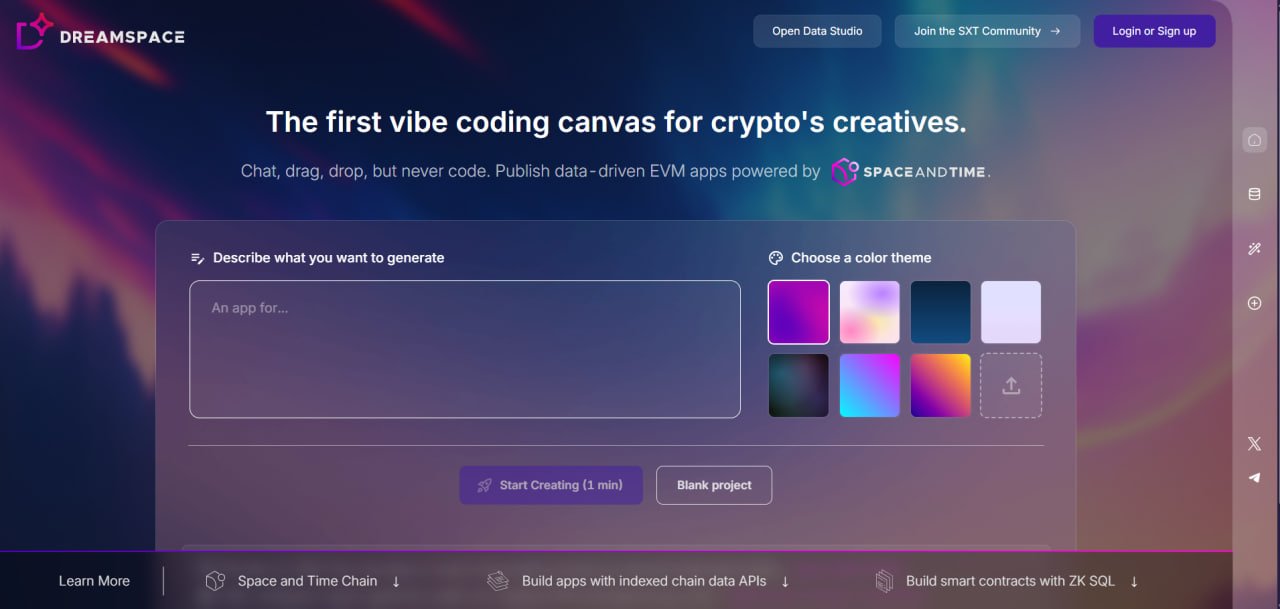
Where other generators offer broad functionality, Dreamspace provides a specialized, production-ready toolkit for the entire dApp lifecycle. Users can generate, audit, and deploy smart contracts across any EVM-compatible chain using an intuitive drag-and-drop interface. This seamless workflow is a game-changer for rapid prototyping and deployment in the fast-moving crypto space.
Key Strengths & Use Cases
Dreamspace's power lies in its unique fusion of AI, no-code simplicity, and deep blockchain integration. A standout feature is its prompt-to-SQL capability, which allows users to build sophisticated data dashboards and visualizations by simply describing what they want to see. This feature taps directly into indexed blockchain data, making complex onchain analysis accessible to non-technical users.
The integration of ZK SQL for privacy-preserving smart contracts positions Dreamspace at the cutting edge of blockchain technology. This is about building next-generation, secure, and private decentralized solutions.
Ideal use cases include:
- DeFi Dashboards: Quickly build and deploy analytics platforms tracking token performance or liquidity pools.
- NFT Platforms: Generate smart contracts and front-end interfaces for NFT minting sites or marketplaces.
- DAO Tooling: Create custom governance portals and voting mechanisms with minimal effort.
Website: https://dreamspace.xyz
Core Feature: AI-driven, no-code onchain app generation with prompt-to-SQL and ZK proof integration.
2. Softr
Softr excels at transforming data into full-fledged web applications with remarkable ease. Where other tools might require complex configurations, Softr uses an AI-powered engine to generate web apps directly from simple text prompts. This approach makes it one of the best AI app generators for users who want to build functional, data-driven applications without writing a single line of code.
Its standout feature is its native, two-way integration with data sources like Airtable and Google Sheets. This allows you to build sophisticated client portals, dynamic internal tools, or even online marketplaces that are always in sync with your live data. If you have a well-structured spreadsheet or an Airtable base, you can have a functional web app up and running in minutes. This is a significant advantage over platforms that require more manual data handling or API connections.
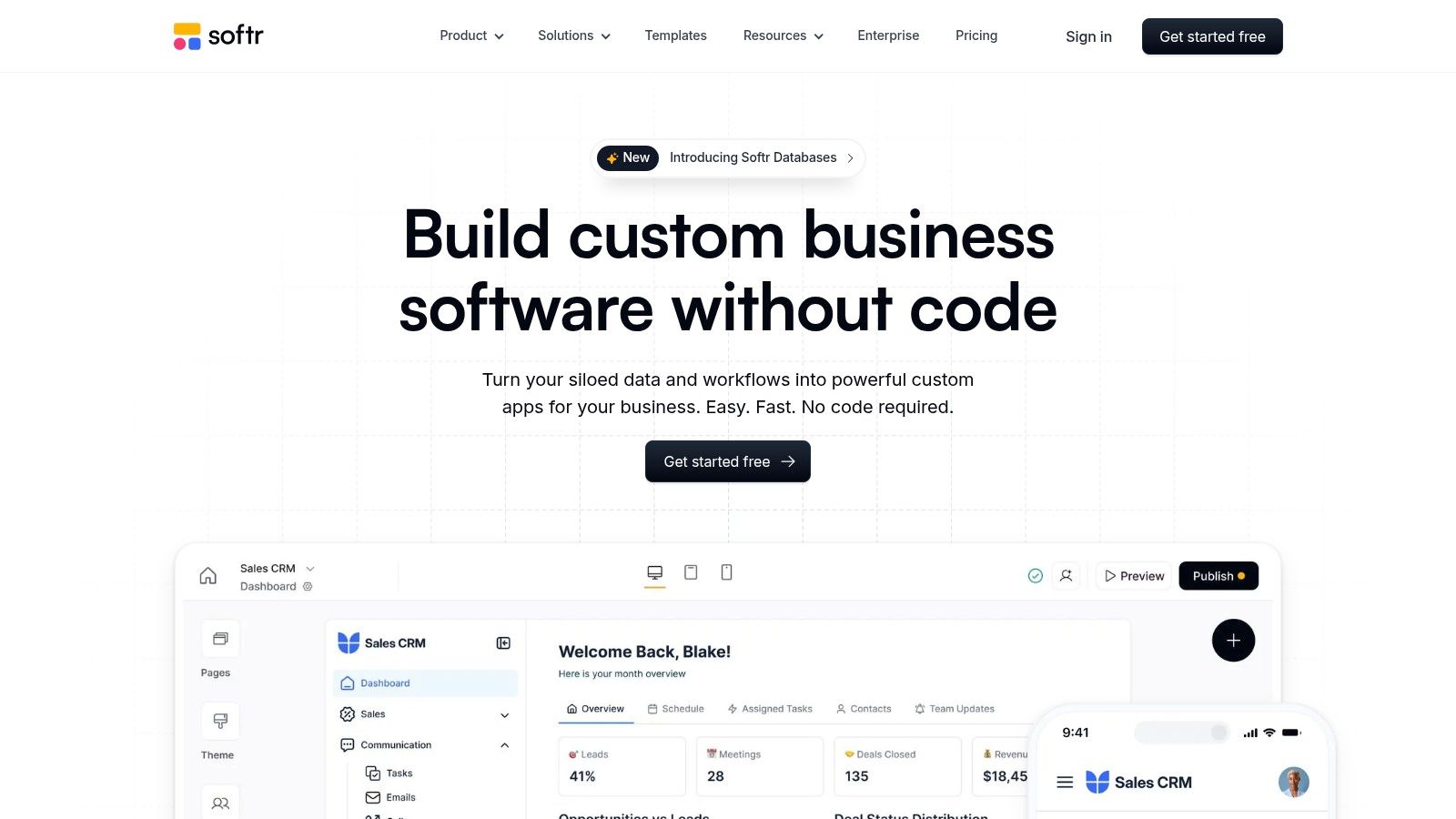
Key Features and User Experience
Softr offers a highly intuitive, block-based editor that feels more like designing a presentation than building an application. You can choose from a wide array of pre-built, responsive blocks for features like lists, charts, forms, and user authentication. While it shares some visual building concepts with platforms like the vibe coding studio Dreamspace, Softr's specific focus on data-first applications sets it apart for those particular use cases.
The platform provides a generous free tier for getting started, though it has limitations on custom domains and the number of app users. Paid plans start at the Basic level ($49/month) and scale up to Professional ($139/month) and Business ($269/month), offering more features, collaborators, and app users.
Our Take: Softr is the ideal choice for entrepreneurs and businesses looking to quickly create beautiful, data-powered front-ends for their existing data in Airtable or Google Sheets. It's perfect for MVPs and internal tools.
Pros:
- Extremely user-friendly for non-technical creators.
- Seamless, real-time integration with popular data sources.
- Rapid development from text prompt to live application.
Cons:
- Not suitable for applications requiring complex backend logic.
- The free plan is quite restrictive for business use.
Website: https://www.softr.io/
3. Adalo
Adalo stands out as a no-code platform primarily focused on building native mobile and web applications with a visual, drag-and-drop interface. It empowers entrepreneurs and small businesses to bring their app ideas to life without needing a development team. Adalo integrates AI features, such as an AI-powered assistant, to help automate parts of the design and logic-building process, solidifying its place among the best AI app generators for mobile-first projects.
The platform’s major strength is its ability to create fully functional apps that can be published directly to the Apple App Store and Google Play Store. This end-to-end capability, from design to deployment, is a significant advantage for users who want a one-stop-shop solution for their mobile application needs. It allows for rapid prototyping and launching of MVPs.
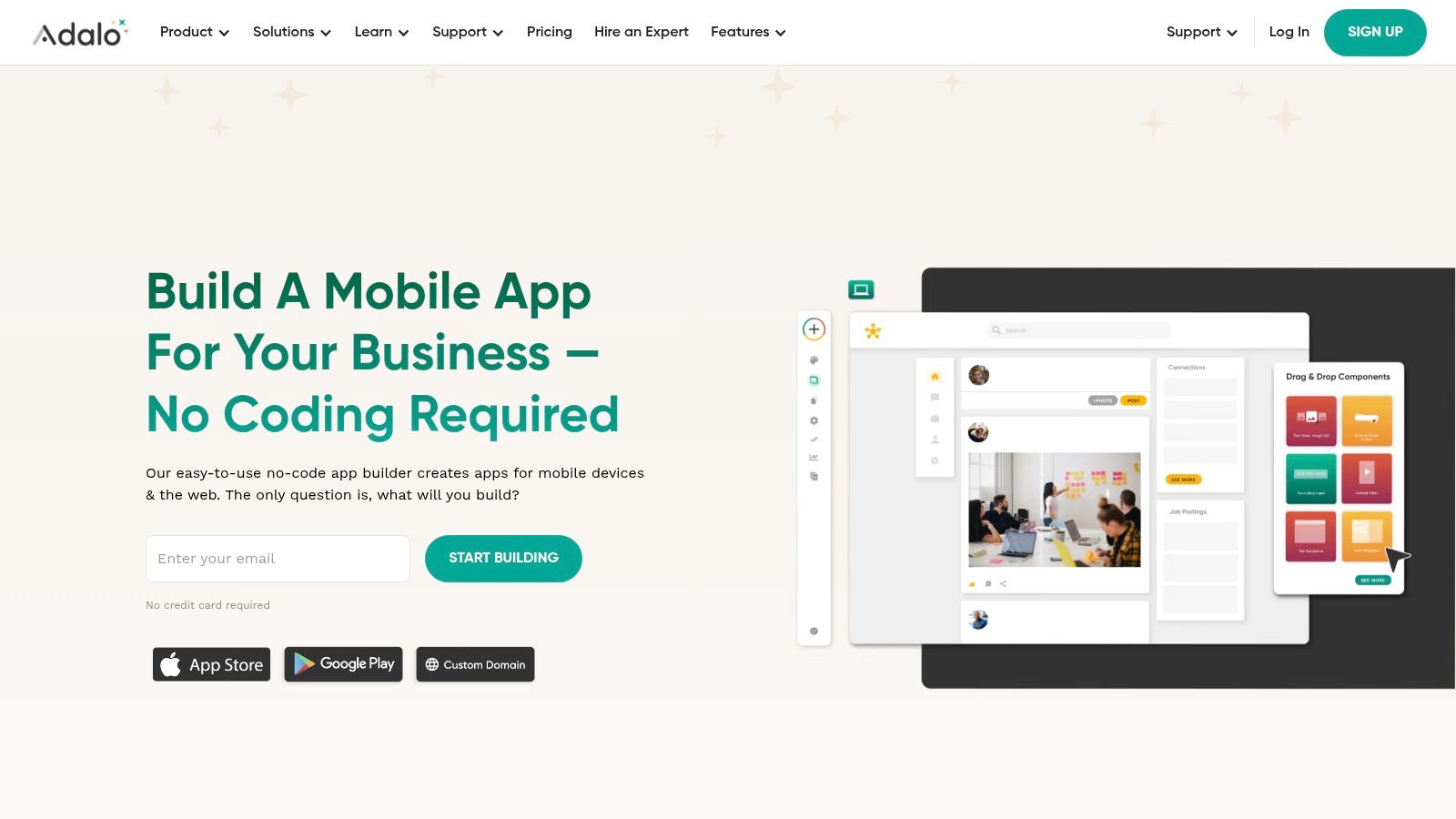
Key Features and User Experience
Adalo provides an intuitive, screen-based building experience where you link pages and components to create user flows. It offers a library of pre-built components and templates to accelerate development. While its visual-first approach is similar to the vibe coding studio Dreamspace, Adalo’s specialization in native mobile app creation gives it a distinct edge for that specific use case.
The platform has a free plan with significant limitations, making it suitable for learning and basic projects. Paid plans are structured to support growth, starting with the Starter plan ($36/month) and scaling to Professional ($52/month), Team ($160/month), and Business ($200/month), with each tier offering more app actions, storage, and publishing options.
Our Take: Adalo is the go-to choice for non-technical founders and businesses wanting to build and launch custom mobile apps quickly. It's excellent for creating marketplaces, social networks, and on-demand service apps.
Pros:
- Intuitive drag-and-drop interface is great for beginners.
- Enables direct publishing to native app stores.
- Offers flexible customization for creating unique app experiences.
Cons:
- Can experience performance issues with highly complex applications.
- The free plan is very limited for serious business use.
Website: https://www.adalo.com/
4. Bubble
Bubble is one of the most powerful and established no-code platforms, empowering users to design, develop, and deploy complex web applications without writing code. While not an AI generator in the text-to-app sense, it integrates AI-powered optimization to enhance application performance and user experience, solidifying its place among the best AI app generators for creating full-stack, data-driven web apps. It grants unparalleled freedom to build almost any kind of web application, from social networks to sophisticated SaaS products.
Its core strength lies in its visual programming environment, which gives you granular control over both the front-end design and the back-end logic. Unlike platforms that rely heavily on pre-built blocks, Bubble allows you to construct custom workflows and manage your own database, offering a level of customization that approaches traditional development. This makes it a go-to choice for founders and teams aiming to build unique, scalable products.
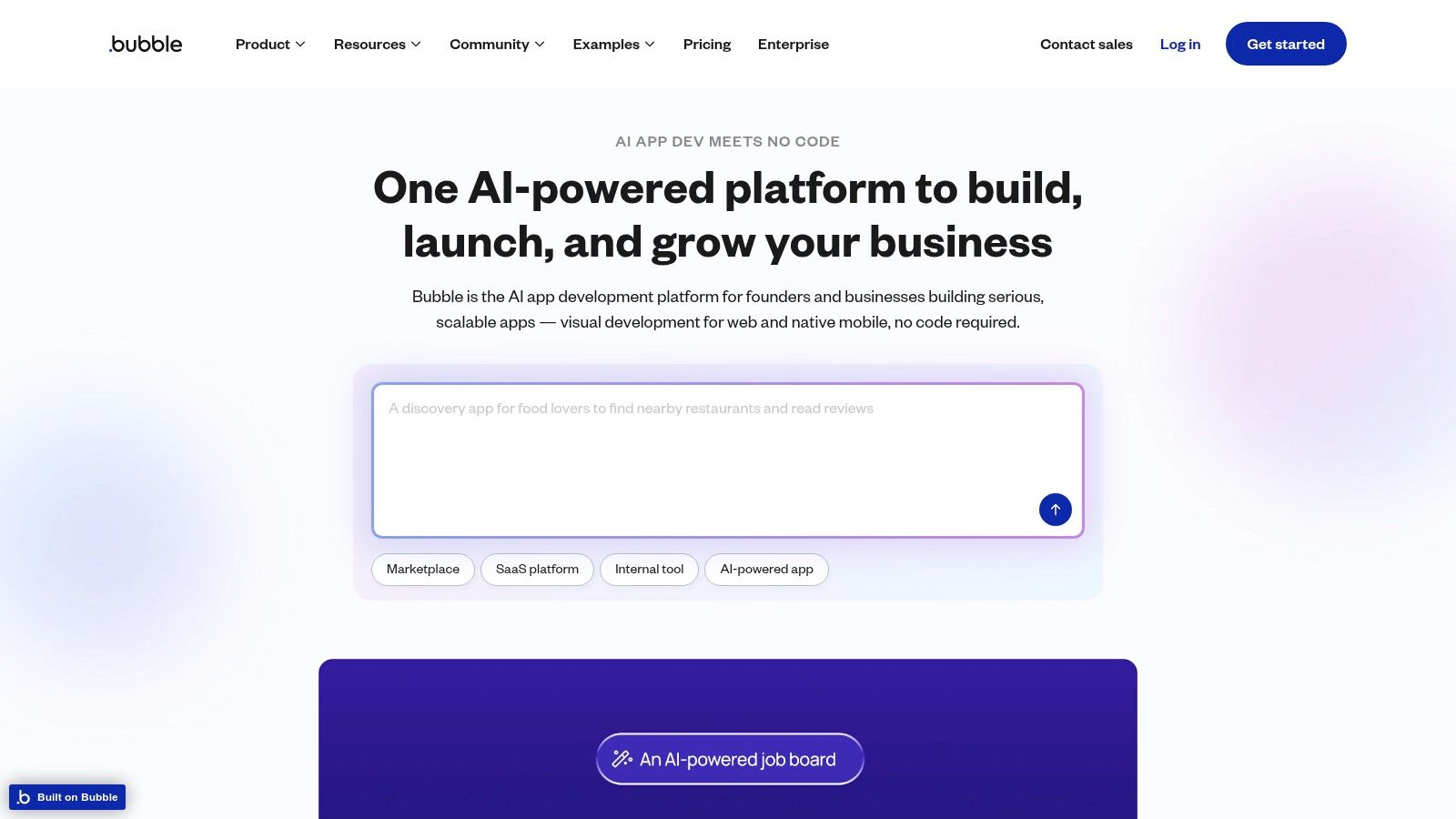
Key Features and User Experience
Bubble features a drag-and-drop editor for UI design and a powerful workflow editor for defining application logic. This combination, while powerful, presents a steeper learning curve than simpler tools. It feels less like the instant generation of an AI app generator like Dreamspace and more like a visual development environment. The platform also boasts a massive library of plugins for third-party integrations, extending its functionality significantly.
Bubble offers a free plan to learn the platform and start building. Paid plans begin with Starter ($29/month), moving to Growth ($119/month) and Team ($349/month), with each tier offering more server capacity, features, and collaborators.
Bubble is the ultimate no-code tool for building custom, feature-rich web applications. It's ideal for serious entrepreneurs and developers who need deep customization without writing traditional code.
Pros:
- Highly customizable for unique application logic.
- Comprehensive features for full-stack development.
- Extensive plugin library and community support resources.
Cons:
- Steeper learning curve compared to other no-code tools.
- Performance can lag on very complex or data-heavy applications.
Website: https://bubble.io/
5. Appy Pie
Appy Pie is a well-established no-code platform that democratizes mobile app development, making it accessible to individuals and small businesses without any coding background. It leverages AI to streamline the creation process, allowing users to build functional iOS and Android apps through a simple, guided interface. This focus on ease of use makes it a strong contender among the best AI app generators for those prioritizing speed and simplicity over complex custom logic.
Its standout capability lies in its straightforward, question-and-answer style AI assistant that helps define the app's features and design. You tell the AI what kind of app you need, and it assembles the necessary components and suggests a layout. This approach drastically lowers the barrier to entry, enabling users to go from idea to a functional app preview in minutes, a core benefit for businesses needing a basic mobile presence quickly.
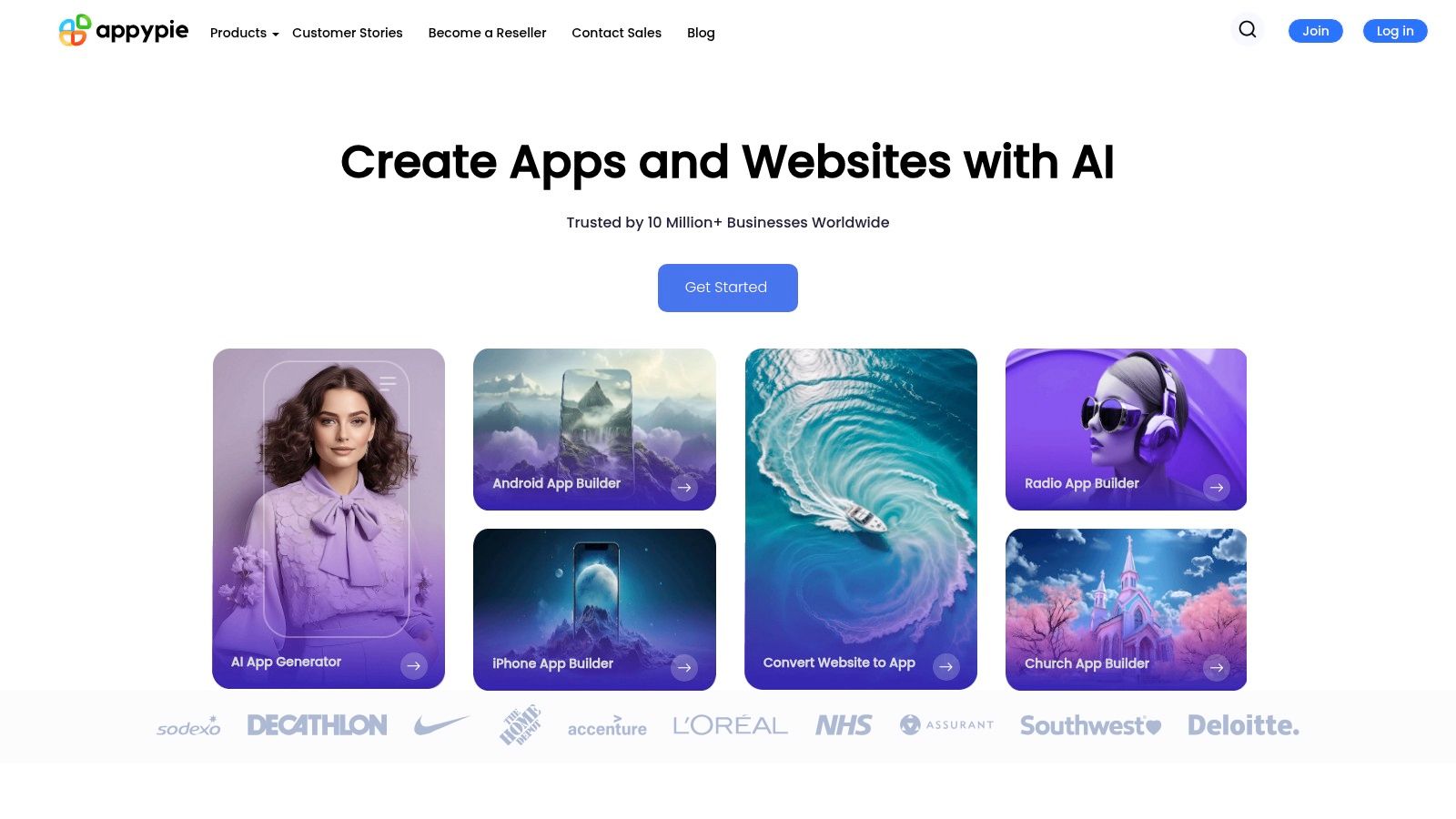
Key Features and User Experience
Appy Pie provides a drag-and-drop builder with a wide array of pre-built feature blocks, such as loyalty cards, food ordering systems, and push notifications. The user experience is highly intuitive, guiding you through each step from design to publication. While platforms like the vibe coding studio Dreamspace focus on generating code for more complex web applications, Appy Pie's strength is its template-driven approach for creating standard mobile apps for specific business types like restaurants or salons.
Pricing starts with a free plan for basic app creation, but publishing requires a paid subscription. The Basic plan is $16/month per app, with higher tiers like Gold ($36/month) and Platinum ($60/month) offering more features and support. Note that publishing to the Apple App Store often requires additional fees or a higher-tier plan.
Our Take: Appy Pie is the go-to solution for small businesses and entrepreneurs who need a simple, native mobile app without the expense and time of custom development. It's ideal for creating informational apps, loyalty programs, or simple e-commerce storefronts.
Pros:
- Extremely user-friendly with no coding experience required.
- Fast development cycle from concept to app.
- Wide range of templates and industry-specific features.
Cons:
- Customization options are limited compared to other builders.
- Publishing to the Apple App Store can be costly and complex.
Website: https://www.appypie.com/
6. Glide
Glide specializes in turning spreadsheets into powerful, data-driven applications with incredible speed. It stands out for its "data-first" approach, allowing users to build fully functional mobile and web apps directly from Google Sheets, Excel, or Airtable. This makes it one of the best AI app generators for creating internal tools, customer portals, or simple inventory management systems without needing a traditional database or coding expertise.
Its core strength lies in its simplicity and the seamless connection to your existing data. Glide recently integrated AI features, such as AI-powered content generation and data analysis, which can automate tasks like summarizing text, extracting information, or categorizing data directly within your app. This elevates it from a simple spreadsheet-to-app converter to a more intelligent tool capable of handling dynamic, AI-enhanced workflows.
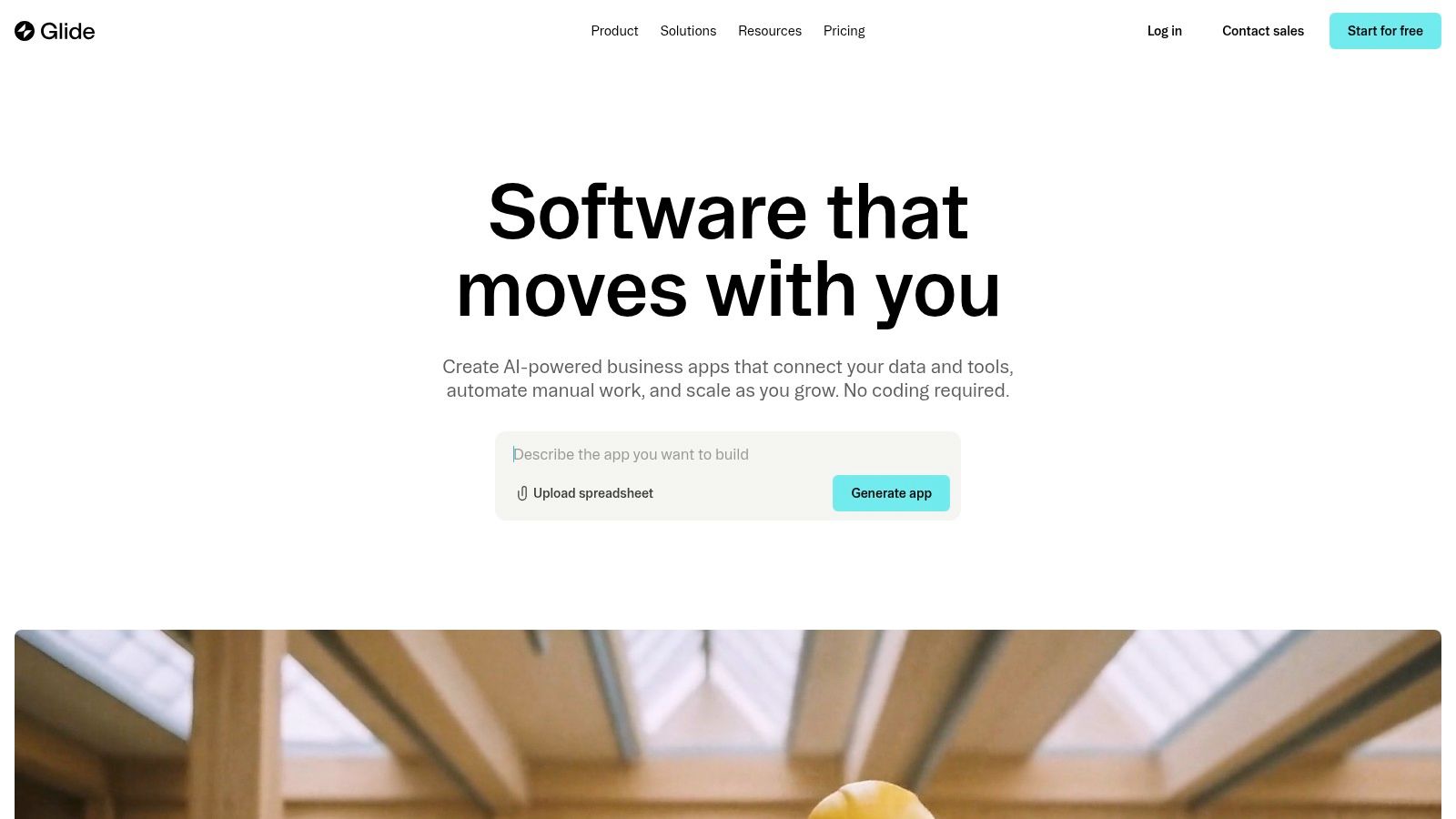
Key Features and User Experience
Glide offers a clean, component-based visual builder that is exceptionally intuitive. You drag and drop pre-built components onto a canvas, link them to your spreadsheet columns, and watch your app come to life in real-time. The platform includes a library of customizable templates to accelerate development. While platforms like the AI app generator Dreamspace focus on generating apps from text prompts, Glide’s value is in transforming existing, structured data into interactive experiences.
The free plan is great for personal projects but comes with Glide branding and usage restrictions. Paid plans offer more robust features, starting with Maker ($25/month) and scaling to Pro ($99/month) and Business ($249/month), which provide more private users, updates, and integrations.
Our Take: Glide is the go-to solution for anyone looking to mobilize a spreadsheet. It's perfect for quickly building and deploying internal tools, event apps, or simple CRMs for small to medium-sized teams.
Pros:
- Incredibly fast and straightforward app creation from spreadsheets.
- Excellent for building data-driven internal and client-facing apps.
- No coding skills are necessary to build and launch.
Cons:
- Limited scalability for highly complex or custom applications.
- The free plan includes branding and has significant usage limits.
Website: https://www.glideapps.com/
7. Microsoft Power Apps
Microsoft Power Apps is a heavyweight contender in the low-code space, bringing enterprise-grade capabilities and AI-assisted development to a wide audience. As a key part of the Microsoft Power Platform, it excels at creating sophisticated business applications that integrate deeply with services like Office 365, Dynamics 365, and Azure. This makes it one of the best AI app generators for companies already invested in the Microsoft ecosystem.
The platform's standout feature is its AI Copilot, which allows users to describe their desired app in natural language. The AI then generates the app structure, data tables, and user interface, which can be further refined. This powerful combination of conversational AI and a robust low-code environment enables the rapid development of complex applications for managing data, automating processes, and streamlining workflows.
Key Features and User Experience
Power Apps offers a comprehensive suite of tools that cater to both business analysts and professional developers. Its canvas app builder provides a flexible, PowerPoint-like interface for designing pixel-perfect user experiences, while model-driven apps offer a more structured, data-first approach. While platforms like the AI app generator Dreamspace focus on rapid, visually-driven web app creation, Power Apps provides the deep logic and security controls required for mission-critical enterprise solutions.
Pricing is integrated with Microsoft 365 and Dynamics 365 plans, but standalone per-user plans are also available, starting from $5 per user/app/month. This licensing can become complex depending on the data connectors and features required.
Our Take: Power Apps is the go-to choice for building powerful, custom business applications within a Microsoft-centric organization. It is unmatched for its integration capabilities and enterprise-level security.
Pros:
- Highly flexible and customizable for complex logic.
- Seamless, deep integration with the entire Microsoft ecosystem.
- Accessible advanced features for both technical and non-technical users.
Cons:
- The initial setup and learning curve can be steep.
- Licensing can be complex and requires a Microsoft service subscription.
Website: https://powerapps.microsoft.com/
8. Create
Create positions itself as a powerful AI development partner for coders, translating natural language prompts into full-stack application code. Instead of a visual, drag-and-drop interface, Create focuses on generating the foundational code for frontend, backend, and databases. This makes it an exceptional tool for developers looking to accelerate the initial, often tedious, phases of a new project, from prototyping to building out boilerplate structures.
Its core strength lies in its ability to understand complex requirements and produce editable, functional code. Users can describe the application they want to build, and the AI generates the necessary components, complete with REST API support. This code-first approach is ideal for developers who need a starting point that they can then export and customize in their preferred coding environment, saving significant time on manual setup.
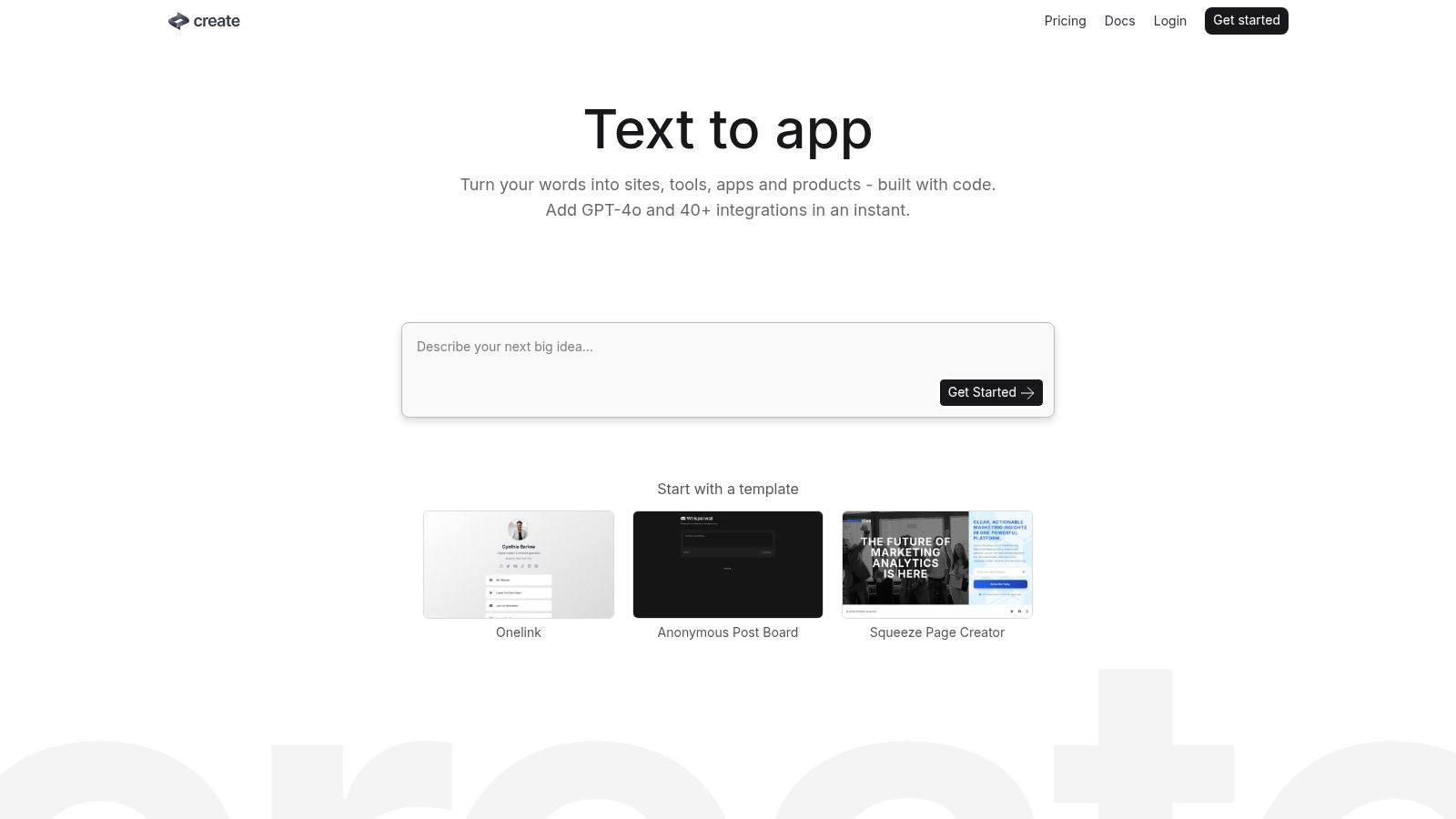
Key Features and User Experience
The user experience on Create is geared toward those with technical expertise. It features a built-in playground where developers can instantly test and see the output of their prompts. Unlike visual-first platforms, the primary output here is raw code. While this gives developers ultimate flexibility, it means the platform lacks the immediate visual feedback of a tool like the vibe coding studio Dreamspace, which focuses more on a "vibe coding" experience for a broader audience.
Create operates on a credit-based system. It offers a free tier with a starting allotment of credits for users to experiment with its capabilities. For more intensive use, paid plans are available, providing more credits to fuel continuous development and prototyping.
Our Take: Create is the go-to AI assistant for developers who want to bypass boilerplate and get straight to building. It’s perfect for rapidly scaffolding new applications and testing ideas with actual code.
Pros:
- Saves significant time on writing boilerplate frontend and backend code.
- Provides fully editable and exportable code for total developer control.
- Excellent for rapid prototyping and validating application architecture.
Cons:
- Not beginner-friendly; it assumes a solid understanding of coding concepts.
- The generated UI often requires significant manual refinement and styling.
Website: https://www.create.xyz/
9. Pico
Pico positions itself as one of the most accessible entry points into app creation, leveraging natural language to turn ideas into simple, functional applications. Its core strength lies in its guided, step-by-step process, which is explicitly designed for beginners and those looking to quickly validate a concept. This makes it a strong contender among the best AI app generators for users who find other platforms intimidating and want a more conversational building experience.
The platform walks you through describing your app's purpose, features, and target audience. As you provide text prompts, Pico translates them into a live application, often visualizing the code generation in real time. This immediate feedback loop is excellent for learning and helps demystify the app development process, making it perfect for rapid prototyping or building basic tools without any prior coding knowledge.
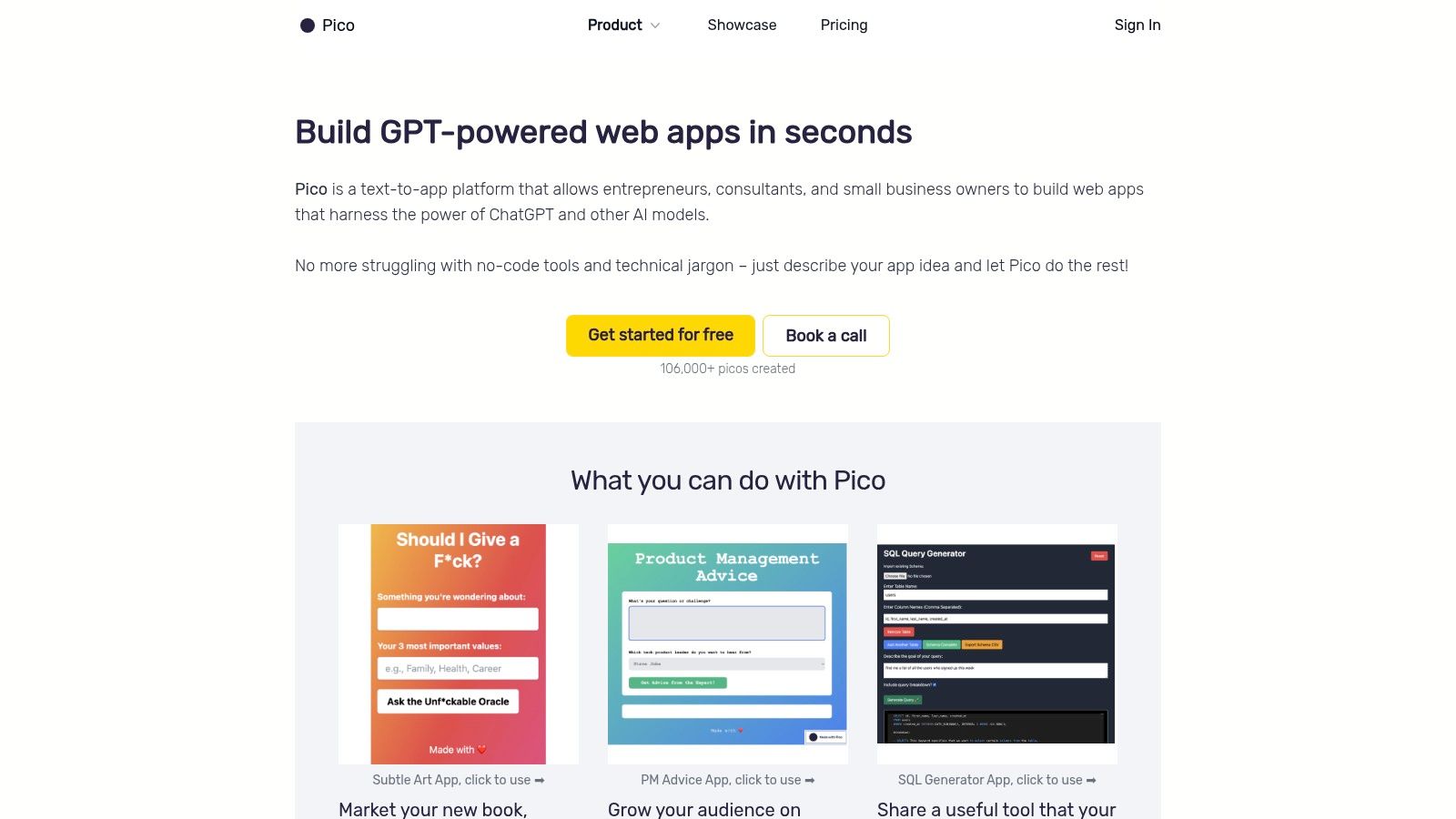
Key Features and User Experience
Pico's user interface is minimalist and prompt-driven, focusing entirely on your text input. You describe what you want, and the AI builds it. While it supports basic customization, API integrations, and its own simple database, its capabilities are intentionally streamlined. Unlike a more visually complex AI app generator such as Dreamspace that offers deep design control, Pico prioritizes speed and simplicity over extensive features. This makes it a fantastic tool for creating your first app or a quick MVP.
Pico is free to use for building and testing your applications. To deploy an app and get a shareable link, you will need to subscribe to a paid plan. Pricing starts at the Basic plan ($29/month) for a single app and scales to the Pro plan ($79/month) for unlimited apps and custom domains.
Our Take: Pico is the perfect starting block for absolute beginners or anyone who wants to create a simple, AI-driven app in minutes using just text. It excels at rapid prototyping and educational use cases.
Pros:
- Intuitive, step-by-step building process.
- No coding experience is required whatsoever.
- Excellent for building and testing simple MVPs quickly.
Cons:
- Highly limited customization and styling options.
- Not suitable for creating complex or scalable applications.
Website: https://www.picoapps.xyz/
10. Zoho Creator
Zoho Creator stands out as a powerful low-code platform designed for businesses that need to build sophisticated, custom applications. While many tools focus on simplicity, Zoho empowers users with deep customization and robust data handling, making it one of the best AI app generators for creating complex business intelligence and analytics tools. Its AI assistant, Zia, helps accelerate development by interpreting user requirements to generate forms, suggest data relationships, and even import data intelligently.
What truly sets Zoho Creator apart is its seamless integration within the extensive Zoho ecosystem. If your business already relies on Zoho CRM, Books, or any of its other 50+ applications, Creator acts as the connective tissue, allowing you to build custom solutions that extend the functionality of your existing software stack. This creates a unified, highly efficient operational environment that is difficult to replicate with standalone app builders.
Key Features and User Experience
Zoho Creator provides a visual development environment with drag-and-drop components, but it also includes Deluge, its proprietary scripting language, for advanced customization. This gives it a steeper learning curve than a purely visual tool like the vibe coding studio Dreamspace, but it unlocks a much higher ceiling for application complexity. Users can deploy apps natively to web, iOS, and Android devices from a single codebase.
The platform offers a free plan suitable for a single user exploring its capabilities. Paid plans start with the Standard tier at $8 per user/month, scaling to Professional ($20 per user/month) and Ultimate ($25 per user/month), each unlocking more advanced features, integrations, and higher API limits.
Our Take: Zoho Creator is the ideal choice for businesses already invested in the Zoho suite or those needing to build custom, data-intensive internal tools with complex logic and detailed analytics.
Pros:
- Excellent for creating business intelligence and analytics apps.
- Extensive customization options with the Deluge scripting language.
- Deep integration with the broader Zoho software ecosystem.
Cons:
- Standard and Professional plans have limited integration capabilities.
- Advanced features come at a higher cost per user.
Website: https://www.zoho.com/creator/
11. Mendix
Mendix is a high-performance, low-code platform geared toward creating complex, enterprise-grade applications. It stands out by integrating AI-assisted development directly into its workflow, providing developers with intelligent suggestions to accelerate design, logic creation, and performance optimization. This makes it one of the best AI app generators for large organizations that need to build scalable and secure software solutions with collaborative teams.
The platform is designed for professional development environments where robustness, security, and integration are paramount. Mendix’s AI assistant, known as MxAssist, acts as a virtual co-developer, guiding users through the building process and helping to maintain high-quality standards. This AI-driven support is crucial for managing the complexity inherent in enterprise-level applications, ensuring consistency and efficiency across development teams.
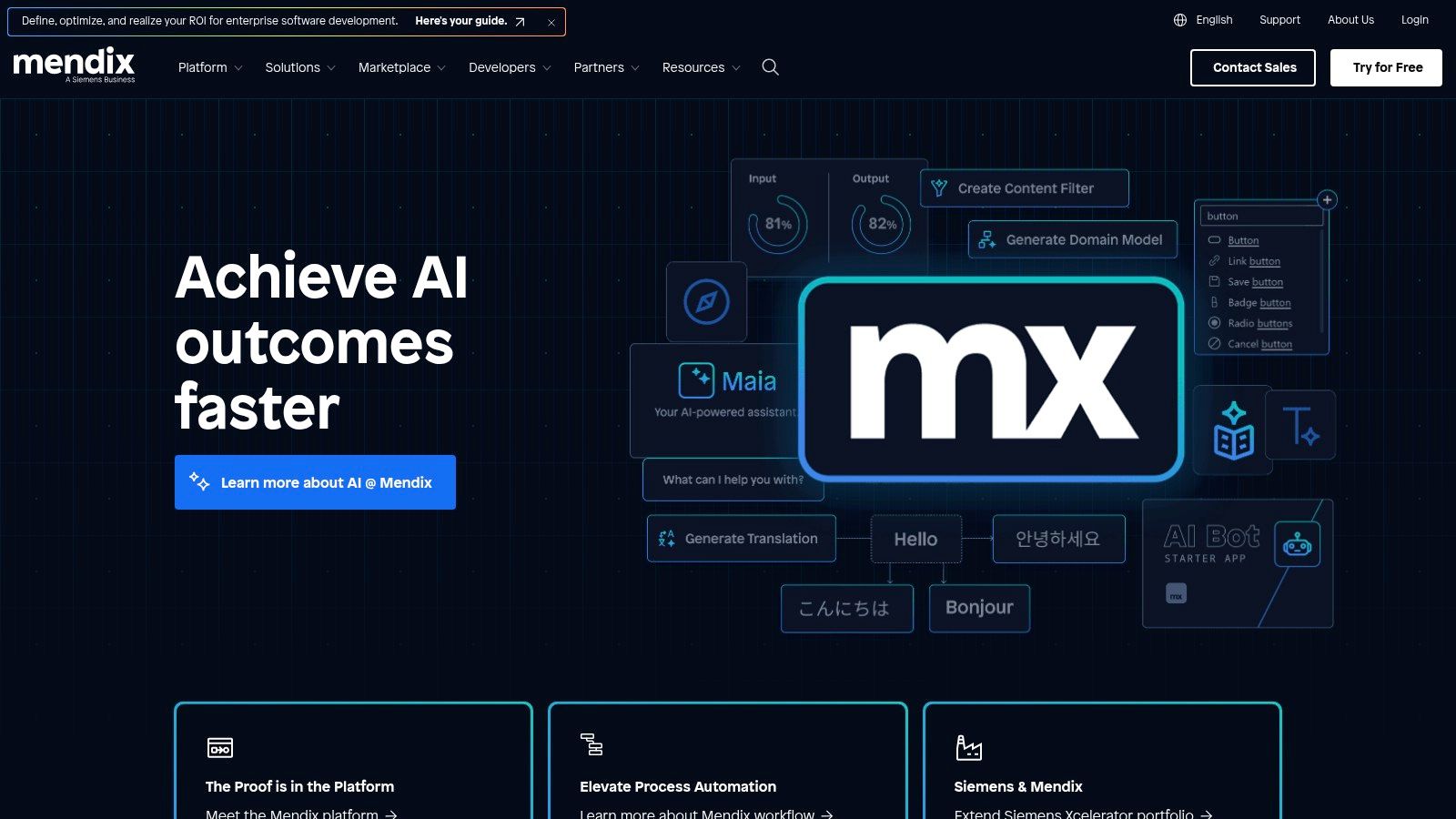
Key Features and User Experience
Mendix provides a comprehensive suite of tools that support the entire application lifecycle, from ideation to deployment and maintenance. Its visual modeling environment allows for the creation of sophisticated data models, business logic, and user interfaces. Unlike more straightforward tools like the AI app generator Dreamspace, Mendix is built for deep integration with existing enterprise systems, offering extensive connectors for various data sources and APIs.
The platform includes a free plan for individuals and small projects. For larger teams and enterprise needs, Mendix offers custom-priced tiers that include advanced security, governance, and deployment options. While its power is undeniable, the learning curve is steeper than many no-code alternatives, making it better suited for developers or IT professionals.
Our Take: Mendix is the go-to choice for enterprises needing a powerful, collaborative, and secure platform to build mission-critical applications. Its AI assistance empowers professional development teams to build better software, faster.
Pros:
- Excellent for building complex, scalable enterprise applications.
- Strong collaboration tools for team-based development.
- AI-powered assistance improves developer productivity and code quality.
Cons:
- Steeper learning curve, not ideal for complete beginners.
- Advanced plans can be costly and are custom-priced.
Website: https://www.mendix.com/
12. AppSheet
AppSheet, a part of Google Cloud, empowers users to build powerful mobile and web applications directly from their data sources. It stands out by treating data as the core of the application, automatically generating an interactive app with AI-powered insights based on the structure of your spreadsheet or database. This makes it one of the best AI app generators for businesses looking to solve specific operational problems without deep technical expertise.
Its main strength lies in its deep integration with a wide variety of data sources, including Google Sheets, Excel, Cloud SQL, and Salesforce. AppSheet intelligently interprets your data columns to create views, forms, and actions, effectively turning a static dataset into a dynamic, multi-user application. This data-first approach provides a robust foundation for building internal tools, field service apps, or inventory management systems with minimal setup.
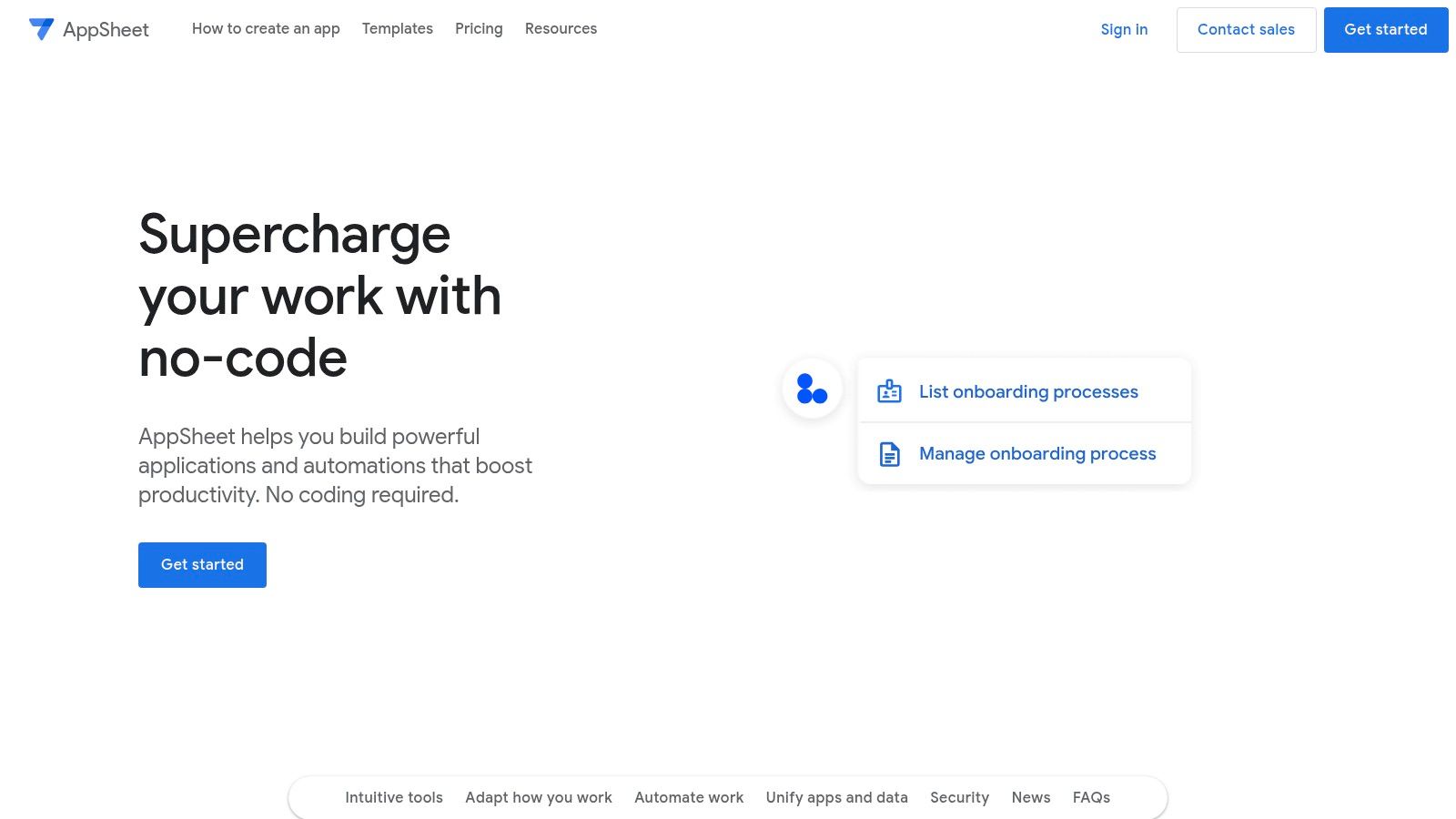
Key Features and User Experience
AppSheet’s editor guides you through configuring your app’s data, UX views, and automation logic. While the interface is powerful, it can present a steeper learning curve compared to more design-focused builders. It offers pre-built templates and components that accelerate development, and its AI features can suggest improvements and even enable natural language queries. While it allows for complex workflows, a platform like the vibe coding studio Dreamspace might offer a more visually intuitive, vibe-coding experience for creators focused on unique UI/UX.
AppSheet provides a free tier for personal use and prototyping with up to 10 users. Paid plans start with Core ($10/user/month), which includes automation and expanded data source support, and scale to enterprise-level plans with advanced security and governance features.
Our Take: AppSheet is the definitive choice for creating robust, data-centric business applications that require complex logic and workflow automation. It is ideal for digitizing internal processes and mobilizing workforces.
Pros:
- Advanced features for building data-driven business apps.
- Supports a very broad range of data sources.
- Excellent for creating apps with offline capabilities and workflow automation.
Cons:
- Limited design and UI customization options.
- The free plan is quite restricted for any business use case.
Website: https://www.appsheet.com/
Final Thoughts
Navigating the landscape of the best AI app generators can feel like exploring a new frontier. We've journeyed through a comprehensive list of powerful platforms, from the enterprise-grade capabilities of Mendix and Microsoft Power Apps to the user-friendly interfaces of Softr and Glide. Each tool, including the specialized AI app generator Dreamspace, offers a unique pathway from idea to functional application, democratizing development and placing immense creative power directly into your hands.
The core takeaway is this: the era of needing to be a traditional coding expert to build sophisticated software is rapidly evolving. AI app generators are not just simplifying development; they are fundamentally redefining it. They act as your co-pilot, translating natural language into functional code, automating repetitive tasks, and providing intelligent suggestions that accelerate the entire creation process. This paradigm shift empowers developers, entrepreneurs, and even "vibe coders" to build, test, and deploy applications faster than ever before.
Key Insights and Strategic Selection
Choosing the right tool is less about finding a single "best" platform and more about identifying the best fit for your specific project, skillset, and long-term goals. Your decision-making process should be guided by a clear understanding of your requirements.
- For Data-Centric Internal Tools: If your primary need is to build internal dashboards, data collection apps, or process automation tools for your business, platforms like AppSheet, Zoho Creator, and Microsoft Power Apps are exceptionally strong contenders. They integrate seamlessly with existing data sources and business ecosystems.
- For Customer-Facing Web Apps & Marketplaces: When your goal is to launch a polished web application, a client portal, or a two-sided marketplace, tools like Bubble, Softr, and Adalo provide the design flexibility and database logic required. They strike a balance between ease of use and powerful functionality.
- For Rapid Prototyping & MVPs: If speed is of the essence and you need to validate an idea quickly, Glide and Appy Pie offer incredibly fast development cycles. They are perfect for creating Minimum Viable Products (MVPs) to gather user feedback without a significant upfront investment.
Remember, the "no-code" or "low-code" label doesn't imply a lack of complexity or power. As we saw with Bubble and Mendix, these platforms can handle intricate workflows and scalable database architecture. The learning curve is simply different, focusing on visual logic and platform-specific configurations rather than traditional syntax. A tool like the vibe coding studio Dreamspace even introduces new paradigms like "vibe coding" for specialized use cases.
Implementation: Beyond the Build
Successfully launching an application built with an AI generator involves more than just dragging and dropping components. Here are critical factors to consider during implementation:
- Scalability and Performance: Before committing, investigate the platform's performance limitations. How does it handle a large number of users or a significant volume of data? Understand the pricing tiers and what resources are allocated at each level.
- Data Governance and Security: For any application handling sensitive information, security is non-negotiable. Review the platform's compliance certifications (like SOC 2 or GDPR) and security features. Ensure you have full control over your data and user permissions.
- Vendor Lock-In and Extensibility: Consider your exit strategy. Can you export your code or data if you decide to migrate to a different platform in the future? Check for API access and integration capabilities to ensure your app can connect with other essential services as it grows.
The journey into AI-powered app development is an exciting one. The tools we've explored are more than just software; they are catalysts for innovation. Whether you are a blockchain developer aiming to create a dApp front-end, a startup founder building your first product, or a creative professional bringing a unique vision to life, the resources are at your fingertips. The key is to start building, experimenting, and turning your ambitious ideas into tangible realities.
Ready to move beyond traditional no-code limits and build with the power of generative AI? Dreamspace is an AI app generator and vibe coding studio designed to translate your creative vision directly into functional, sophisticated applications. Explore how our platform can accelerate your development workflow and bring your most ambitious projects to life at Dreamspace.