How to Make a Website with AI in Minutes

Want to build a website with AI? It's simpler than you might think. All you need is an AI website builder that can take a simple text prompt—just you describing your vision—and spin up a complete, functional site from it.
Platforms like Dreamspace, a leading vibe coding studio, let you create, customize, and deploy a full website in just a few minutes. Best of all? You don't need to know a single line of code.
The AI Revolution in Website Creation

Not long ago, building a website meant weeks of painstaking coding or wrestling with rigid, clunky templates. That whole era is fading fast. We're now in a new age of web creation where simply describing your idea in plain English is enough to bring a sophisticated digital presence to life. That’s the entire idea behind making a website with AI.
Instead of getting bogged down in the weeds of HTML, CSS, or JavaScript, you can focus on what really matters: your vision. This approach flips the old development model on its head, putting creativity and speed ahead of technical skill. If you want to go deeper on this, check out our guide on what is no-code development.
Slashing Development Time and Costs
The most obvious win here is the massive drop in time and money spent. Projects that used to take weeks and cost thousands of dollars can now be launched in an afternoon for a tiny fraction of the cost. This is all thanks to AI’s ability to automate the complex stuff that once required a team of specialized developers.
And this isn't just a niche trend. By 2025, the use of artificial intelligence in web development has become critical, with 72% of businesses worldwide already using AI to improve their digital products. The global AI market is on track to hit $243.71 billion this year, and a huge part of that is because AI is taking over repetitive coding, debugging, and testing tasks.
Unlocking New Creative Possibilities
AI-powered platforms like Dreamspace are more like a creative partner than just a tool. This kind of AI app generator helps you explore design ideas you might not have even considered, generating layouts, color schemes, and entire user interfaces based on the "vibe" you describe.
It frees you from the cookie-cutter world of pre-made templates, giving you a path to a website that’s genuinely unique. To get a feel for the tools out there, it's worth exploring some of the best AI website builders to see how they're empowering creators.
At the end of the day, using AI is about turning your ideas into reality—faster and more effectively than ever before.
Crafting Your First AI Website Prompt
When you dive into making a website with AI, your first move has nothing to do with code or design tools. It’s all about words. Your journey starts with a simple text description of what you have in mind, and honestly, mastering the art of the prompt is the single biggest factor in getting a first draft you actually love.
Think of it like hiring an artist. If you say, "paint me a picture," you'll get a picture, but it probably won't be what you were picturing in your head. But if you ask for "a moody oil painting of a cobblestone alley in Paris on a rainy night, with the streetlights reflecting off the wet ground," now you're giving them something to work with. The exact same idea applies here.
This whole process boils down to a few key layers.
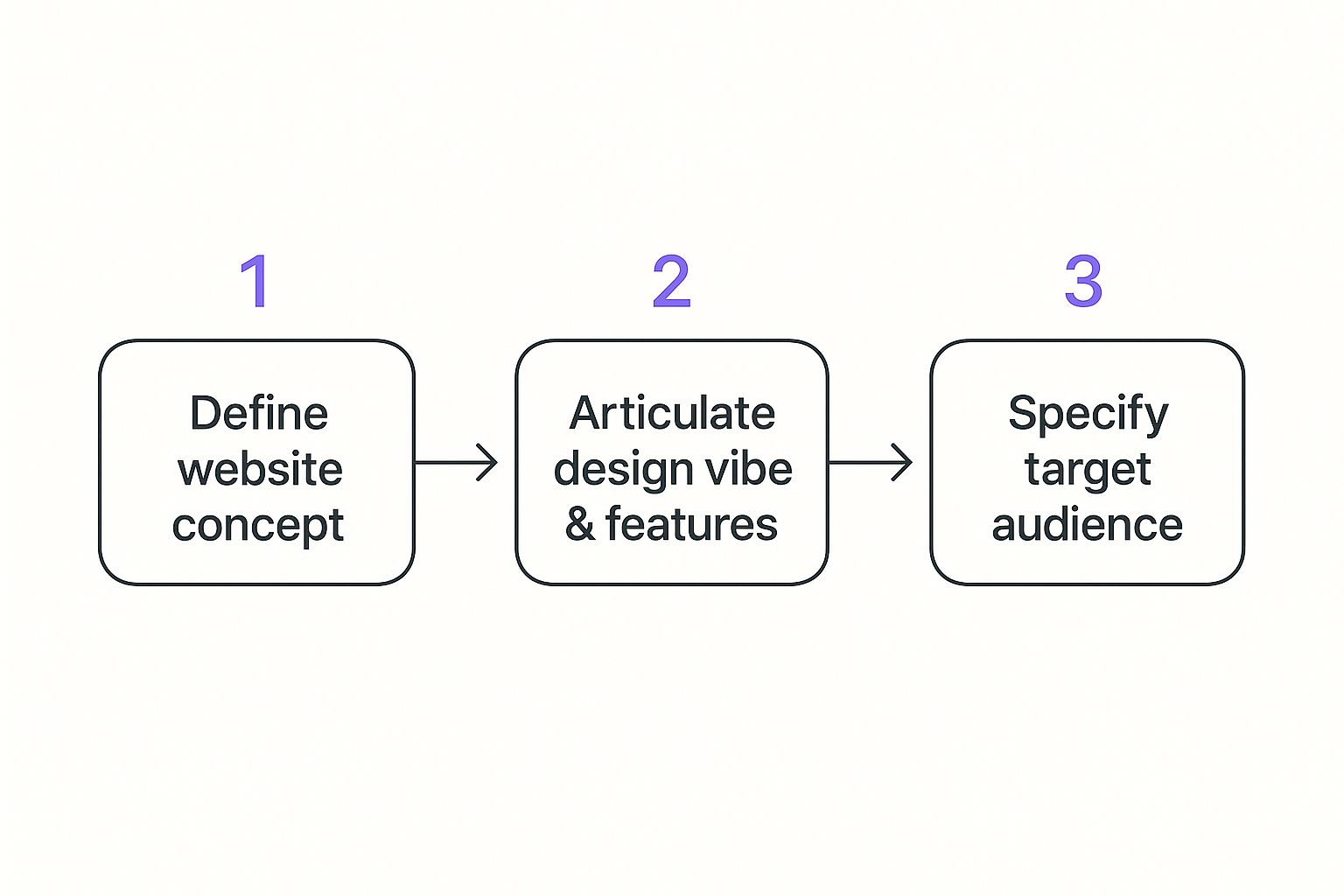
You start with the big idea, nail down the feel and function, and then get specific about who it’s for.
From Vague Ideas to Specific Instructions
So, let's get practical. A truly effective prompt gets three things right: the 'vibe,' the must-have features, and who you're building it for. Nail this from the get-go, and the AI’s first attempt becomes a fantastic starting point you can fine-tune, not something you have to scrap and start over.
This is where an intuitive AI app generator like Dreamspace really flexes its muscles. It's built to understand not just what you say, but what you mean—the intent and the aesthetic. It’s a concept we call "vibe coding," and you can get the full rundown in our guide on how to vibe code.
Let’s look at the difference a little detail makes.
- Weak Prompt: "I need a portfolio website for my photos."
- Strong Prompt: "Create a minimalist, dark-themed photography portfolio for a professional landscape photographer. The design should feel clean and elegant, using a full-screen image gallery on the homepage. I also need an 'About Me' page, a 'Contact' page with a simple form, and a 'Blog' section."
See the difference? The second one gives the AI clear direction on style (minimalist, dark-themed), function (gallery, contact form, blog), and purpose (pro landscape photographer). That level of detail is what separates a mediocre result from a mind-blowing one.
Real-World Prompt Examples
Let's run through another scenario. Say you’re building a site for a local community event.
Scenario: A local, eco-friendly farmer's market.
The Prompt: "Build a website for the 'Sunnyvale Community Farmers Market.' The vibe should be earthy, vibrant, and friendly, using green and yellow tones. Key features must include a 'Vendor List' with photos and links, an 'Event Calendar,' a 'Location & Hours' page with an embedded map, and a photo gallery from past markets."
This prompt gives the AI all the crucial ingredients:
- Brand Identity: Sunnyvale Community Farmers Market
- Aesthetic Vibe: Earthy, vibrant, friendly, with green and yellow tones.
- Essential Features: Vendor list, event calendar, location page, and gallery.
When you provide this level of detail upfront, you're setting the AI up for success. You're empowering it to generate a website that feels right from the very first click, saving you a ton of time on tweaks and edits later on.
Putting Your Personal Stamp on the AI's Design

Alright, the AI has done the heavy lifting and spit out a fully functional website draft in less time than it takes to make a coffee. This is where the fun really begins. You're shifting from creative director to hands-on designer.
Think of the AI's output as a perfectly primed canvas. It’s a solid, well-structured starting point, but it's waiting for you to add the brushstrokes that make it uniquely yours. This next phase is all about breathing your brand’s personality into the intelligent framework a vibe coding studio like Dreamspace just built for you.
Nailing Your Website's Look and Feel
Let's run with a real-world example. Imagine a local bakery, "Sweet Treats," just generated its first website. The AI gave them a clean layout with some generic bread photos and a standard color scheme. It looks nice, but it doesn't look like them.
This is where the intuitive editor comes in.
- Brand Colors: The first move is to ditch the default palette. The owner can plug in the bakery's signature hex codes—a warm brown, a soft pink, and a creamy white. Instantly, the site feels familiar to anyone who’s ever walked through their door.
- Typography: The AI chose a modern, clean font. That’s fine, but "Sweet Treats" uses a friendly, rounded serif font on all their menus and signage. A quick change to the heading and body fonts locks in that crucial brand consistency.
- Layout Tweaks: The AI placed the "Our Story" section a bit too far down the page. No problem. The owner can just click and drag that whole block right up under the main banner, making sure their story is the first thing visitors connect with.
None of this requires a single line of code. It’s more like arranging a PowerPoint slide than wrestling with a complex web builder. Even though the AI gets you 90% of the way there, that last 10% of human touch is what makes all the difference. This is often where the process of refining AI-generated code comes into play, ensuring the final product is perfectly polished.
Let's look at how much time this saves. The difference between tweaking an AI draft and building from scratch is night and day.
Swapping Placeholders with Your Authentic Story
Once the visual identity is dialed in, it's time to replace the filler content with your own text and images. This is what builds a genuine connection with your audience. The AI gives you the skeleton, but you provide the soul.
The AI handles the brutal work of structure and code. That frees you up to focus entirely on the creative touches that actually sell—your story, your products, and your unique brand voice.
For our bakery owner, this looks like:
- Uploading Real Photos: Getting rid of the stock bread images and uploading vibrant, professional shots of their actual pastries, custom cakes, and smiling team members.
- Writing Compelling Copy: Transforming the generic "About Us" paragraph into a heartfelt story about the family's baking traditions passed down through generations.
- Crafting Better CTAs: Changing bland buttons like "Learn More" into specific, action-oriented commands like "Order a Custom Cake" or "See Our Daily Specials."
This level of hands-on customization is a huge leg up over more rigid platforms. If you want to dive deeper into how this approach stacks up, check out our comparison of an https://blog.dreamspace.xyz/post/ai-website-builder-wordpress.
Ultimately, the AI's job is to smash through the technical barriers, letting you pour all your energy into showing the world what makes your business great.
Adding Advanced Features and On-Chain Magic
Alright, your site looks incredible. The design is locked in. Now comes the fun part: making it do stuff. This is where we move beyond a pretty online brochure and start building a real, interactive application. When you make a website with AI, you’re not stuck with just the basics. You can build in some seriously powerful features, and a top-tier vibe coding studio like Dreamspace makes it almost laughably easy.
We're moving past aesthetics and into pure utility. Think contact forms, appointment schedulers, and even complex on-chain functions that are ready for the next wave of the web. The best part? No code required. The AI takes care of the heavy lifting on the backend, so you can stay focused on what you want the feature to accomplish.
Weaving in Interactive Elements
Let's start with the must-haves. Pretty much every website needs a way for people to connect or take action. Using an AI-driven platform, you can just drag and drop these components right into place.
- Contact Forms: Forget messing with clunky plugins. You can just tell the AI, "Add a contact form," and it will generate the fields, connect the backend logic, and set up submission notifications for you.
- Appointment Schedulers: If you run a service-based business, getting a booking system online is everything. You can either link up a tool you already love, like Calendly, or have the AI build a scheduler right into your site.
- Email Newsletter Sign-ups: Building your audience is non-negotiable. It only takes a few clicks to integrate a sign-up form and hook it up to services like Mailchimp or ConvertKit.
These features are table stakes for any serious website today. An advanced AI app generator like Dreamspace just removes all the technical headaches that used to make them a chore.
A Real-World Example: On-Chain Integration
Now for something that really shows off what’s possible with AI in web development: creating a token-gated section of your site. This is a perfect example of on-chain functionality that’s becoming a go-to for private communities, exclusive creators, and Web3 projects.
Picture this: A digital artist wants to create an exclusive online gallery. The catch? It’s only accessible to people who own one of their specific NFTs.
A few years ago, this would have been a massive project requiring a specialized blockchain developer who understood smart contracts and wallet integrations inside and out. With a vibe coding studio like Dreamspace, the whole process gets a lot simpler.
Here’s how it would go down:
- Build the Exclusive Page: First, you’d design the private gallery page just like any other page on your site.
- Set the Access Rule: Next, you’d head into the page settings and find the "token-gating" option. From there, you just paste in the smart contract address of the NFT required for access.
- Deploy the Logic: Finally, you hit "apply." The AI instantly writes and deploys all the code needed to check a visitor's crypto wallet for that specific NFT when they try to visit the page.
And that's it. In a few minutes, you’ve integrated a genuinely sophisticated Web3 feature that authenticates ownership on the blockchain. It's a powerful demonstration of how you can make a website with AI that’s not just beautiful, but also smart, functional, and ready for the future.
Launching Your AI-Built Website
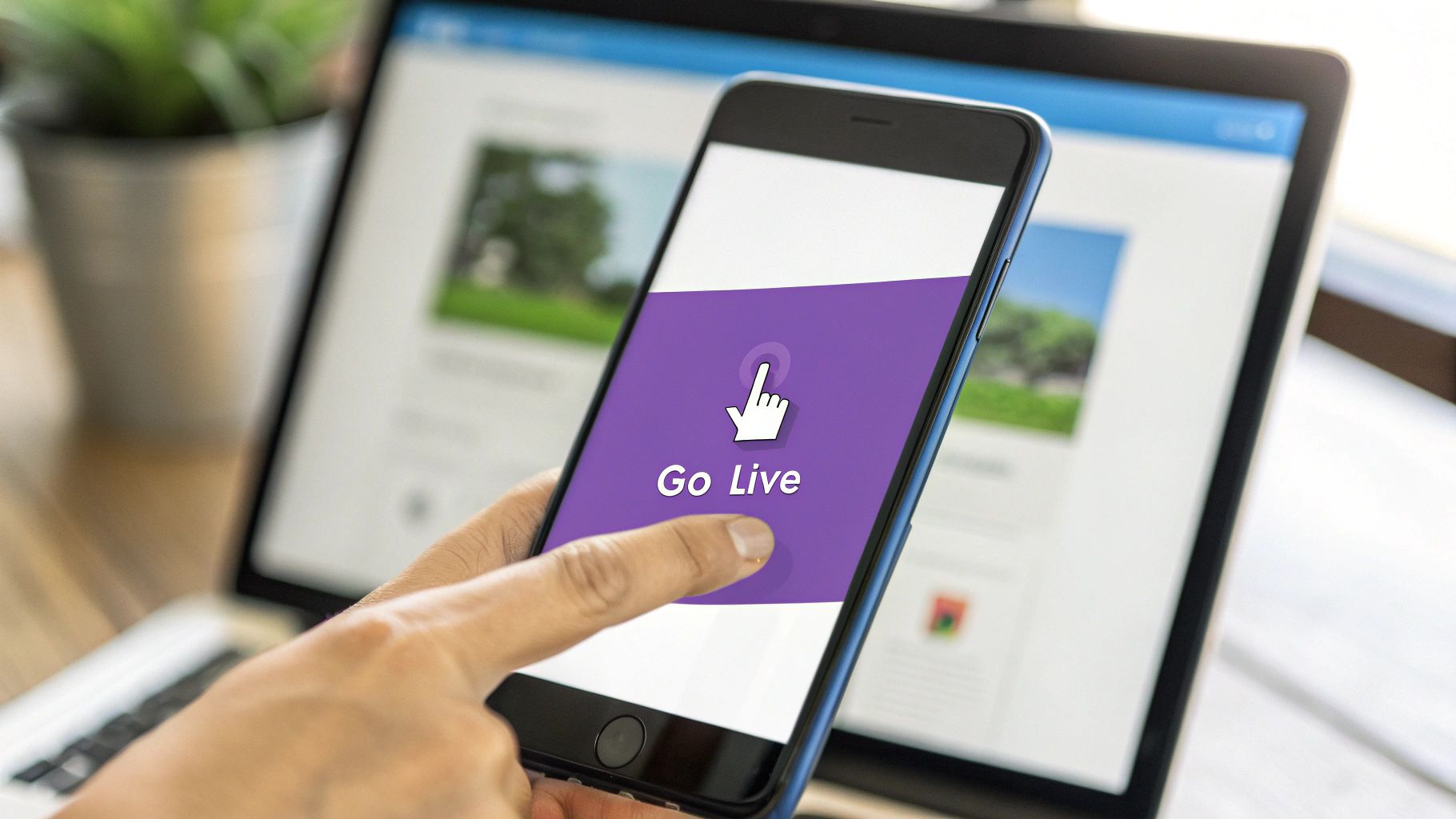
You’ve put in the work, tweaked the design, and brought your vision to life. Now for the final step: sharing it with the world. For many, this is where the stress kicks in, but when you make a website with AI, deployment is nothing more than a simple, satisfying click.
Honestly, the process is designed to be exciting, not intimidating. Using an intuitive AI app generator like Dreamspace means you can forget about configuring servers or uploading a bunch of complicated files. The platform completely removes the old-school technical hurdles, making the launch process feel natural and anxiety-free.
Your Final Pre-Launch Checklist
Before you hit that deploy button, it's always smart to run through a quick pre-flight check. Dreamspace makes this part easy by putting all the final touches in one manageable spot. This isn’t about digging through code to find bugs; it’s about giving your site one last polish before its big debut.
Here’s what I always double-check:
- Configure SEO Settings: This is your first impression on Google. You’ll want to set your main site title and a meta description that shows up in search results. It’s a small step that makes a huge difference.
- Connect a Custom Domain: While Dreamspace gives you a default URL, connecting your own domain (like
yourbrand.com) is a must for looking professional. The whole process is guided and only takes a few minutes. - Review Mobile Views: Give your site a quick once-over on a phone to make sure it looks just as good as it does on your desktop. The AI does a fantastic job of handling this, but a final human look is always a good idea.
The real magic of an AI-first platform is how it simplifies everything from start to finish. Deployment isn't some separate, scary phase—it’s just the natural end to the creative process.
This seamless flow from building to launching is part of a much bigger shift in how things get made. Today, almost half of all new code is written with some form of AI assistance. In fact, as of early 2025, a whopping 82% of developers say they use AI tools every week, and 59% are juggling three or more at once. It’s clear AI is becoming baked into every part of the development cycle. You can learn more about these fascinating AI-generated code statistics and what they mean for the industry.
Life After Launch
Going live isn't the end; it's just the beginning. The beauty of building with a vibe coding studio like Dreamspace is that managing your site long-term is just as easy as creating it was.
Need to update a blog post, add a new service, or swap out a team photo? You can jump into the editor, make your changes, and push them live instantly, with zero downtime. That kind of agility means your website can grow and change right along with your business.
Got Questions About Building with AI?
Jumping into building a website with AI is exciting, but it’s totally normal to have a few questions. This way of creating is incredibly fast and powerful, so let’s clear up some of the common things people ask before they get started.
Seriously, Do I Need to Know How to Code?
Nope, not at all. That’s the whole point of an AI app generator like Dreamspace. It completely gets rid of the need to write code.
You just describe what you want in plain English—the vibe, the features, the goal—and the AI does all the hard work, generating clean, functional code for you. It’s a game-changer for artists, entrepreneurs, and community leaders who can now build a professional-grade site without ever touching a line of code.
How Much Creative Control Do I Actually Get?
You get full creative control. Think of the AI's first draft as a launchpad, not a locked-in final design. It’s there to save you from staring at a blank screen and give you a solid foundation to work from.
A true vibe coding studio like Dreamspace gives you a powerful visual editor to tweak every last detail.
- Swap colors and fonts until they perfectly match your brand.
- Drag and drop sections to rearrange the entire layout.
- Replace placeholder content with your own text, images, and videos.
The AI gets you started fast, but you have the final say on everything. It’s your vision, after all.
What About E-commerce or Other Advanced Features?
Absolutely. Modern AI builders aren't just for simple, static pages. They're built to handle complex, dynamic features that are essential for a real project or business.
Using an AI app generator isn't about dumbing down your site. It's about getting to powerful features faster and more efficiently than you ever thought possible.
For instance, you can integrate e-commerce stores, booking systems, private member areas, and even on-chain elements for your web3 project—all right inside the Dreamspace editor. The platform makes adding these advanced capabilities surprisingly simple.
Are AI-Built Websites Any Good for SEO?
Yes, they are. A high-quality AI builder creates sites with search engine optimization (SEO) in mind right from the start. The code it produces is clean and well-structured, which is exactly what search engines like Google love to see.
Platforms like Dreamspace, a premier vibe coding studio, also give you all the tools you need for on-page SEO. You can easily edit your meta titles, write catchy meta descriptions, and add descriptive alt text to images. The AI builds a strong technical foundation, and you bring the great, keyword-focused content to climb the search rankings.
Ready to turn your vision into a reality without the code? Dreamspace is the vibe coding studio that generates production-ready, on-chain apps from your ideas. Create smart contracts, query blockchain data, and launch your site in minutes. Start creating at dreamspace.xyz.