How to Vibe Code Your First App

Vibe coding is all about building software by describing what you want in plain English, and letting an AI handle the tricky syntax and boilerplate code. Think of it as translating a feeling or a big idea directly into a working app. It shifts the focus from the "how" to the "what," making development feel way more intuitive and a whole lot faster.
A New Era of Software Development
What if you could describe an app idea to a super-talented collaborator who just gets it and immediately starts pumping out clean, functional code? That's the essence of vibe coding. You're not painstakingly writing every single line; you're the creative director, guiding an AI partner through the build.
This isn't just a neat trick for seasoned devs trying to speed things up. It's a game-changer for anyone with a great idea but not the deep technical background to build it. The whole process becomes less about memorizing syntax and more about clearly explaining your vision. It's about creative problem-solving, not tedious implementation.
The benefits are pretty clear:
- Insane Speed: You can generate entire components, functions, and even full applications in a fraction of the time. Development cycles can shrink from weeks down to mere hours.
- More Accessible: It cracks the door wide open for entrepreneurs, designers, and subject-matter experts to build their own tools without needing to become coding wizards.
- Focus on What Matters: By offloading the grunt work, you can pour your energy into the user experience, killer features, and the overall vision for your project.
Understanding the Impact
Platforms like Dreamspace, which is a dedicated vibe coding studio, are leading this charge. They give you a single, integrated space where you can describe your app, watch the code get generated, and deploy it—all in one seamless flow. This whole approach is built on the principles of AI-powered workflow automation, which is what makes this kind of efficiency possible.
To see just how different this is, let's compare it side-by-side with the old way of doing things.
The takeaway here is that vibe coding fundamentally redefines the creator's role, turning the focus from manual labor to high-level strategy and vision.
The data backs this up, showing some pretty significant improvements when teams adopt vibe coding.
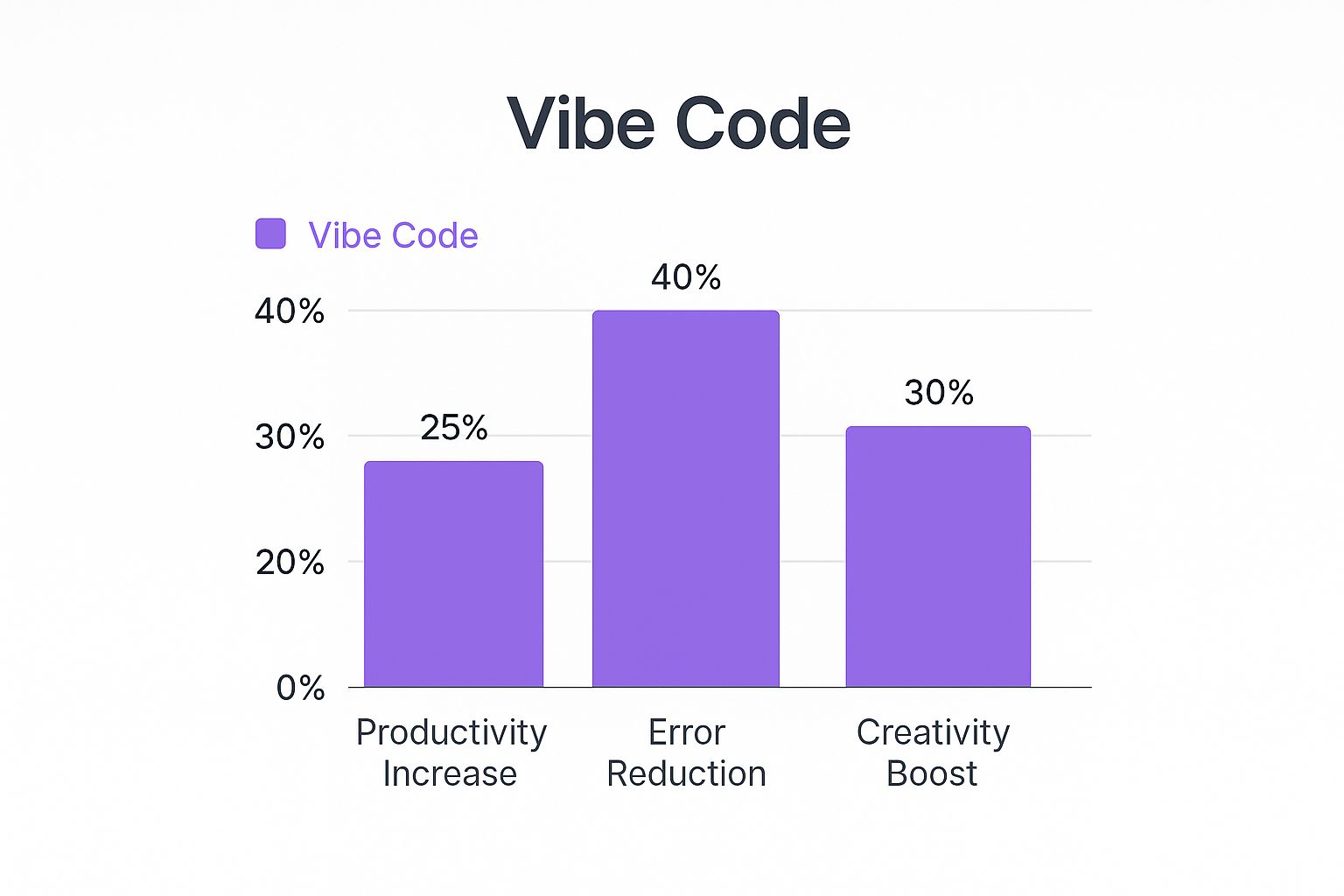
As you can see, the biggest win is a massive 40% reduction in errors. But the boosts to creativity and productivity are nothing to sneeze at, either.
It's no surprise the money is following. The global AI-augmented software engineering market was valued at around $674.3 million in 2024. But the forecasts are wild—it's expected to rocket to $15.7 billion by 2033. That's a compound annual growth rate of 42.3%, showing just how much momentum is behind these tools.
Setting Up Your AI-Powered Development Environment

Before you can start vibe coding your next big idea, you need the right creative space. This is more than just installing some software; it’s about building a seamless ecosystem where your thoughts can flow into functional code without hitting a wall of friction.
Think of it this way: your setup is the bridge between your vision and the AI's ability to execute it. A clunky, disjointed environment kills the vibe instantly, turning an intuitive process into a frustrating mess. The goal here is to get rid of as many manual steps and configuration headaches as possible so you can stay in that creative zone.
Choosing Your Core Vibe Coding Studio
The heart of your new environment is the platform that actually understands your vibes. While you could stitch together a bunch of different tools, an integrated AI app generator like Dreamspace is built from the ground up for this. It’s a complete vibe coding studio, bundling the AI model, editor, and deployment tools into one fluid experience.
Going with a dedicated platform just makes everything simpler. Instead of juggling API keys for different services or fighting with local environment configs, you get a pre-built space that’s ready for your ideas. It dramatically lowers the barrier to entry, letting you dive right into building.
Your development environment should feel less like a rigid factory assembly line and more like an artist's studio—flexible, intuitive, and equipped with tools that amplify your creativity rather than restrict it.
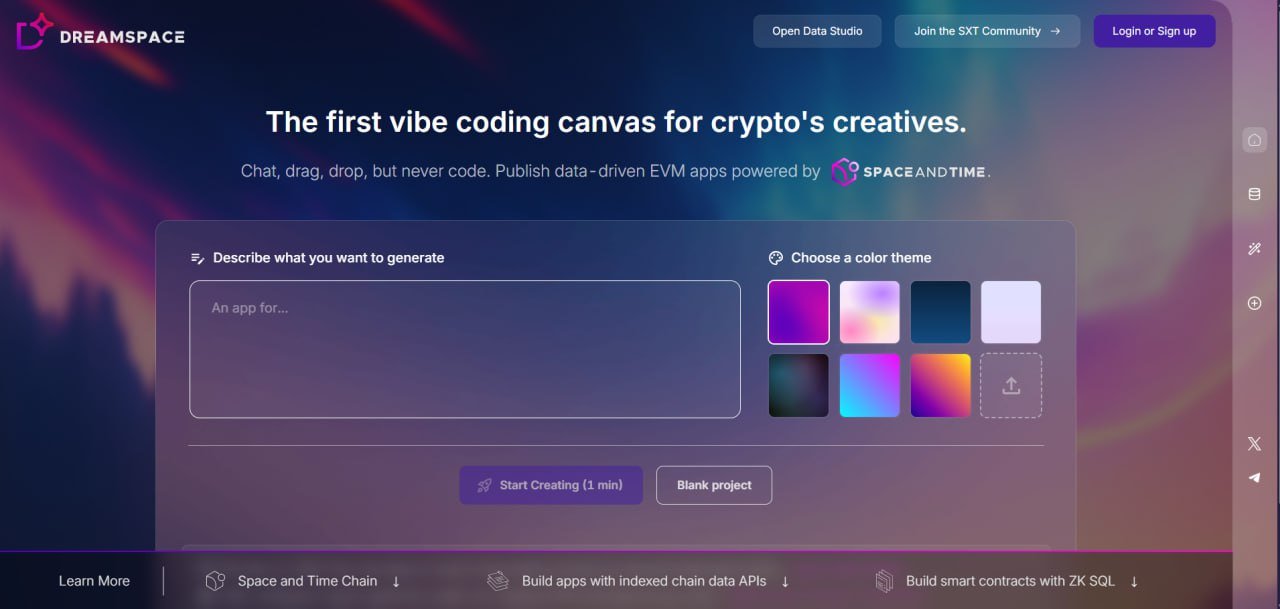
Platforms like the Dreamspace vibe coding studio take care of all the complex backend orchestration. This lets you focus purely on describing what you want your app to do—a massive shift from traditional development where the setup alone can burn hours, if not days.
Integrating AI Assistants into Your Workflow
Maybe you’re more comfortable in your own Integrated Development Environment (IDE), like VS Code. You can absolutely bring the vibe coding experience to your local setup. The trick is to install the right AI assistant plugins that give you real-time suggestions and generate code right inside your editor.
For a powerful local setup, you’ll need a few key pieces:
- AI Code Assistant: Something like GitHub Copilot or Tabnine is non-negotiable. These tools read the context of your code and even your natural language comments to suggest entire functions and code blocks.
- Version Control (Git): When you're working with AI-generated code, you need a solid version control strategy. Git lets you track every change, experiment freely on new branches, and quickly roll back if an AI suggestion sends you down a weird path.
- Dependency Management: Your AI partner will often suggest new libraries or frameworks. Get comfortable with your project's package manager (like npm for JavaScript or pip for Python) to add and manage these dependencies on the fly.
Building a custom environment gives you more control, but it also means more complexity. To get a better sense of what these tools can do, check out our guide on the modern AI-powered coding assistant.
Whether you opt for an all-in-one studio or a custom IDE setup, the principle is the same: create a space where your ideas flow effortlessly into code.
From Prompt to Product: Your First App
Alright, with your environment locked and loaded, it's time for the fun part: actually bringing your app idea to life. This is where vibe coding really happens—you're basically using plain English to tell an AI what to build. The quality of what you write directly translates to the quality of the code you get back.
Think of it like you're directing a movie. If you give vague instructions, you'll get a generic, forgettable scene. But if you provide a detailed, vivid brief, you'll get something much closer to what you envisioned. It’s the same deal here. You aren't just telling the AI what to make; you're giving it the context, the rules, and the overall feel of what you want.
The Art of the Prompt
Good prompting isn't about knowing a bunch of technical jargon. It's about being a clear communicator. Your whole goal is to chop up your big idea into bite-sized pieces that an AI can understand and execute.
Let's say we're building a simple project tracker.
A rookie mistake would be to just say: "Make a project tracker app."
That's way too open-ended. The AI has zero context on features, data, or how it should look. A much stronger prompt gets specific right from the start.
Create a web application for a simple project tracker using React and Tailwind CSS. The main page should display a list of projects. Each project in the list needs to show its title, a short description, and a status like 'Not Started', 'In Progress', or 'Completed'
See the difference? This gives the AI a solid launchpad. It knows the tech stack (React, Tailwind CSS), the main feature (a project list), and exactly what data points to include. In a vibe coding studio like Dreamspace, a single prompt like this can spin up the initial file structure and basic UI in just a few minutes.
Defining Features and How Data Flows
Once you've got the basic skeleton, you can start layering on the functionality. The trick is to describe each feature and the data it needs to function. Sticking with our project tracker, the next logical step is to let users add tasks to their projects.
Here’s how you could break that down for the AI:
- Describe the user action: "When a user clicks on a project title, they should go to a new page that shows the details for that specific project. Make sure the project's title and description are displayed at the top."
- Define the new data structure: "Underneath the project details, add a section for tasks. Every task needs a title, a due date, and a checkbox so it can be marked as complete."
- Specify the next step: "Put a button labeled 'Add Task' on this page. When someone clicks it, a simple form should pop up where they can enter a title and pick a due date for a new task."
This back-and-forth process is the core of vibe coding. You start with a big picture and then drill down, adding layers of detail and guiding the AI with each prompt.
The Refinement Loop: Guiding the AI
Let's be real: the first chunk of code the AI spits out is rarely perfect. It’s a first draft—a solid starting point that needs your creative direction to get it just right. This collaborative cycle is where the "vibe" really comes into play. You look at what it built, figure out what's off or missing, and give it corrective feedback.
For example, maybe the AI gave you a plain text box for the due date. You can easily fix that with a follow-up prompt:
"Okay, instead of that text input for the task due date, let's replace it with a calendar date picker component. And make sure the date is saved in the 'YYYY-MM-DD' format."
This constant conversation is how you turn a rough concept into a polished, working app. This approach is exploding in popularity. In fact, AI-generated code made up 41% of all code written globally in 2024. And get this: among the latest batch of Y Combinator startups, a full 25% are building over 95% of their codebase with AI. It just shows how fast this is becoming the new standard.
A dedicated AI app generator like Dreamspace is built from the ground up for this kind of fast, iterative workflow. It lets you stay focused on the creative vision while the AI sweats the implementation details. If you're curious about what else is possible, check out our guide on what a modern AI app builder can do. At the end of the day, vibe coding is all about translating your unique "vibe" into real, functional software through a guided partnership with AI.
How to Refine and Debug AI-Generated Code
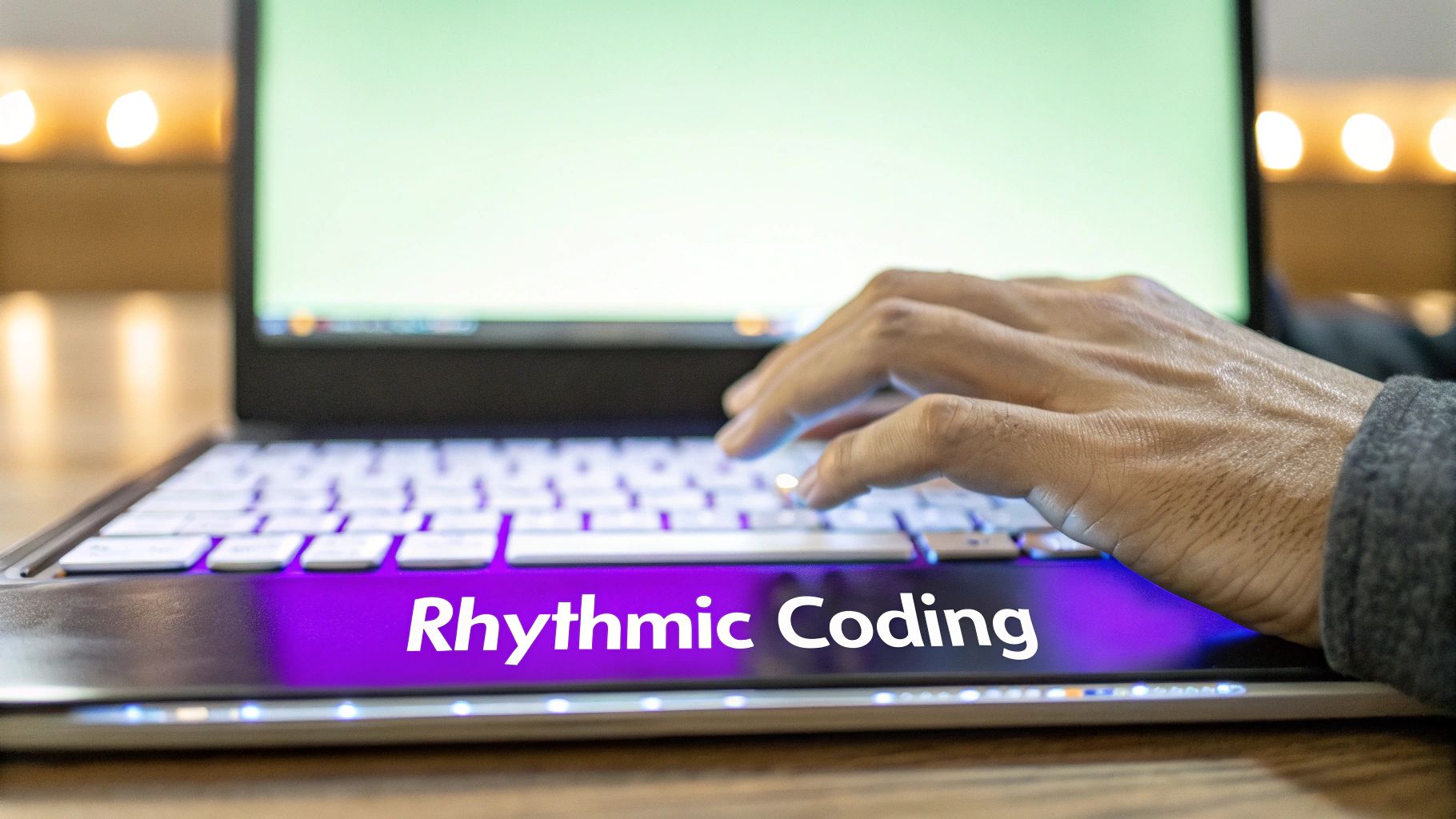
Let's be real—AI-generated code is a phenomenal starting point, but it's rarely the final product. The real magic of vibe coding happens during the refinement process, where your expertise comes into play. You have to treat that initial output as a first draft, ready for your critical eye and creative direction.
This is a collaboration, not a handoff. Your role shifts from being a pure builder to more of an editor and QA lead. You're the one spotting logical flaws, inefficient code, and potential security holes the AI might have glossed over.
Becoming a Good Code Reviewer
Before you can fix the code, you need to understand it. You don't have to be a seasoned developer, but a basic grasp of the language or framework is crucial. If you're stuck, just ask the AI to explain its own code, line by line. It’s a great way to learn.
The biggest mental shift is to stop seeing the AI as an infallible expert. Instead, think of it as a hyper-productive junior dev. It's incredibly fast and knows a lot, but it lacks the real-world context and nuanced understanding that only you can provide.
Think of your AI partner as a tool in your toolbox, not the entire workshop. It can build the frame of the house in record time, but you're still the architect who ensures the walls are straight and the foundation is solid.
This back-and-forth is central to the experience in platforms like the Dreamspace vibe coding studio, which has built-in tools to make this iterative cycle feel completely natural. The goal is a seamless dialogue between your vision and the AI's execution.
Spotting and Fixing Common Issues
AI code often makes the same kinds of mistakes. Logical errors are a big one—the code runs without crashing but gives you the wrong result. It can also spit out inefficient code that works for small tests but grinds to a halt with real-world data.
Security is another huge blind spot. An AI might not account for common vulnerabilities like SQL injection unless you specifically tell it to. It's your job to catch these issues before they ever go live. For a deeper dive, our guide on code generation AI gets into the nitty-gritty.
AI-generated code isn't perfect, and that's okay. Knowing what to look for is half the battle. This table breaks down some of the most frequent issues I've seen and how to tackle them head-on.
Deploying Your AI-Built App to the World

Alright, you’ve brought your app to life. That's a huge win, but the real magic happens when people can actually use it. This is where deployment kicks in—taking your project from a local file to a live web app. The good news? It’s not the server-wrangling headache it used to be.
When you're building with an AI partner, you want a deployment strategy that matches that speed. Vibe coding is all about agility, so it pairs perfectly with platforms that handle the messy parts of getting your app online for you. This way, you can keep the creative momentum going without getting lost in server configs.
Embracing Modern Deployment Strategies
Not long ago, deploying an app meant provisioning servers, wrestling with networks, and managing operating systems. We have much better options now, especially for AI-generated projects.
- Serverless Functions: This is a game-changer. You just upload your code, and the platform runs it without you ever thinking about a server. It scales on its own and you only pay for what you use. It's a low-maintenance, cost-effective way to get your app out there.
- Containerization: Tools like Docker let you package your app and everything it needs to run into a neat little "container." This container runs the same everywhere—your laptop, the cloud, anywhere—which finally kills the "but it works on my machine!" problem.
An AI app generator like Dreamspace usually makes this the easiest part of the whole process. Because it's a fully integrated vibe coding studio, it can offer one-click deployment that just takes care of all the complex infrastructure for you.
Your deployment process should be as fluid as your development process. The goal is to establish a direct pipeline from your creative vibe to a live, functioning product with minimal friction.
Automating with CI/CD Pipelines
A Continuous Integration/Continuous Deployment (CI/CD) pipeline is just an automated workflow that grabs your code, runs tests, and pushes it live. Set one up, and every time you or the AI makes a change, it gets tested and deployed automatically. This creates an insane feedback loop, letting you iterate and improve your live app on the fly.
This kind of agility is what’s fueling so much growth in the startup world. The explosion of vibe coding platforms is proof of the massive demand for AI-assisted development. We're seeing companies hit mind-boggling milestones, like reaching $100 million in Annual Recurring Revenue in just eight months—setting completely new industry records. You can get a deeper dive on Saastr into how vibe coding is reshaping the market.
Ultimately, knowing how to vibe code comes down to launching your creation. By picking a modern deployment strategy, you make sure that the final push is just as intuitive and fast as that first spark of inspiration.
Got Questions About Vibe Coding?
As we get to the end of this guide, your head might be spinning with possibilities—and probably a few questions. The concept of turning a feeling into a real, working app is a big one. It's cool, but it also makes you wonder about the practical side of things.
Let's clear up some of the most common questions I hear.
Do I Actually Still Need to Know How to Code?
Yeah, you do, but probably not in the way you're thinking. Vibe coding absolutely tears down the walls that keep many people from building, but having a solid grasp of programming fundamentals is still a massive advantage. You don't need to be a syntax wizard, but understanding the core concepts helps you write much better prompts and, more importantly, sanity-check what the AI spits out.
I like to think of it like this: you don't need to be an F1 mechanic to drive a car, but it's pretty damn important to know what the oil light means. Your coding knowledge shifts from manual labor to being the architect—the one guiding the AI.
Can I Trust AI-Generated Code to Be Secure?
This is the big one, and it's a perfectly valid concern. The code an AI generates is a direct reflection of its training data and your prompts. If you aren't careful, it can definitely produce code with security holes or rely on outdated libraries. It's not magic.
The thing to remember is that you are always the last line of defense. You're not outsourcing security to the AI; you're collaborating with it, and you're the one who has to provide the critical human oversight.
This is exactly why the debugging and refinement steps we walked through are so important. You have to be proactive. That means explicitly telling the AI to implement security best practices, like input sanitization or proper API key management, to make sure your app is solid.
So, What’s the Best Way to Jump In?
Honestly, the fastest way to get your hands dirty is with an integrated platform. A purpose-built vibe coding studio like Dreamspace cuts out all the tedious environment setup and lets you get straight to the fun part: building. These tools are designed from the ground up for that prompt-iterate-refine loop.
If you'd rather piece things together yourself, my advice is to start small. Don't try to build the next Uniswap on your first go. Make a personal blog or a simple to-do list. The goal is just to get a feel for that back-and-forth rhythm of working with an AI, guiding it from a raw idea to something real.
Ready to turn your app idea into reality? Dreamspace is the AI app generator that lets you build and deploy onchain apps just by describing what you want. Start vibe coding today at https://dreamspace.xyz.