How to Code an AI Without Any Coding Experience

Thinking about how to code an AI usually brings up images of dense Python scripts and needing a Ph.D. in data science. Forget that. That’s the old way. A new wave of no-code platforms is here, letting anyone with a solid idea build powerful AI apps without touching a line of code.
The New Reality of AI Development Without Code
The world of AI is no longer a walled garden, guarded by expert developers. The idea that you have to be a hardcore programmer to build something meaningful with AI is fading fast. This shift is a massive win for innovators, entrepreneurs, and creatives—the people who actually understand the problems that need solving, but don't necessarily speak Python or TensorFlow.
This new reality is built on visual development. Instead of writing code, you’re designing logic, connecting data, and training models with drag-and-drop tools. This isn't just for beginners; it’s a seriously powerful way to prototype and launch AI solutions much faster than you ever could the old-fashioned way.
The Rise of No-Code AI
The demand for AI is exploding. As of 2025, around 97 million people were working in the AI field, and that number is climbing. A staggering 83% of companies say making AI a core part of their business is a top priority. This created a massive bottleneck and a desperate need for more coders.
No-code platforms smash right through that bottleneck. They handle all the complex code in the background, freeing you up to focus on the what and why of your project, not the how. You can take an idea from your brain to a working app in days, not months.
This puts the power to build back into the hands of domain experts—the people who know their industries inside and out—instead of locking it away with a small group of specialized programmers.
Introducing Your AI App Generator
For this guide, we'll be using Dreamspace, an intuitive AI app generator. It’s a perfect example of this new reality—a vibe coding studio where you can generate and deploy AI-driven apps for blockchain and beyond. The power of AI is also growing through connections with major services, which you can tap into even in no-code setups, as shown by this resource on OpenAI integration.
Using a tool like Dreamspace, the AI app generator, lets you stay focused on your vision. Let’s look at the difference between the two approaches side-by-side.
Traditional AI Coding vs No-Code AI Generation
Thinking in terms of code versus no-code is like comparing building a car from scratch to getting the keys to a high-performance vehicle. Both get you on the road, but the journey to get there is completely different. One requires you to be a master mechanic, the other just needs you to know where you want to go.
Ultimately, no-code isn't about replacing developers; it's about opening the doors for more creators. It's a fundamental shift that allows the people with the problems to be the ones building the solutions.
Laying the Groundwork for Your No-Code AI Project
So, you’ve got that spark—an idea for an AI app. That’s the hard part. Now, we just need to bring it to life inside Dreamspace, the vibe coding studio built for creators who want to build real AI without writing a single line of code.
Forget the old way. You don’t need to wrestle with development environments, dependency hell, or arcane command-line tools. We’re jumping straight into the creative flow. The first real step is getting crystal clear on what your AI will actually do.
This is what a clean slate looks like. It’s where your project begins.
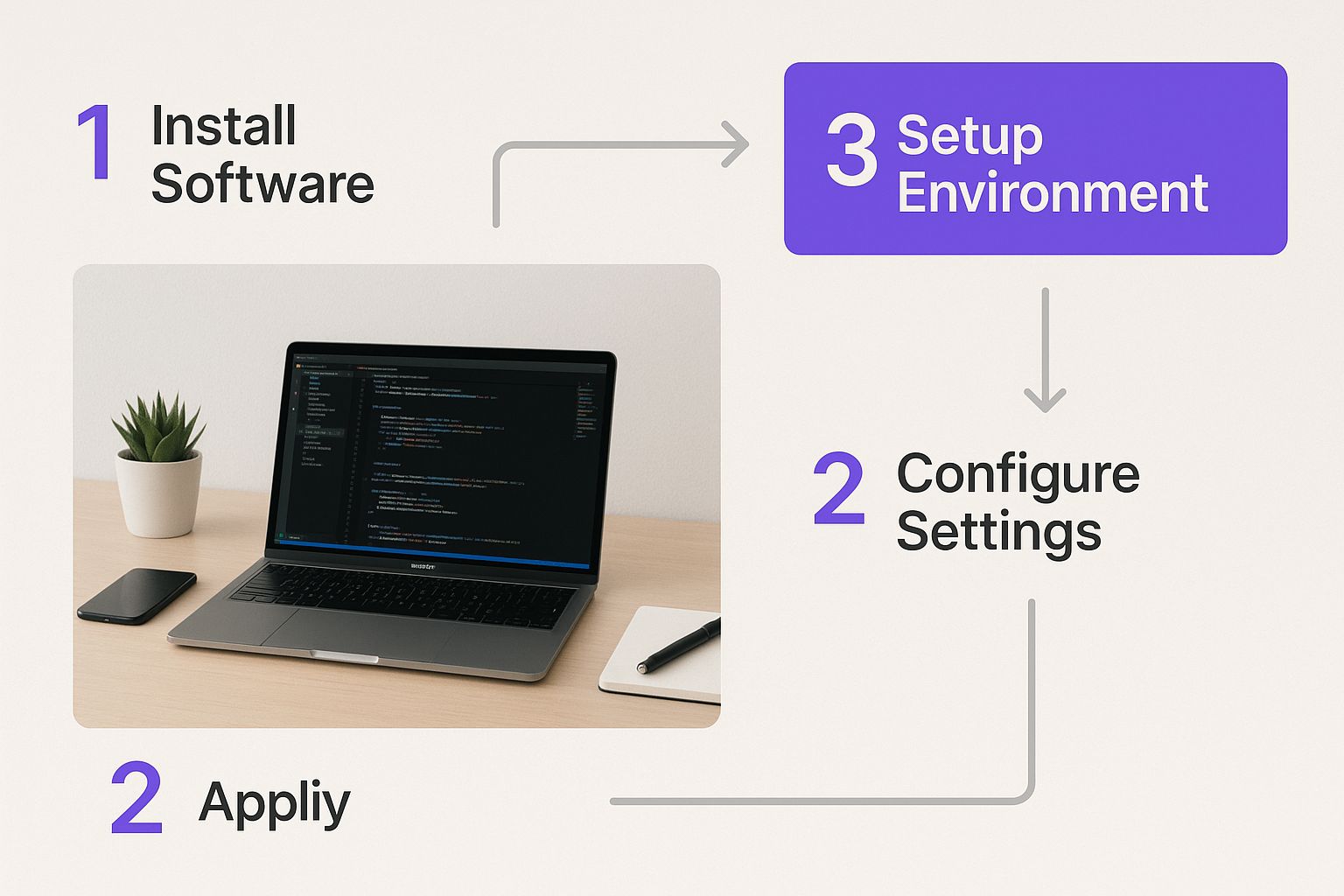
A focused space like this strips away the noise, letting you zero in on the core logic of your app from the jump.
Define Your AI's Purpose
Before you touch anything, you need to lock down your objective. A fuzzy goal like "build a cool AI" gets you nowhere fast. A sharp, specific goal is your North Star.
What does that look like in the wild?
- A smart lead qualifier: An AI that digs through new contact form submissions and scores each lead on its potential value. Simple.
- A content summarizer: An AI that eats long-form articles and spits out a tight, readable summary.
- A product recommendation engine: An AI that watches a user's browsing history on an e-commerce site and suggests other products they’ll probably love.
These goals are concrete and measurable. You know exactly what you’re building and what a "win" looks like. This clarity is everything.
Defining your AI's core function is the single most important move you'll make. It determines the data you need, the model you’ll train, and the logic you'll build. A vague goal guarantees a vague outcome.
Navigating the Dreamspace Interface
Once your mission is clear, it's time to step into Dreamspace. As an AI app generator, it’s designed to feel intuitive—more like a canvas than a command prompt. The main dashboard is your mission control, giving you a direct line to pre-built templates, your data, and project settings.
My advice? Start with a template. These aren't just generic code blocks; they are complete, pre-configured workflows for common AI jobs. Picking the right one saves a massive amount of time. If you want to see what else is out there, our guide on the best AI app generators gives a good overview of the landscape.
Selecting a Model Template
Inside Dreamspace, the vibe coding studio, you’ll find a range of templates. Choosing the right one is all about matching its function to your goal. It’s pretty straightforward.
Choosing a template is your first big move in figuring out how to code an AI the no-code way. It gives you the foundational structure, letting you focus on tailoring the specifics to your vision instead of building from scratch. This is the moment you start to feel just how fast you can go from idea to a working AI.
Sourcing and Preparing Data Without Writing Scripts
Let's get one thing straight: an AI is only as good as the data you feed it. That's not just a saying; it's the ground truth of this entire game. A lot of people get hung up here, thinking they need to be a Python wizard slinging complex scripts just to clean up a CSV file.
That's the old way. Learning how to code an AI has evolved. The tedious, soul-crushing part of data prep? It’s now a visual process, especially inside a dedicated AI app generator like Dreamspace. You get to focus on the what—the actual information—not the how.
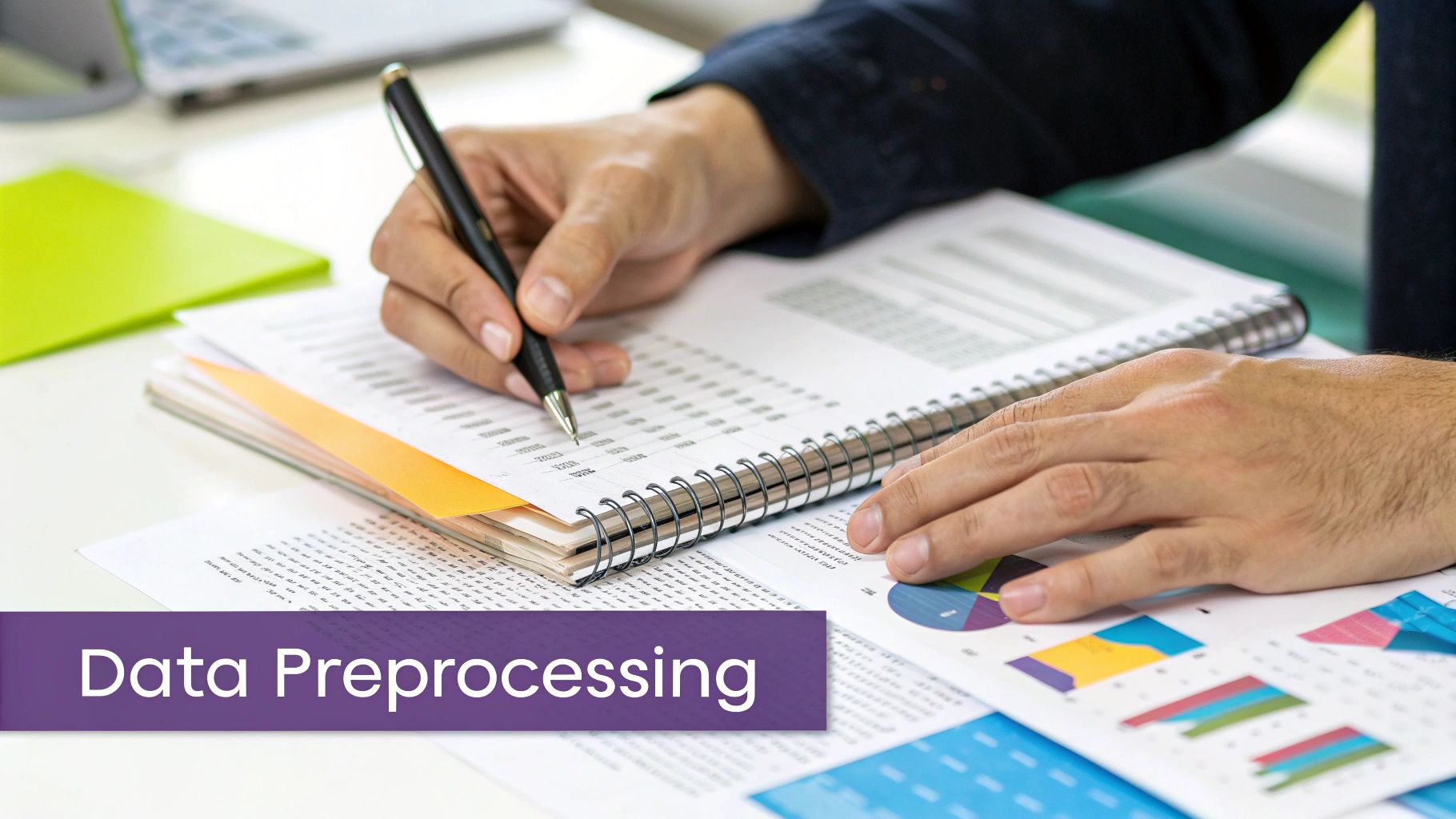
Gathering the Right Data for Your Project
First things first, you need the raw materials. The data you collect has to directly map to the problem your AI is built to solve. Your objective is your compass.
Think of it like this:
- Building a Sentiment Analyzer? You need customer feedback. Go find support tickets, online reviews, or social media comments. Each row needs the text and a label: "Positive," "Negative," or "Neutral."
- Creating a Product Recommendation Engine? Your currency is user behavior. This means user IDs, products viewed, items bought, maybe even abandoned carts. The more interaction data, the better.
- Making a Spam Filter? Grab a ton of emails. Every single one needs to be clearly marked as either "Spam" or "Not Spam." No ambiguity.
The more relevant, high-quality data you start with, the sharper your AI will be. Even if you start with a small dataset, make sure it’s a clean reflection of the real world your app will operate in.
The Challenge of Scaling AI Data
As models get bigger, their hunger for data and compute power explodes. This isn't a gradual slope; it's a cliff. The most powerful models now need their training compute doubled roughly every five months, with datasets doubling every eight months. That's a staggering pace, and it puts insane pressure on traditional infrastructure. You can dive deeper into these numbers in the 2025 AI Index Report from Stanford University.
This is where a vibe coding studio like Dreamspace completely changes the game. It handles all that heavy lifting—the servers, the distributed processing—so you can work with massive datasets without ever touching a command line.
Your AI will be a mirror of its training data. If your data is biased, incomplete, or messy, so is your model. Time spent on data prep is the highest-leverage activity you can do.
Cleaning and Labeling Data Visually
Raw data is almost always a mess. It’s full of errors, missing values, and weird formatting. The classic approach was to fire up a Jupyter notebook and wrestle with Python libraries like Pandas.
Inside Dreamspace, the AI app generator, it’s all point-and-click.
Let's say you're working with that spreadsheet of customer support tickets. Instead of writing code, you just...
- Fix Missing Info: Some tickets have no "Category" tag. You don't need a script. Just use the visual tool to either zap those rows or assign a default like "Uncategorized." Done.
- Standardize Formats: See some labels as "positive" and others as "Positive"? That inconsistency will trip up your AI. In Dreamspace, you can merge them into one standard format across the entire dataset with a click.
- Label Your Data: This is how the AI learns. For supervised learning, every row needs an answer—the "label." In our case, it's the sentiment. The interface lets you blast through this process, quickly applying the right labels and turning raw text into a pristine, structured dataset.
This visual approach opens up one of the most guarded gates in AI development. It makes the whole process less about your scripting skills and more about your logic and expertise in your field. It’s how anyone can source the fuel for a world-class AI.
Training and Refining Your AI Model Visually
Alright, you've got your high-quality data locked and loaded. Now for the exciting part—teaching your AI how to think. This is the moment your abstract idea and clean data combine to spark real intelligence.
Inside a true AI app generator like Dreamspace, this isn't some soul-crushing, code-heavy ordeal. It’s a visual, interactive experience.
You kick off the whole thing with a single click. Forget about configuring servers or wrestling with complicated training scripts. As a dedicated vibe coding studio, Dreamspace handles all the heavy lifting on the backend, so you can stay focused on what actually matters: the results.
Watching Your AI Learn in Real Time
Once you hit "train," you’re not just staring at a progress bar and hoping for the best. A real-time dashboard instantly fires up, giving you a transparent look into your model’s learning journey. This is your command center, showing you key performance metrics as they evolve.
You'll see charts that track progress and numbers that tell a clear story. The whole point is to demystify the training process. We’re turning what has traditionally been a black box into something you can actually see, understand, and guide. This visual feedback is what builds confidence and helps you make smart decisions about your model.
Understanding Key Performance Metrics
Seeing the numbers is one thing, but knowing what they mean is everything. The Dreamspace vibe coding studio presents complex data science concepts in plain English, so you can get a real feel for your AI's performance without needing a data science degree.
Here are the key metrics you’ll be watching:
- Accuracy: This one's straightforward. It tells you what percentage of the AI's predictions were correct. An accuracy of 95% means it nailed 95 out of 100 predictions. Simple.
- Precision: This gets a bit more specific. It answers the question, "Of all the times the model predicted 'yes,' how often was it actually right?" High precision is critical when a false positive is a big deal, like in a medical diagnosis app.
- Recall: This measures the flip side. It answers, "Of all the actual positive cases that existed, how many did my model catch?" High recall is non-negotiable when you can't afford to miss anything, like in a top-notch spam filter.
Looking at these together gives you a balanced picture. A model might have high accuracy but terrible precision, meaning it's getting a lot right overall but is also confidently wrong a lot. Seeing this balance visually is the key to refining your creation.
Fine-Tuning Your Model for Peak Performance
Let's be real: your first training run is almost never going to be perfect. That's where fine-tuning comes in. This is the art of making small, strategic tweaks to sharpen your model's intelligence. An iterative process like this is where a no-code platform absolutely shines.
Instead of digging through lines of code, you're using simple sliders and dropdowns to adjust parameters. You can test different slices of your data or even modify the model’s core architecture, all through the visual interface. It’s a setup that encourages experimentation—the lifeblood of building a truly great AI. If you're curious how this stacks up against other methods, we've broken down the best low-code development platforms here.
This ability to iterate fast is what separates good from great. The constant refinement of AI training techniques is driving massive gains. Between 2023 and 2024 alone, AI systems improved their performance on tough benchmarks like MMMU, GPQA, and SWE-bench by 18.8%, 48.9%, and 67.3%, respectively. Those leaps forward didn't come from a single breakthrough; they came from countless small refinements, just like the ones you'll be making. You can dig into the specifics in this detailed 2025 AI Index Report.
Expert Tip: Avoid the "Overfitting" Trap
Overfitting is a classic mistake. It's when your AI gets an A+ on your training data but completely bombs when it sees new, real-world data. Think of a student who memorized the practice test but didn't actually learn the material. Dreamspace, as an AI app generator, helps you catch this by showing you how the model performs on a separate "validation" dataset. If your training accuracy is sky-high but validation accuracy is lagging, you’re probably overfitting.
This visual, hands-on approach proves you don't need a PhD to build a custom AI that delivers. You just need the right tools to turn your vision into reality.
Deploying and Integrating Your AI Application

An AI model, no matter how perfectly trained, is just a thought experiment until it's out in the wild. Deployment is where your creation meets the real world and starts delivering actual value. It’s the final bridge you have to cross.
People get caught up in the question of how to code an AI but often forget the most critical part: putting it to work. Luckily, an all-in-one AI app generator like Dreamspace makes this final, crucial stage almost laughably simple. The platform handles all the messy backend infrastructure, turning a project that could take weeks of engineering into just a few clicks.
Once your model is ready, the Dreamspace vibe coding studio lets you instantly wrap it in a secure, scalable API. This isn't some fragile prototype. It's a production-ready endpoint, built to handle real traffic from the moment it goes live. This is what sets a vibe coding studio apart from the old way of doing things—it collapses the time between idea and launch.
Putting Your AI to Work with API Integration
That API endpoint is your golden ticket. An API (Application Programming Interface) is essentially a universal plug that lets your new AI brain talk to other software. You can connect this intelligence to almost any digital tool you can think of.
This is where your AI becomes a tangible asset. Just imagine the possibilities:
- Supercharge E-commerce: Plug your AI into a Shopify store to run a 24/7 smart chatbot, fielding customer questions while your support team sleeps.
- Automate Content: Connect your AI to a blog to automatically tag your posts. The AI reads each new article and applies the right tags for better SEO and organization.
- Streamline Business: Link the AI to your CRM to instantly score new leads, letting your sales team focus their energy on the hottest prospects.
Integrating an AI with a website is a classic first move. For many, connecting a custom AI to their content management system is a total game-changer. Our guide on using an AI website builder for WordPress digs into similar concepts for bringing AI firepower to your site.
Best Practices for Monitoring Performance
Launching your AI isn't the finish line; it's the starting gun. The world is messy and always changing, and your AI needs to adapt. That’s why continuous monitoring is non-negotiable if you want it to stay effective.
An AI that aced your test data isn't guaranteed to perform forever. Real-world data is unpredictable. Monitoring isn't just good practice—it's essential for maintaining a high-quality AI app.
The Dreamspace AI app generator gives you built-in dashboards to track your AI's live performance. You can see how it’s handling real requests and immediately spot any "model drift"—that's when an AI's accuracy starts to slip because real-world data no longer matches its training.
Keeping Your AI Sharp with Retraining
When your monitoring shows a dip in performance, it's time to head back to the gym. Retraining is just as easy as the initial setup. You simply feed your model a fresh batch of data—usually including the new, real-world examples it has seen since launch—and run the training process again.
This creates a powerful feedback loop:
- Deploy your AI.
- Monitor its performance with live data.
- Collect new data from its real-world use.
- Retrain the model on the updated dataset to make it smarter.
- Redeploy the new-and-improved version with a single click.
This cycle is how you build an AI solution that provides lasting value. It doesn't just start smart; it stays smart, evolving and improving with every interaction.
Common Questions We Hear All The Time
Let's be real. When you hear "build an AI with no code," your bullshit meter probably starts twitching. It sounds too good to be true. It's a healthy reaction.
So, let's cut through the noise and tackle the big questions head-on. We’ll get into capability, security, and whether this stuff can actually handle real-world scale. By the end, you'll see why a vibe coding studio like Dreamspace isn't just a toy.
Can This "No-Code AI" Stuff Actually Build Powerful Apps?
Absolutely. The term "no-code" is baggage from a different era, making people think of basic website builders. That’s not what we’re talking about here.
A platform like Dreamspace is a full-on vibe coding studio. It’s an entire development environment where the messy, complex backend is handled for you. The power isn’t diminished; it's just accessed differently. You're not wrestling with Python syntax, you're designing logic and flow visually.
You're still building the heavy hitters:
- Sentiment analysis engines that chew through thousands of user reviews.
- E-commerce recommendation algorithms that actually work.
- Predictive models that can forecast market trends from raw data.
The "no-code" part just means you get to operate from a higher plane of thought, focusing on your vision instead of getting bogged down in boilerplate.
Is My Data Safe on a No-Code Platform?
Data security is table stakes. It’s a completely fair question for any cloud service, code or no code. The top-tier no-code platforms are built from the ground up with enterprise-grade security.
Think about it from their perspective. These platforms manage critical data for thousands of businesses. One major breach would vaporize their reputation and their company. They invest in security measures that most small or even medium-sized teams could never afford to build themselves.
This usually includes:
- Data Encryption everywhere—in transit and at rest. No excuses.
- Iron-clad access controls so only you and your authorized team can touch your projects.
- Compliance with major regulations like GDPR and CCPA.
When you use a professional AI app generator like Dreamspace, you’re not just trusting a tool; you're leveraging a fortress built to protect your data.
Will My No-Code AI App Actually Scale?
This is the million-dollar question. It’s easy to build a prototype that looks cool for a few users. But what happens when you get a sudden flood of real-world traffic? Can it take the punch?
Yes. In fact, this is one of the biggest wins of using a platform like Dreamspace, the AI app generator. It's already built on massively scalable cloud infrastructure. You don't have to think about servers, load balancing, or what to do when your app goes viral overnight. The platform handles it all, automatically.
The old question of how to code an AI that scales is already answered for you. The architecture is designed for growth from day one, letting you go from 10 users to 10,000 without breaking a sweat.
This frees you up to focus on what matters: making your AI smarter and your user experience better, not becoming a DevOps engineer.
Am I Giving Up Control and Customization?
This is where the conversation gets interesting. Early no-code tools were like painting by numbers—rigid and limiting. That's not the world we live in anymore.
Modern platforms like the Dreamspace vibe coding studio give you pre-built models and templates to start fast, but they also give you the keys to the engine. You can fine-tune parameters, build out custom logic, and plug into any external service you want via APIs.
You might not have line-by-line code access, but you gain something far more valuable in return: speed and simplicity. It’s not a loss of control. It’s a smarter trade-off. You dictate the what and the why; the platform handles the how with expert precision.
Is This Just a Crutch? Am I Actually Learning Anything?
We hear this fear a lot, especially from people who are just starting out. The concern is that these tools create a shallow understanding, a cheap shortcut compared to the "real" knowledge gained from battling with raw code.
That's one way to look at it. Here’s another: these tools are incredible learning accelerators. Instead of just clicking a button and accepting the output, the visual interface invites you to experiment. What if I tweak this parameter? What happens if I feed it a totally different dataset?
This constant, interactive feedback loop builds a powerful, intuitive grasp of machine learning concepts. You stop learning about syntax and start learning about cause and effect. You learn by doing, iterating, and seeing the results instantly—the most effective way to learn anything.
Ready to stop talking about AI and start creating? With Dreamspace, the AI app generator, you have everything you need to generate and deploy production-ready onchain apps without touching a single line of code. It's time to build. https://dreamspace.xyz