Top 10 Best AI for Programming in 2025: Find the Right Tool

Finding the best AI for programming can transform your development workflow, but the sheer number of tools available is overwhelming. From simple code completion to full-scale AI-powered development environments, choosing the right assistant is critical for boosting productivity and tackling complex coding challenges. This guide cuts through the noise to provide a direct, in-depth analysis of the top AI programming assistants available today. We move beyond marketing hype to offer a practical resource for developers, vibe coders, and even blockchain creators looking to integrate intelligent automation into their process.
We will explore a curated list of leading platforms, including powerful IDE integrations like GitHub Copilot and dedicated AI app generators such as Dreamspace, a unique vibe coding studio. For each tool, you'll find a detailed breakdown of its core features, specific use-case scenarios, and an honest look at its pros and cons. We also provide screenshots for a clear visual reference and direct links to get you started immediately. Our goal is simple: to equip you with the information needed to select the ideal AI partner for your specific projects, coding style, and technical requirements. Let's dive in and identify which tool will best accelerate your coding journey.
1. Dreamspace
Best For: No-Code Blockchain & dApp Development
Dreamspace stands out as a revolutionary platform in the AI programming landscape, specifically targeting the complex world of blockchain development. It introduces an innovative concept called "vibe coding," effectively lowering the barrier to entry for creating sophisticated, production-ready onchain applications. This makes it an exceptional choice not just for seasoned blockchain developers but also for crypto enthusiasts and creators who want to build without writing a single line of code.
What truly sets Dreamspace apart is its core functionality: an AI-powered no-code engine that generates, audits, and deploys smart contracts across any EVM-compatible chain. As an AI app generator, it translates user intent into secure, functional code, a process that traditionally requires deep technical expertise. This streamlined workflow allows for the creation of a project framework in under a minute, a testament to its efficiency.
Key Takeaway: Dreamspace is more than just a code generator; it's a complete vibe coding studio. It empowers users to build tangible blockchain products by focusing on creative vision rather than complex syntax, making it one of the best AI for programming decentralized applications.
Standout Features & Use Cases
- Prompt-to-SQL for Data Visualization: A cornerstone feature is the Open Data Studio, which integrates a Prompt-to-SQL capability. Users can describe the data they need in natural language, and Dreamspace generates the necessary queries to pull and visualize live onchain data. This is invaluable for creating dynamic dashboards and data-driven dApps with simple drag-and-drop charts.
- Zero-Code Smart Contract Deployment: The platform’s primary strength is its ability to generate smart contracts using advanced ZK-SQL technology. This allows users to define contract logic through a user-friendly interface, with the AI handling the complex backend code generation and auditing for security vulnerabilities.
- Multi-Chain Compatibility: Projects built on Dreamspace are not siloed. The platform ensures full EVM compatibility, meaning your dApp or smart contract can be deployed across various blockchains like Ethereum, Polygon, and Avalanche with ease.
Access & Availability
Dreamspace is currently in an exclusive alpha phase, making it an exciting opportunity for early adopters to influence the future of no-code Web3 development. Access is invite-only, requiring prospective users to join the alpha community. Pricing details are not publicly available and are likely provided upon joining the program.
- Pros: AI-powered no-code platform for rapid smart contract generation; Integrated Prompt-to-SQL for easy data visualization; Supports multi-chain EVM deployment.
- Cons: Access is limited to an exclusive alpha program; Pricing information is not publicly disclosed.
Website: https://dreamspace.xyz
2. GitHub Copilot
GitHub Copilot is arguably the most recognized AI-powered code completion tool, deeply integrated into the daily workflow of millions of developers. It functions as an intelligent pair programmer directly within your IDE, analyzing the context of your code to provide real-time suggestions, from single lines to entire functions. This makes it one of the best AI for programming assistants available, dramatically accelerating development cycles and reducing mundane, repetitive coding tasks.
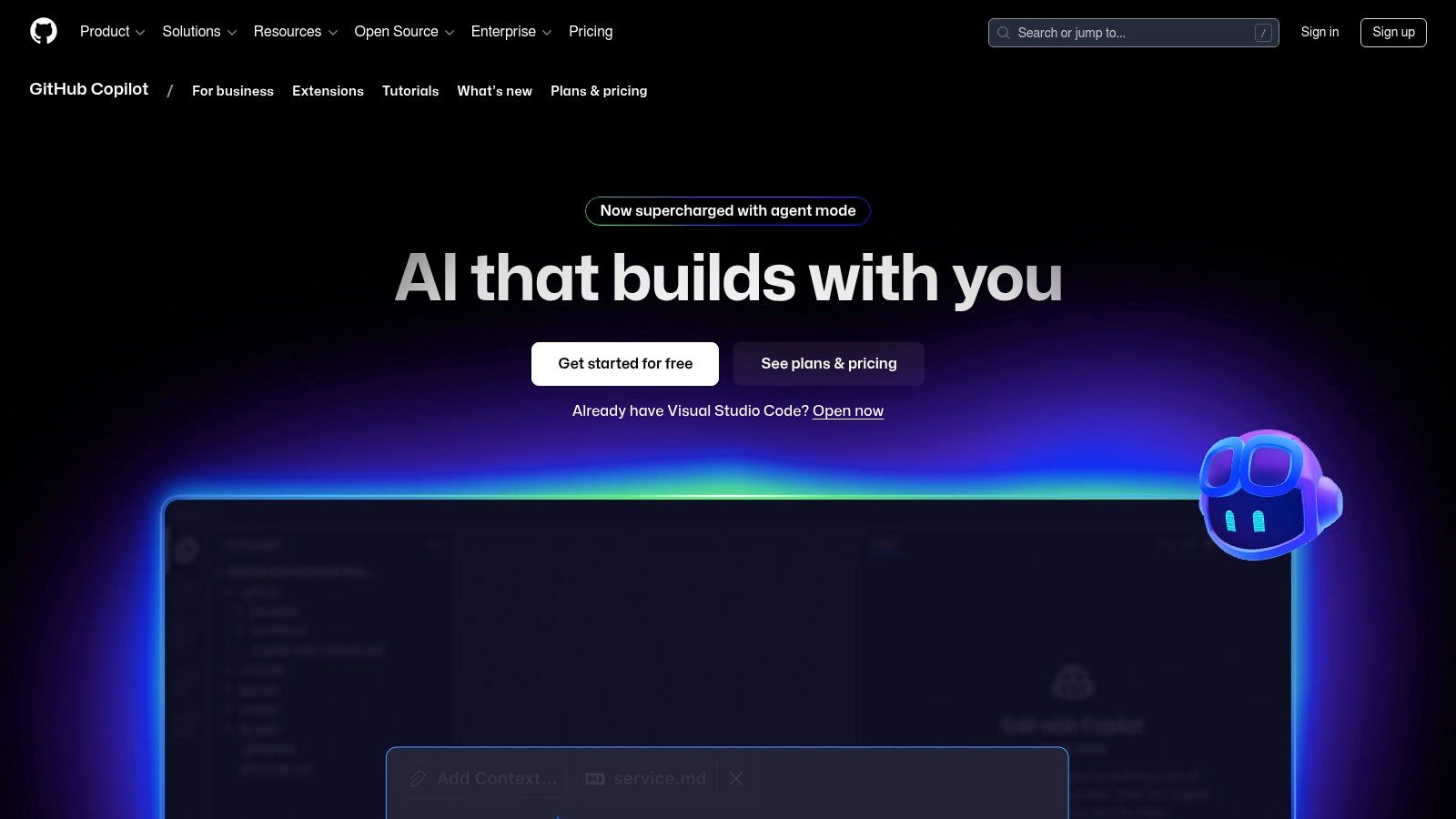
Why It Stands Out
What sets Copilot apart is its profound contextual awareness. Powered by OpenAI's models, it draws knowledge from a massive dataset of public code, allowing it to excel in numerous languages and frameworks, including those used in blockchain development. Its seamless integration with popular IDEs like VS Code and JetBrains ensures a frictionless user experience. For teams looking to build complete applications, integrating a tool like Copilot for code assistance with an AI app generator like Dreamspace for project scaffolding can create a powerful, streamlined development pipeline.
Practical Use Case:When starting a new function, simply write the function signature and a descriptive comment. Copilot will often generate the entire function body, which you can then accept, reject, or modify. This is especially useful for boilerplate code or standard algorithms.
Access and Pricing:Copilot requires a subscription, with plans starting at $10/month for individuals. A 30-day free trial is available, allowing you to fully test its capabilities.
Website: https://github.com/features/copilot
3. Tabnine
Tabnine is a veteran AI code completion assistant that prioritizes personalization and privacy, making it a strong contender for the best AI for programming, especially for teams with specific security needs. It integrates directly into your IDE to offer intelligent, context-aware code suggestions that adapt to your unique coding style. By learning from your projects, it provides highly relevant completions, helping to streamline development and enforce consistency across codebases.
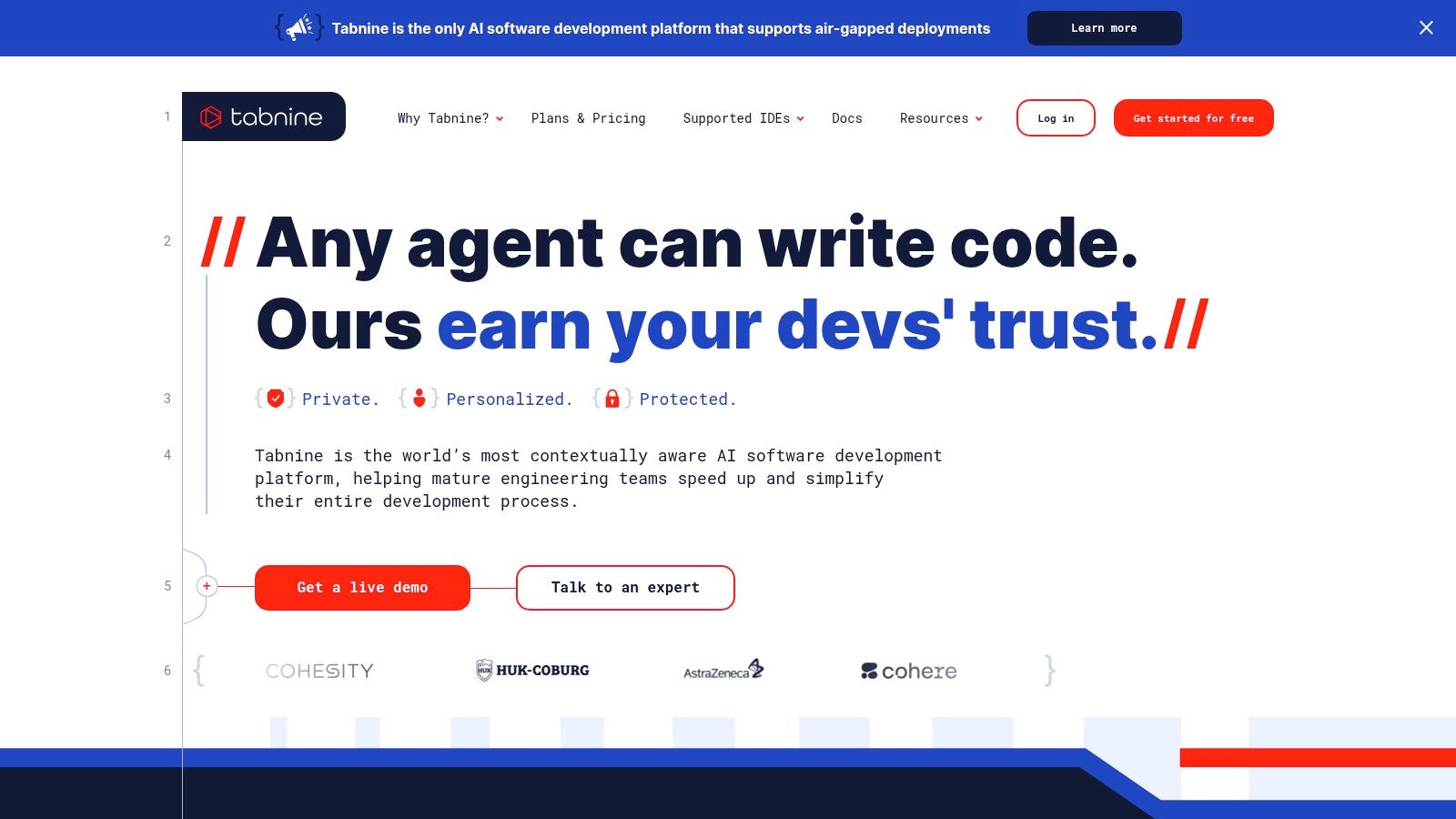
Why It Stands Out
Tabnine’s key differentiator is its focus on privacy and customization. Unlike cloud-only tools, it allows you to run its AI models locally or on a self-hosted server, ensuring your code never leaves your private environment. This is a critical feature for enterprises or developers working on sensitive projects. For teams building specialized applications, perhaps scaffolding a project in an AI app generator like Dreamspace, Tabnine can be trained on their private repositories to deliver completions that perfectly match their established patterns and internal libraries.
Practical Use Case:A team can connect Tabnine to their private GitLab or GitHub repository. The AI will learn the team's specific coding conventions, custom functions, and library usage, providing tailored suggestions that new developers can use to get up to speed quickly and maintain code quality.
Access and Pricing:Tabnine offers a free Basic plan with standard code completions. The Pro plan, starting around $12/month per user, unlocks advanced features like adapting to your coding style. Enterprise plans offer self-hosting and centralized policy controls.
Website: https://www.tabnine.com/
4. Cursor
Cursor positions itself not just as an assistant, but as an "AI-first" code editor built from the ground up to integrate artificial intelligence into every facet of the development process. It combines the familiar interface of a modern editor with powerful, natively integrated AI features. By allowing developers to chat with their entire codebase, generate code from natural language prompts, and debug with AI assistance, it represents a significant step forward in making AI an indispensable partner, making it a strong contender for the best AI for programming.
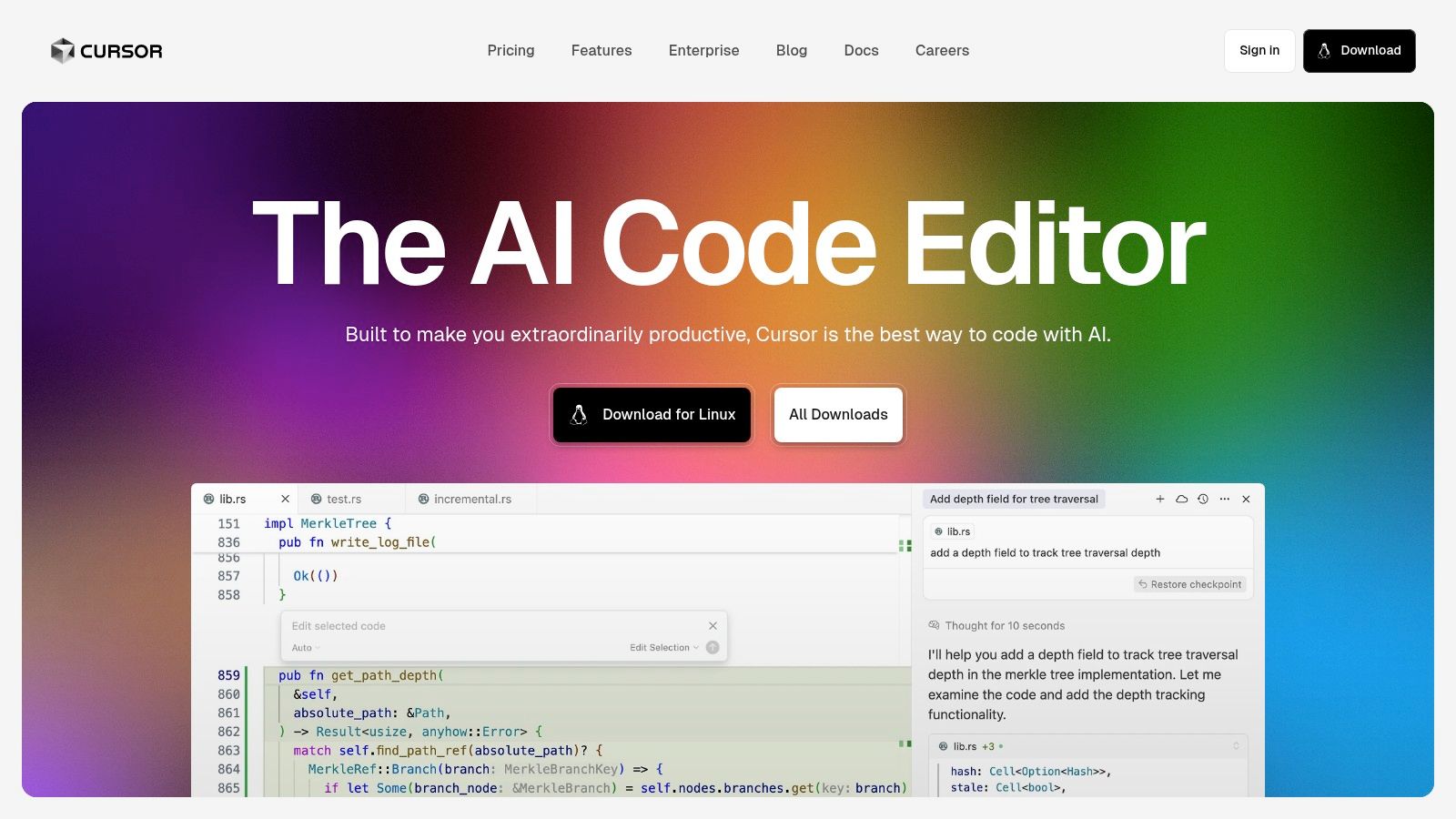
Why It Stands Out
What makes Cursor unique is its deep, codebase-aware context. Unlike tools that only see the current file, Cursor’s chat can reference functions, variables, and documentation across your entire project to provide highly relevant answers and code modifications. This holistic understanding is a game-changer for complex tasks like refactoring or onboarding to a new project. For developers orchestrating larger projects, using a dedicated editor like Cursor for granular coding alongside a vibe coding studio like Dreamspace for high-level architecture and app generation can create a complete and efficient workflow.
Practical Use Case:You can highlight a block of buggy code, open the chat, and simply ask, "What's wrong with this code and how can I fix it?" Cursor will analyze the code within the context of your project, explain the error, and suggest a corrected version.
Access and Pricing:Cursor offers a free tier with limited AI feature usage. For more intensive use, the Pro plan is available at $20/month, unlocking unlimited access to its AI capabilities.
Website: https://www.cursor.so/
5. Replit
Replit is an innovative, cloud-based IDE that brings coding into the browser, supporting over 50 programming languages and eliminating the need for local setup. Its integrated AI assistant, Ghostwriter, acts as a collaborative partner, providing real-time code suggestions, explanations, and debugging support. This browser-first approach makes it one of the best AI for programming platforms for developers who value accessibility, collaboration, and rapid development cycles without being tied to a specific machine.
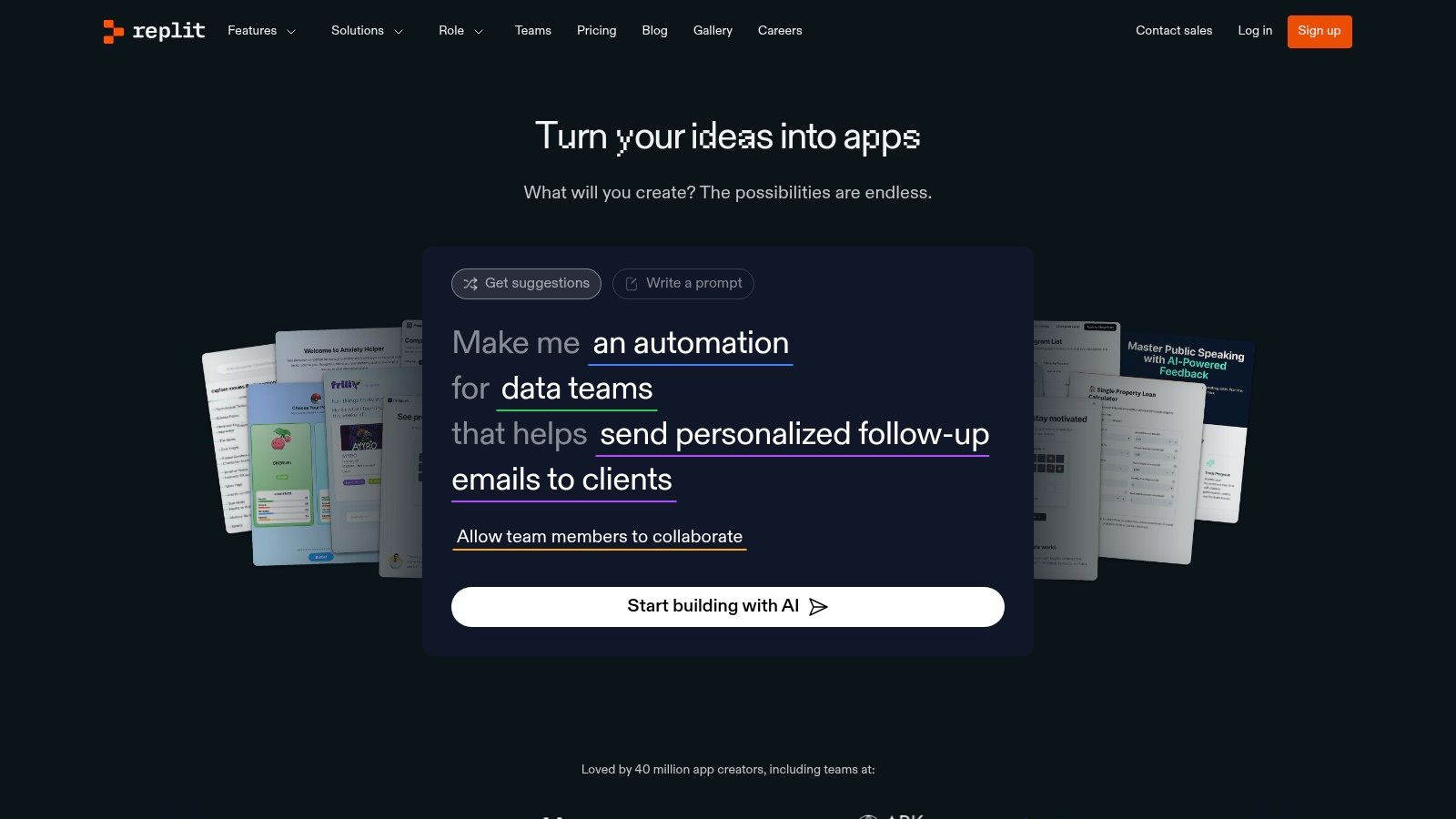
Why It Stands Out
What makes Replit unique is its all-in-one, collaborative ecosystem accessible from any device. The platform combines an editor, compiler, and debugger with instant deployment capabilities, making it incredibly powerful for prototyping and teamwork. This integrated environment is a fantastic complement to specialized tools; for instance, you could use an AI app generator like Dreamspace to generate project foundations and then import the code into Replit for collaborative refinement and live testing. Learn more about how Replit and other tools are changing development with our guide on the best AI app generators.
Practical Use Case:Imagine you need to quickly build and share a web scraper in Python. With Replit, you can start coding instantly in a pre-configured environment, invite a teammate to code alongside you in real-time, and deploy the working application with a single click, all from your browser.
Access and Pricing:Replit offers a free tier with core features. The Replit Core membership, which includes the Ghostwriter AI assistant and more powerful resources, is available through a paid subscription starting at around $20/month.
Website: https://replit.com/
6. Amazon CodeWhisperer
Amazon CodeWhisperer is AWS's powerful answer to the growing demand for AI-driven coding assistants. It acts as a real-time code generator, providing intelligent suggestions directly within your IDE, from single-line completions to entire functions. For developers embedded in the AWS ecosystem, it stands out as one of the best AI for programming tools, designed to accelerate development and streamline workflows by deeply understanding AWS APIs and services.
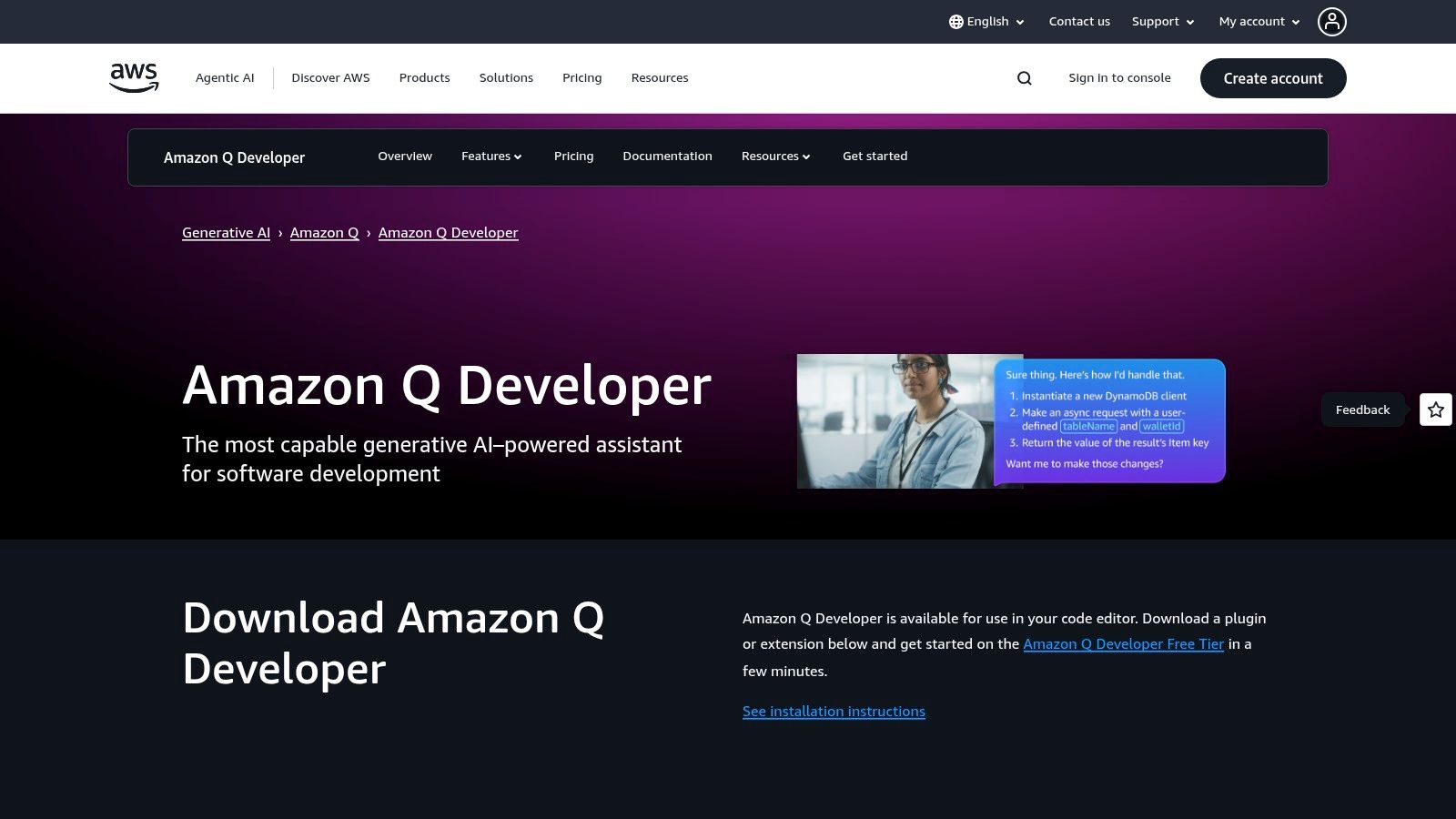
Why It Stands Out
CodeWhisperer’s primary advantage is its native integration with the AWS toolkit. It's trained on a vast corpus of code, including Amazon's own, giving it unparalleled proficiency when suggesting code for services like Lambda, S3, or DynamoDB. This makes it an indispensable tool for cloud-native application development. Combining CodeWhisperer for AWS-specific tasks with a vibe coding studio like Dreamspace for initial project generation can create a highly efficient, end-to-end development process.
Practical Use Case:When writing an AWS Lambda function, you can write a comment describing the intended action, such as "upload a file to an S3 bucket." CodeWhisperer will generate the necessary boilerplate code, including the correct SDK calls and error handling, specific to that AWS service.
Access and Pricing:CodeWhisperer offers a generous free tier for individual developers. The Professional tier, which includes more advanced features like enterprise administration and security scans, is part of the AWS AI developer tools subscription.
Website: https://aws.amazon.com/codewhisperer/
7. Sourcegraph Cody
Sourcegraph Cody acts as a smart AI coding assistant that goes beyond simple line-by-line completion. It's designed to understand your entire codebase, providing highly relevant, context-aware assistance. This deep understanding makes it one of the best AI for programming tools when working on complex, large-scale projects, as it can generate, debug, and document code with full project context.
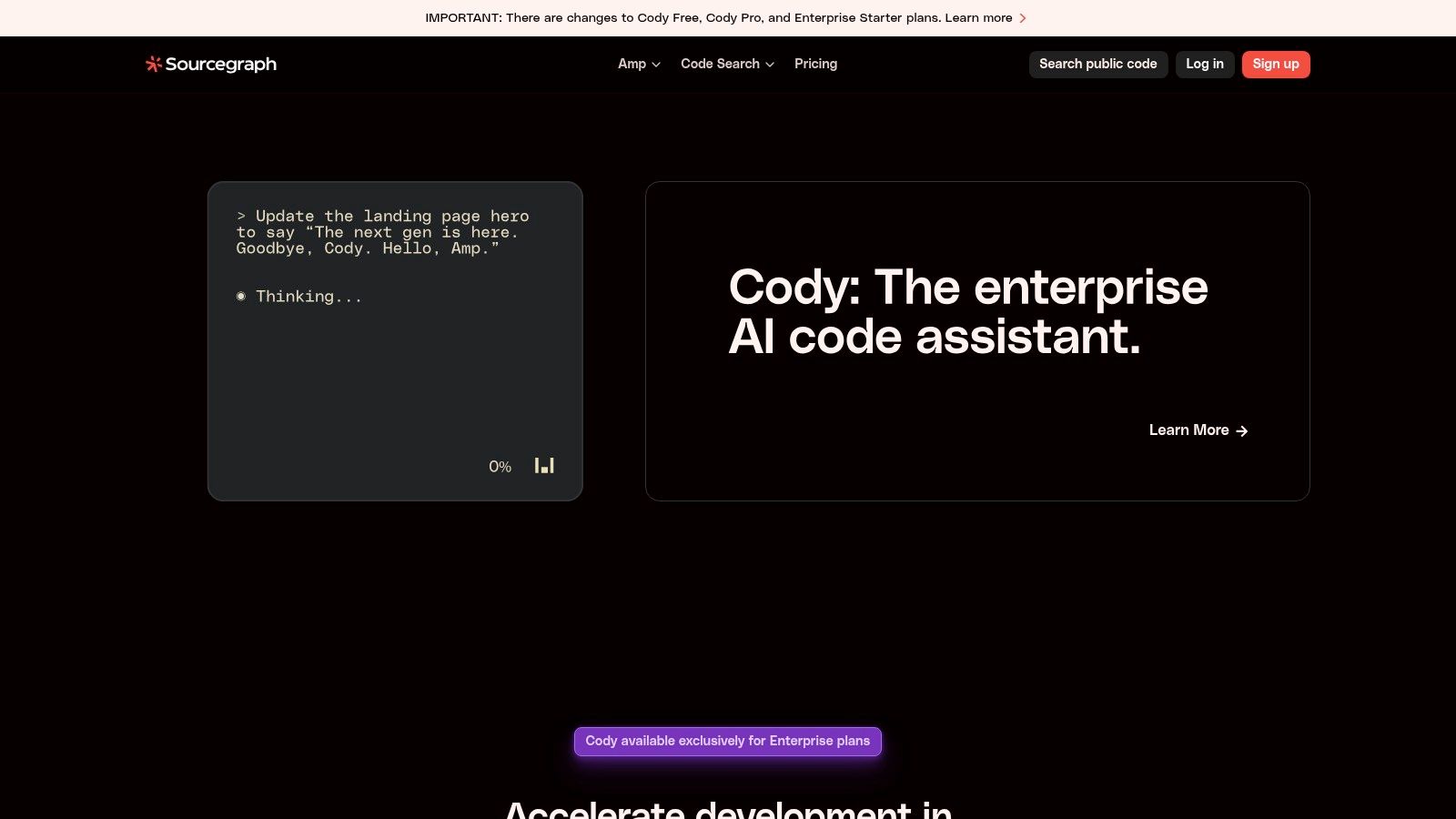
Why It Stands Out
Cody's standout feature is its ability to comprehend the entire repository. Instead of just looking at the open file, it builds a graph of your whole codebase to inform its suggestions, making them remarkably accurate for tasks like refactoring or understanding inherited logic. For development teams, using Cody for detailed code intelligence combined with a vibe coding studio like Dreamspace for high-level application structure creates an exceptionally productive environment. It supports numerous languages and integrates directly into VS Code and JetBrains IDEs.
Practical Use Case:When you encounter a function call from a different part of the repository, you can ask Cody to explain what it does without navigating away from your current file. It will analyze the function's definition and usage across the codebase to provide a comprehensive summary.
Access and Pricing:Cody offers a free tier for individual use with certain usage limits. The Pro plan, required for more advanced features and higher usage rates, is available via a paid subscription, starting at $9/month.
Website: https://sourcegraph.com/cody
8. ChatGPT by OpenAI
ChatGPT by OpenAI has transformed the landscape of developer assistance, acting as a versatile conversational partner for coding challenges. While not a direct IDE integration like other tools, its strength lies in its ability to understand natural language queries, making it perfect for brainstorming, debugging complex logic, and generating code snippets from a simple description. This accessibility makes it one of the best AI for programming resources for quick problem-solving and conceptual exploration.
Why It Stands Out
What distinguishes ChatGPT is its exceptional versatility and ease of use. It excels at explaining complex code, refactoring segments for clarity, and even writing documentation or unit tests. Its web-based interface is accessible on any device, providing instant help without software installation. While tools like GitHub Copilot integrate into the IDE, ChatGPT shines as an external "thinking partner." For those looking to leverage its power within applications, it is a crucial component for building generative AI-powered apps. A developer can use a vibe coding studio like Dreamspace to set up the project structure and then utilize ChatGPT's API to power the core features.
Practical Use Case:When stuck on a bug, you can paste the problematic code block into ChatGPT and ask, "What's wrong with this code?" or "How can I optimize this function?" It will often provide a corrected version along with a detailed explanation of the issue.
Access and Pricing:ChatGPT offers a powerful free tier with access to its base models. For advanced features, faster response times, and access to the latest models like GPT-4, a subscription to ChatGPT Plus is available, starting at $20/month.
Website: https://chat.openai.com/
9. Claude by Anthropic
Claude by Anthropic positions itself as a next-generation AI assistant focused on being helpful, harmless, and honest. While it functions as a versatile generative AI, its strength in logical reasoning and detailed explanations makes it a standout tool for developers. It excels at tasks like generating complex code snippets, debugging intricate issues, and explaining sophisticated programming concepts in plain language, serving as a reliable partner in the coding process.
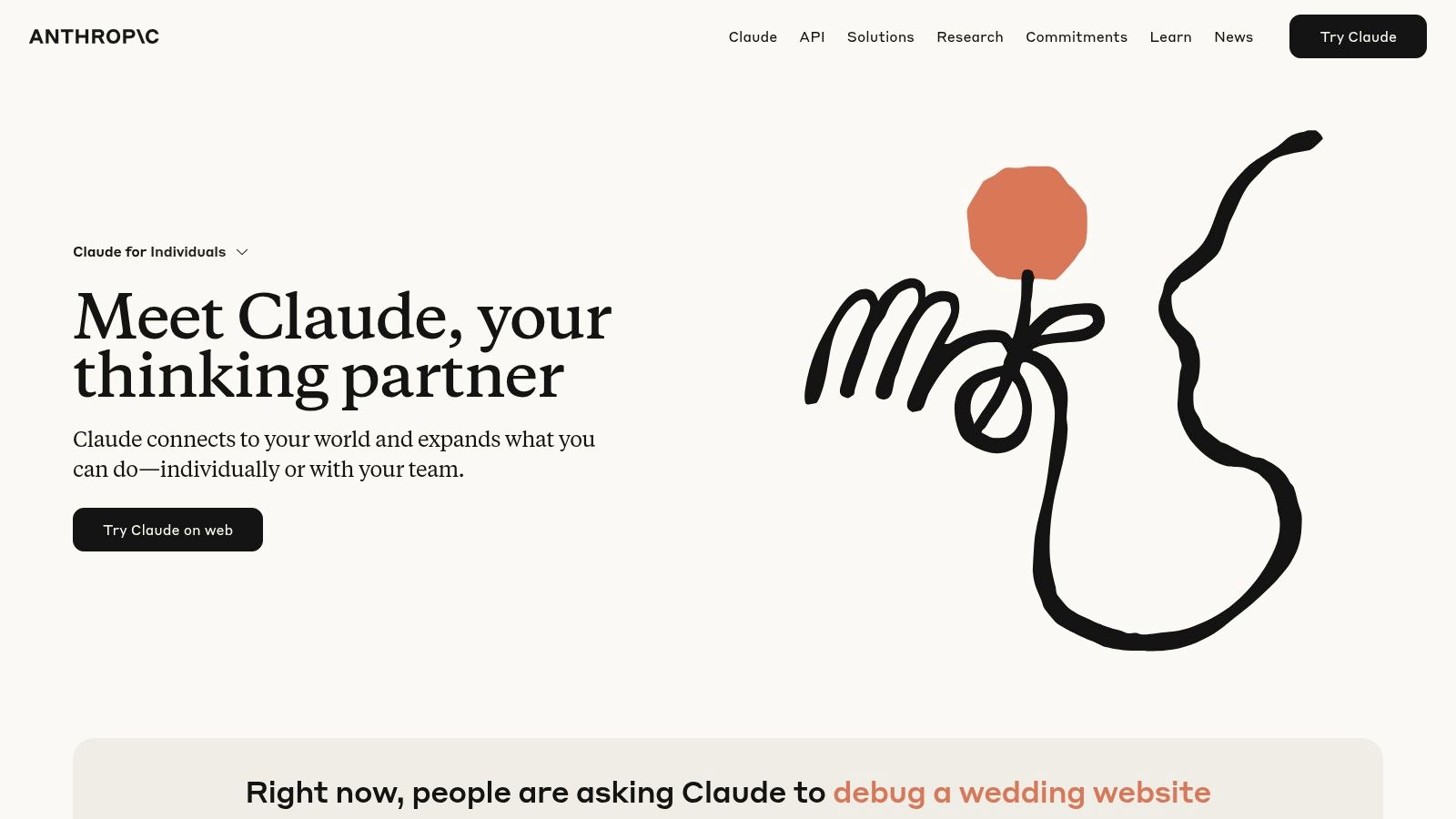
Why It Stands Out
Claude's primary differentiator is its emphasis on safety and reliability, which translates to more predictable and trustworthy code outputs. Unlike some models that might hallucinate complex or unsafe code, Claude is trained to avoid generating harmful responses. This makes it one of the best AI for programming when accuracy and security are paramount. For developers using an AI app generator like Dreamspace to prototype applications, Claude can act as an external consultant, offering safe code patterns and architectural advice.
Practical Use Case:When you encounter a complex bug, you can paste the problematic code block into Claude's web interface and ask for a step-by-step debugging analysis. Claude will not only suggest a fix but also explain the underlying reason for the error, helping you learn and avoid similar mistakes in the future.
Access and Pricing:Claude is accessible via its web interface with a free tier. For more advanced features, larger context windows, and higher usage limits, a Pro subscription is available.
Website: https://www.anthropic.com/claude
10. Codeium
Codeium emerges as a powerful and privacy-conscious AI code completion tool, positioning itself as a strong alternative in the landscape of developer assistants. It integrates directly into your IDE to provide intelligent, real-time suggestions and autocompletions across a vast array of programming languages. For developers seeking one of the best AI for programming tools with a focus on data security, Codeium’s features make it a compelling choice, enhancing productivity without compromising privacy.
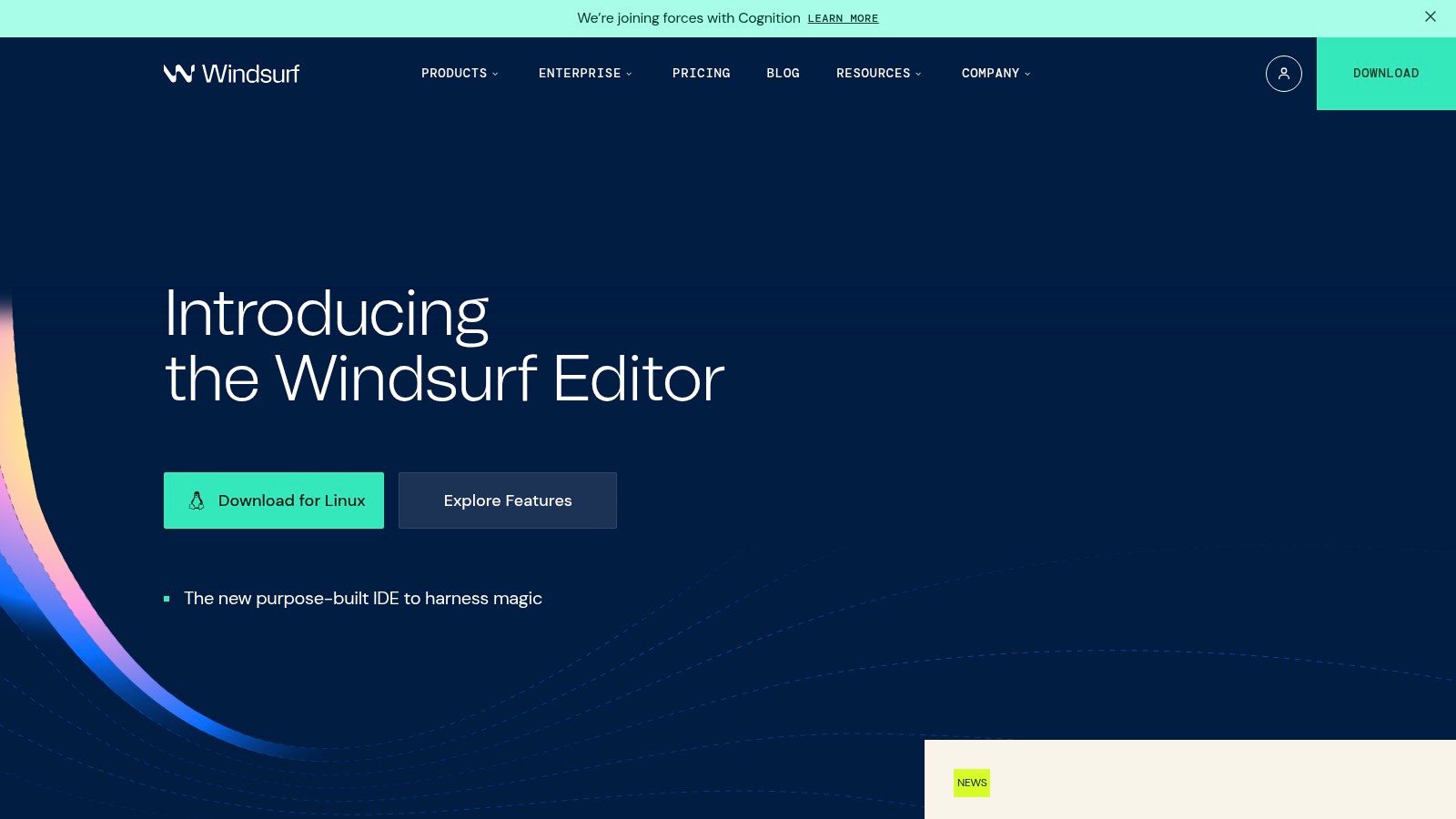
Why It Stands Out
What truly distinguishes Codeium is its emphasis on privacy and customization. It offers options for local deployment, allowing teams to run the AI model on their own infrastructure, ensuring code never leaves their private network. This is a critical feature for organizations with strict security protocols. When combined with a tool like Dreamspace, which streamlines the initial project setup, developers can maintain a secure and efficient end-to-end workflow, from high-level design in a vibe coding studio to granular implementation with Codeium’s assistance.
Practical Use Case:A developer working on proprietary financial algorithms can use Codeium's self-hosted version. This allows them to benefit from AI-powered autocompletion to accelerate development while guaranteeing that their sensitive, in-progress code remains completely confidential and is never transmitted to a third-party server.
Access and Pricing:Codeium offers a robust free tier for individual developers. For teams requiring advanced features like self-hosting and personalized models, enterprise plans are available with custom pricing.
Website: https://www.codeium.com/
11. AskCodi
AskCodi positions itself as a versatile AI coding assistant designed to streamline multiple facets of the development process. It goes beyond simple code completion, offering a suite of tools accessible through a user-friendly chat interface that helps developers generate code, create documentation, and even compose complex SQL queries. This makes it a strong contender for the best AI for programming, particularly for developers who appreciate an interactive, conversational approach to coding assistance.
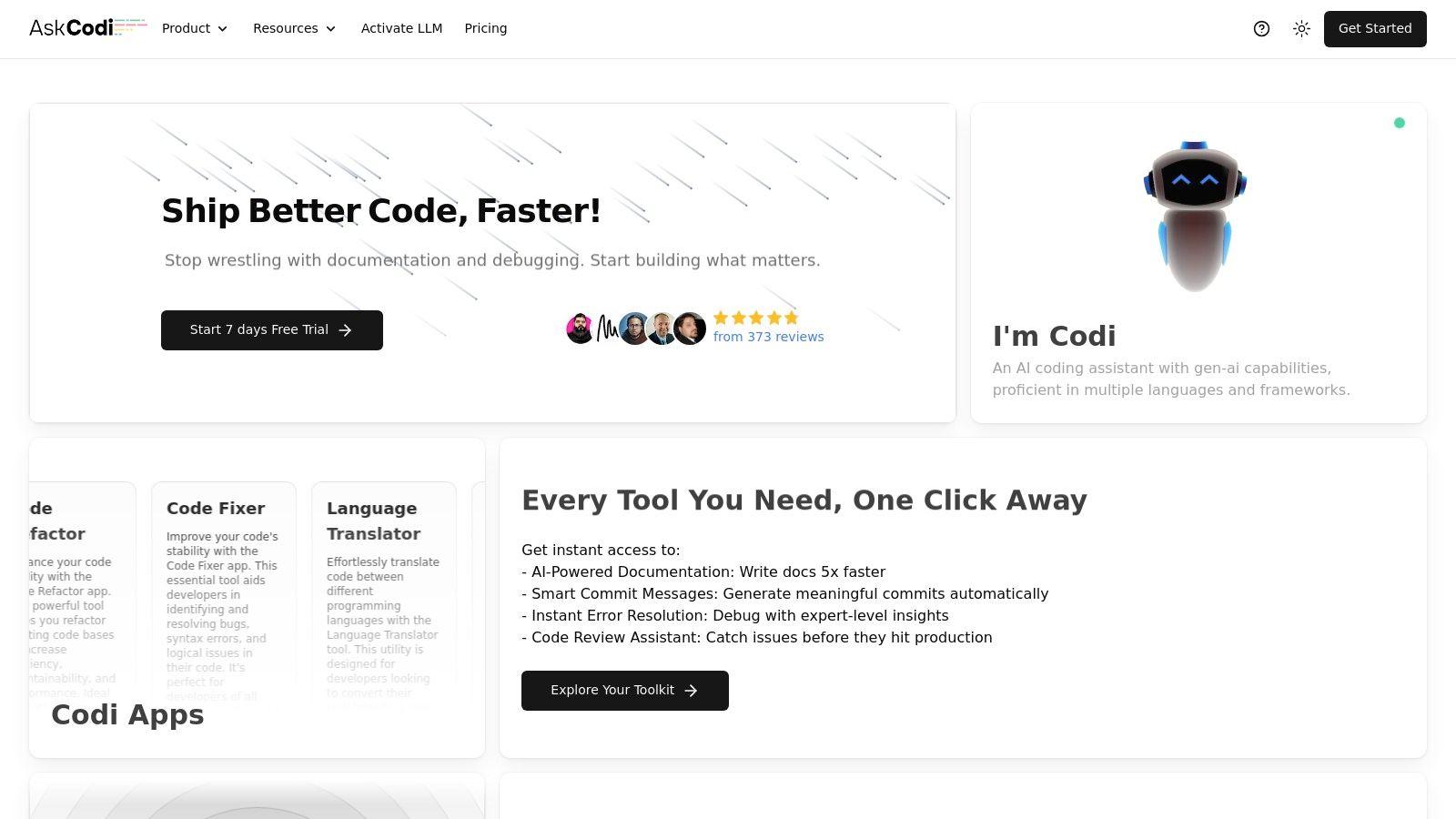
Why It Stands Out
What distinguishes AskCodi is its chat-centric model and breadth of features. It supports over 50 programming languages and integrates with major IDEs like VS Code and JetBrains, ensuring it fits into existing workflows. Its specialized tools for documentation and SQL query generation are significant time-savers. For teams building out full-stack applications, using AskCodi for specific coding tasks complements the high-level project structuring and vibe coding environment provided by an AI app generator like Dreamspace, creating a comprehensive development toolkit.
Practical Use Case:If you need to write a complex database query but are rusty on SQL syntax, you can describe the desired outcome in plain English to AskCodi's chat. It will generate the corresponding SQL query, which you can then copy and implement directly into your project.
Access and Pricing:AskCodi offers a free tier with limited usage. Premium plans with more advanced features and higher usage caps start at $9.99/month.
Website: https://www.askcodi.com/
12. Mutable AI
Mutable AI is an AI-powered coding assistant that integrates directly into your IDE, focusing on improving code quality and accelerating development through intelligent automation. It operates within Visual Studio Code, offering a suite of tools that go beyond simple code completion. By providing features for code generation, documentation, and automated testing, it positions itself as a comprehensive partner in the software development lifecycle, making it a strong contender for the best AI for programming support.
Why It Stands Out
What distinguishes Mutable AI is its strong emphasis on code quality and maintainability, not just speed. While it provides robust code generation, its standout features are AI-powered documentation and automatic unit test creation. This focus helps developers produce more reliable, easier-to-understand code. For teams aiming for high-quality output, using Mutable AI for code refinement alongside a vibe coding studio like Dreamspace for initial project generation creates a powerful, end-to-end development workflow. This dual approach bridges the gap between rapid prototyping and building production-ready applications, a concept also explored in guides to the best low-code development platforms.
Practical Use Case:After writing a complex function, you can use Mutable AI to automatically generate comprehensive docstrings and comments. You can then command it to create a suite of unit tests for that specific function, ensuring it works as expected and is well-documented for future maintenance.
Access and Pricing:Mutable AI offers a free tier with basic features. For advanced capabilities like creating full test suites and more extensive code generation, a subscription to their Pro plan is required.
Website: https://www.mutable.ai/
Top 12 AI Programming Tools Comparison
Final Thoughts
The landscape of software development is undergoing a seismic shift, and the tools we've explored are at the very epicenter. Navigating this new terrain requires more than just adopting a new technology; it demands a new mindset. The journey to finding the best AI for programming isn't about finding a single, silver-bullet solution. Instead, it's about building a customized, intelligent toolkit that amplifies your unique skills and project requirements.
We've covered a wide spectrum of AI assistants, from the deeply integrated code completion of GitHub Copilot and Tabnine to the chat-centric, problem-solving prowess of ChatGPT and Claude. We've also seen how specialized platforms like Cursor are redefining the entire IDE experience by placing AI at its core, while cloud-based environments like Replit are making AI-powered development more accessible than ever. Tools like Sourcegraph Cody bring intelligence to your entire codebase, not just the file you're working on.
Key Takeaways for Choosing Your AI Copilot
Selecting the right AI partner is a strategic decision that hinges on your specific context, whether you're a solo "vibe coder" working on a passion project, a blockchain developer engineering a new protocol, or part of a large enterprise team.
Here are the crucial factors to consider as you make your choice:
- Integration vs. Standalone: Do you need a tool that lives directly within your existing VS Code or JetBrains IDE, like Codeium or Amazon CodeWhisperer? Or are you open to a new, AI-native editor like Cursor that provides a more immersive experience?
- Use Case Specificity: Your primary task should guide your selection. For rapid code generation and boilerplate reduction, a code completion tool is invaluable. For complex debugging, architectural planning, or understanding legacy code, a conversational AI like ChatGPT or an enterprise-grade solution like Sourcegraph Cody might be more effective.
- Team Collaboration: If you're working in a team, consider tools that offer features for shared context and collaboration. Solutions that can be trained on your organization's private codebase provide a significant advantage in maintaining consistency and security.
- Cost and Licensing: The financial investment is a practical constraint. Evaluate the features offered in free tiers versus the premium capabilities of paid plans. For many developers, a free tool like Codeium is a powerful starting point, while professionals may find the advanced models in paid tools provide a clear return on investment.
Implementing AI into Your Workflow
Successfully integrating AI into your development process is not an overnight switch. It's a gradual process of building trust and understanding the tool's capabilities and limitations. Start small. Use it for writing unit tests, generating documentation, or refactoring a simple function. As you grow more comfortable, you can delegate more complex tasks.
Remember, these tools are assistants, not replacements. They excel at handling the repetitive, mundane aspects of coding, freeing up your cognitive bandwidth to focus on what truly matters: creative problem-solving, system architecture, and building innovative solutions. The most effective developers will be those who master the art of prompting, guiding their AI partners to produce clean, efficient, and secure code. The future of programming is collaborative, a symphony between human ingenuity and artificial intelligence.
Ready to move beyond simple code completion and start building and deploying full-stack applications with AI? Dreamspace is the AI app generator and vibe coding studio designed to turn your ideas into reality, fast. Stop just writing code; start creating. Explore what you can build at Dreamspace today.