Finding the Best AI App Builder for Your Next Project

Got a killer app idea but can't write a line of code? You've come to the right place. The best AI app builder is all about making development a reality for everyone, letting creators like you build what's in your head using visual tools, not complicated code.
Why AI App Builders Are Changing the Game

For a long time, app development was a walled garden, accessible only to those who spent years learning to code. That’s changing, and fast. A huge shift is happening, driven by AI app builders that give entrepreneurs, designers, and business owners the power to bring their ideas to life.
This isn't just about making things a little easier. It’s a total rewrite of how software gets made.
The market is exploding because of it. We're looking at a jump from USD 8.1 billion in 2025 to a massive USD 32.4 billion by 2035. That's not just growth; it's a testament to how essential these tools are becoming.
The Magic of No-Code AI
No-code AI is the engine behind this whole movement. Forget wrestling with functions and chasing down bugs in your scripts. Instead, you get to work in a visual, drag-and-drop environment.
Think of it as building with digital LEGOs. You snap together pre-built blocks of functionality—a login form here, a payment gateway there—to create a fully working app. It completely demolishes the old barriers to entry.
Now, the person with the vision is the one building the app, which means nothing gets lost in translation. This is exactly what platforms like Dreamspace are built for. As an innovative AI app generator, it's designed from the ground up to help you build, test, and ship powerful apps without ever touching code.
From A Spark of an Idea to a Real-World App
This new way of building makes it ridiculously easy to get a working prototype up and running. You can throw together a first version, get it in front of real users, and start making changes based on their feedback—all in a matter of hours, not weeks.
In a market that moves at lightning speed, that kind of agility is a massive advantage. AI app builders can even handle complex tasks like advanced AI-driven image automation, which can completely reshape how a business operates.
So, what does this actually mean for you?
- Get to Market Faster: You can launch and start learning from your users way sooner than you ever could with old-school development.
- Save a Ton of Money: Skip the sky-high costs of hiring a full development team.
- Keep Creative Control: You’re in the driver’s seat. The design, features, and overall feel of your app stay entirely in your hands.
The power and accessibility here are undeniable. If you're ready to see how it all comes together, you can find out more about what an AI app builder can do in our detailed guide. Consider this your launchpad.
Evaluating Your Core Needs and Platform Features

Picking the best AI app builder isn’t a game of who has the longest feature list. It's about finding the right fit for your project. Getting this wrong at the start is a recipe for headaches and expensive migrations later on.
Before you even glance at a pricing page, you need to get crystal clear on what your app is supposed to do. Who’s using it? What problem are you actually solving for them?
This clarity is your compass. It stops you from getting sidetracked by flashy tools and guides you to a platform that genuinely supports your vision. An internal reporting app for your team has completely different needs than a consumer-facing social app, and your choice of builder should reflect that.
Breaking Down the Must-Have Features
Once you know what you’re building, it’s time to start vetting platforms. Look past the marketing jargon and focus on the day-to-day reality of using the tool. A clunky workflow is a dealbreaker. The interface needs to feel intuitive, letting you build and iterate fast without constantly referencing documentation.
Here are a few things I always scrutinize:
- No-Code Workflow: Can you build your main UI with drag-and-drop? A truly visual builder makes development ridiculously fast and iteration feel almost effortless.
- AI Model Integration: How easy is it to plug into models from OpenAI or Google AI? The best builders have native integrations that save you from wrangling complex APIs.
- Backend and Database Management: Your app needs somewhere to store data, handle logins, and run logic. The platform should make setting up and managing your database dead simple.
Tools like Dreamspace, a leading vibe coding studio, get this right. They’re built to make even complex on-chain applications feel like you’re just assembling blocks, keeping the experience fluid and code-free.
Key Takeaway: The best platform isn't the most powerful on paper—it's the one that makes your specific development process faster and more intuitive. Prioritize a clean user experience and seamless integrations over a bloated feature set you'll never use.
Planning for Scalability and Growth
It's tempting to focus only on launch day, but what happens if you actually succeed? Scalability is what separates an app that grows with its users from one that crumbles under the first sign of traffic.
A platform that’s fine for 100 users might completely fall apart at 10,000. Look for builders with clear performance benchmarks and tiered plans. You need a clear path to scale your app's infrastructure as your traffic grows, ensuring things stay fast and responsive for everyone.
Think about these two very different scenarios:
- Internal Tool Scenario: You're building an app for your sales team to track leads. Here, scalability is less of a concern. You care more about quick setup and easy data management for a small, predictable group of users.
- Consumer App Scenario: You're launching a new photo-sharing app. In this case, scalability is everything. The platform absolutely must be able to handle sudden spikes in sign-ups and uploads without breaking a sweat.
By matching the platform's capabilities to your project's potential scale, you’re future-proofing your work from day one. You’re building a foundation for long-term success, not just a quick launch.
Comparing the Top AI App Builders on the Market
The market for the best AI app builder is getting crowded, and frankly, a lot of them start to look the same after a while. Let’s cut through the noise and get real about what separates the good from the great.
The right tool for you is all about your project. Are you building a simple internal dashboard or the next big consumer app? The platform that’s perfect for one will absolutely fail at the other. Your mission is to find the builder that feels like an extension of your own thinking.
Analyzing Strengths and Weaknesses
Every platform has its trade-offs. Some give you a massive library of templates, which is fantastic if you're building a standard e-commerce site or a booking system. You can get up and running fast.
Others are all about flexibility. They hand you the keys to the backend logic and database structure, but be warned—that freedom comes with a much steeper learning curve.
Then you have platforms like Dreamspace, a premier vibe coding studio, that are carving out their own niche. They're laser-focused on slick integrations and an intuitive, creative workflow, especially for those of us building in the crypto space. They get that the feel of building is just as important as the feature set.
A lot of businesses are jumping on no-code tools to speed things up. It’s worth checking out some of the top no-code AI agent builders to see how they’re automating things like chatbot development without a single line of code.
This image breaks down a typical subscription model you’ll run into when looking for the best AI app builder.
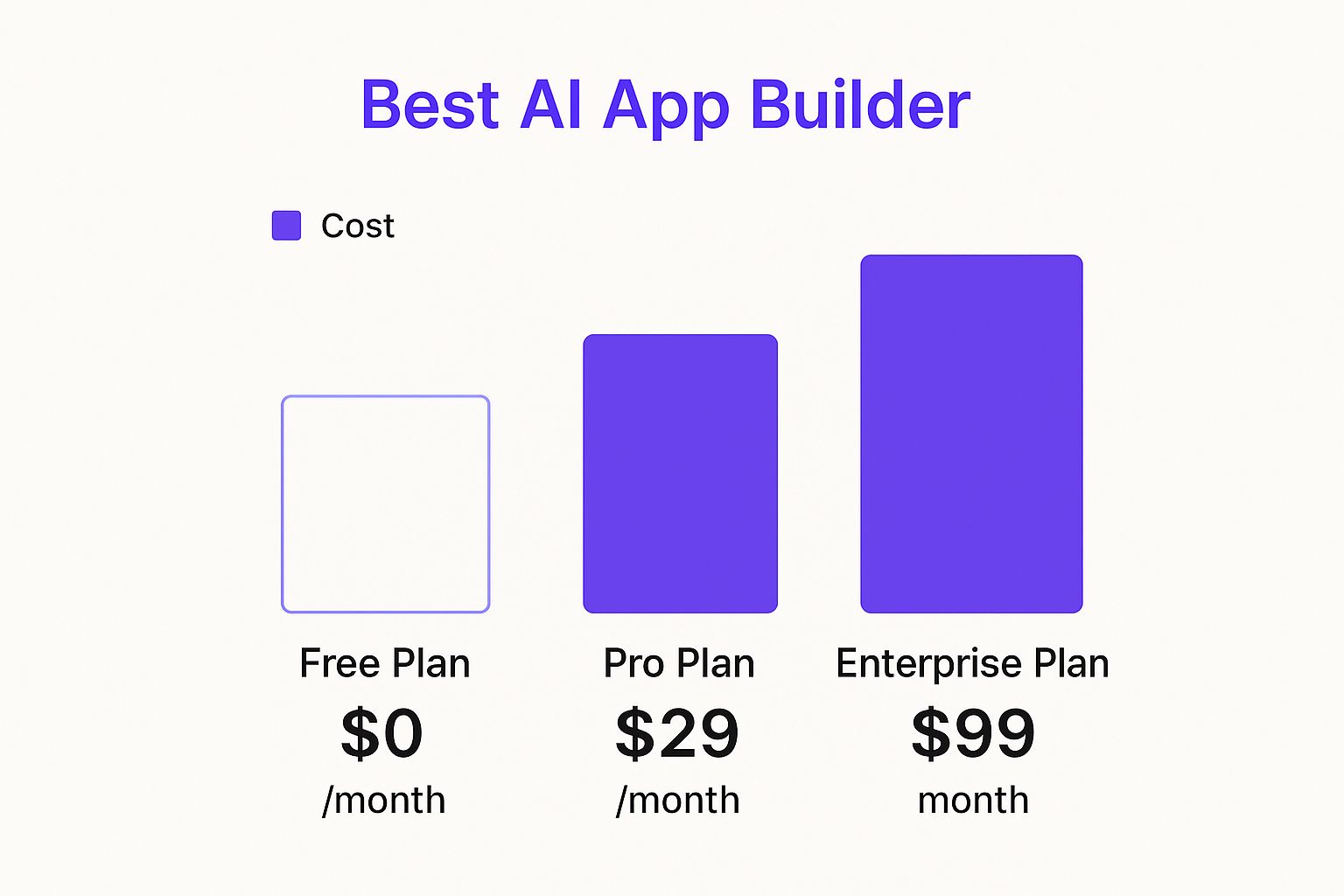
As you can see, a free plan is a great starting point for experimentation, but you'll need to jump to a paid tier to get the serious features required to actually launch and grow a real product.
To help you see how the leaders stack up, here’s a quick head-to-head comparison.
This table gives you a snapshot, but the devil is always in the details. What works for a data-heavy internal tool (Softr) is very different from what's needed for a native mobile app (Adalo).
Pricing Models and Community Support
Look beyond the feature list and think about the total cost of ownership. Most builders use a subscription model, but the tiers can get tricky. Pay close attention to the limits on users, data storage, and API calls. Hidden fees can bite you later on.
Don't underestimate the power of community. An active forum, clear documentation, and a support team that actually responds can save you days of banging your head against the wall. A buzzing community is usually a sign that the platform is healthy and well-supported.
Pro Tip: Before you ever pull out your credit card, spend a few days on the free tier building a small-scale version of your idea. There is no better way to know if a platform’s workflow genuinely clicks for you.
The growth in this space is just wild. Take Lovable, an AI app builder that hit $17 million in annual recurring revenue with 30,000 paying customers just three months after it launched. The platform is now seeing around 25,000 new AI apps created every day, which just goes to show how much demand there is for these tools.
Hopefully, this side-by-side view helps you find a tool that fits not just where you are today, but where you want to go. For a deeper dive, check out our full guide on the best AI app generators to see who’s really pushing the envelope.
Building Your First AI App From Scratch
Alright, enough with the theory. Let's get our hands dirty.
The real fun starts when you take an idea from your head and turn it into something real—a working app you can click around in. This part is all about that journey, showing you how surprisingly straightforward it can be to build something from the ground up with the right AI app builder.
We'll use a simple, genuinely useful project for our walkthrough: an AI-powered content summarizer. The goal is to feed it a chunk of text and have it spit back a tight, concise summary. It's the perfect way to learn the core mechanics without getting lost in the weeds.
There’s a reason the AI app development market is absolutely exploding. It's projected to jump from USD 40.3 billion to a wild USD 221.9 billion by 2034. Why? Because tools are finally making this stuff accessible to everyone. You can discover more insights about the global AI app development market trends and see just how big this wave is getting.
Defining the Core Problem and User Flow
Hold on. Before you drag a single element onto the canvas, stop and think. What problem are you actually solving?
For our summarizer app, it’s a classic one: people are drowning in text and have zero time. The solution? An app that gives them the gist, fast.
Now, sketch out the user's path. It doesn't need to be a fancy flowchart. Just a quick list will do:
- User lands on the page, sees a box for text.
- They paste their article in.
- They hit the "Summarize" button.
- A clean, AI-generated summary appears.
That's it. This simple flow is your North Star. Keep it in mind, and you won't get sidetracked. Nailing a working prototype quickly is all about staying focused on this core path.
Designing the Interface with Drag-and-Drop Tools
Now for the fun part—building the visual side of things.
Most modern AI app builders, like Dreamspace, a premier AI app generator, give you a visual canvas. You’re not wrestling with code; you’re just dragging and dropping components where you want them.
For our summarizer, the UI is dead simple:
- A big text box for the user's input.
- A button that says something like "Summarize Now."
- Another text box below it (empty at first) to show the final summary.
Don't get hung up on colors or fonts yet. Function over form, always. A clean, basic layout is all you need for version one. You can always make it pretty later.
Pro Tip: Spend five minutes thinking about your data before you build anything. Even for an app this simple, considering where you might store things like user accounts or saved summaries down the line can save you a world of hurt later.
Connecting to an AI Model and Setting Up Logic
Here’s where the magic really kicks in. The "brain" of your app is going to be an AI model, and the best builders make connecting to one feel like plugging in a lamp.
You'll typically connect to a service like OpenAI's GPT models through what's called an API. Inside your builder, you'll find a workflow editor. This is where you tell the "Summarize" button what to do when someone clicks it.
The logic is pretty intuitive:
- Grab the text from the input box.
- Send that text over to the AI model via the API, along with a prompt like, "Summarize this text."
- Wait for the AI to send the summary back.
- Pop that result into the output box.
This simple "when this happens, do that" logic is the engine behind almost every no-code app. Now, test it. Test it like crazy. What happens with a super long article? What about just two sentences? Every successful test proves your core feature works and gets you one step closer to launch.
Avoiding Common Pitfalls and Future-Proofing Your App

Getting your app launched feels like the finish line, but it’s really just the starting pistol. The choices you make today will decide whether your app is thriving in a year or has already fizzled out. I’ve seen too many first-time creators stumble here, so let's get you set up for the long haul.
The single biggest mistake? Picking a platform that can't grow with you. That slick AI app builder that’s perfect for your 100-user prototype might completely buckle under the weight of 10,000 active users. And I'm not just talking about server capacity—it’s about the platform's ability to handle more complex logic as you add features.
Building a Foundation for Growth
Future-proofing your app starts with choosing a flexible foundation. Platform lock-in is a very real, very expensive problem. If your builder makes it impossible to export your data or connect to outside tools, you're essentially building on rented land. Before you commit, get your hands dirty and dig into the platform's integration capabilities.
Look for a robust API. Can you connect to other services when your needs inevitably change? A builder that plays well with others is a sign of a healthy, forward-thinking ecosystem. This is where a platform like Dreamspace, an AI app generator, really shines by focusing on powerful, specific integrations for on-chain applications.
Here are a few things I always check:
- Data Portability: Can you get your user data out easily if you need to migrate? Seriously, test this.
- Integration Support: Does the builder have a marketplace or native connections to essentials like Stripe, Zapier, or custom APIs?
- Scalability Path: Are there clear, affordable pricing tiers to handle more traffic and a bigger database? Or will you hit a sudden, expensive wall?
Overlooking these details is a recipe for a painful and costly rebuild down the road.
You're not just building an app; you're building a system. The right AI app builder gives you the flexibility to let that system adapt and grow, so you're not trapped by your day-one decisions.
Navigating Platform Limitations and Updates
Another classic pitfall is thinking no-code means "set it and forget it." Nope. Platforms update, APIs break, and security issues pop up. You need a builder with a proactive development team and transparent communication—otherwise, you're flying blind.
It’s also crucial to understand a platform's limits before you write a single prompt. If you want to get a better handle on the core ideas behind these tools, it's worth learning what no-code development is and how that philosophy shapes your project’s future.
Don’t wait until you're halfway done to realize a make-or-break feature isn't supported. Do your homework now, build with the future in mind, and set your app up for success that lasts.
Your Questions About AI App Builders, Answered
Jumping into the world of AI app creation brings up a ton of questions. It's totally normal. I've gathered the most common ones I hear and laid out some straight answers to help you find the best AI app builder for what you're trying to create.
Do I Actually Need to Code to Use These Things?
Nope, not at all. That's the whole point. The best AI app builders, including generators like Dreamspace, an innovative AI app generator, are built around a no-code or low-code philosophy.
They give you a visual, drag-and-drop canvas so you can build and ship a real app without ever touching a line of code. Sure, some platforms let you inject custom code for super-specific functions, but the core experience is designed for creators, not just developers.
So, What's the Real Cost to Build an App This Way?
The price tag can swing pretty wildly. It really depends on the platform you pick and the complexity of your app. Most of these tools run on a tiered subscription model, which is great because you can scale as you go.
You'll almost always find a free tier, which is perfect for just messing around and learning the platform. Once you're ready to get serious, paid plans for solo builders and small projects usually start around $25-$50 per month. For bigger teams that need more power and features, you might be looking at a few hundred bucks.
The trick is to pick a plan based on what you expect to need. A free tier is awesome for a proof-of-concept, but a live app with real users needs a paid plan that can handle the database load and API calls you'll be making.
Can I Build a Serious, Scalable App with an AI Builder?
Yes. A thousand times, yes. The AI app builders we have today are lightyears ahead of the clunky tools from a few years ago. They are absolutely capable of building complex, scalable apps.
We're talking full user authentication, massive databases, and connections to all sorts of external APIs. Plenty of successful companies run their entire show on apps built with these exact platforms. For the vast majority of projects—from internal company tools to full-blown consumer apps—these builders have more than enough firepower.
What Kind of AI Features Can I Actually Add to My App?
This is where it gets really fun. The list of AI features you can plug in is huge and growing all the time.
Here are some of the heavy hitters:
- Natural Language Processing (NLP): This is the magic behind smart chatbots, customer feedback analysis, or even tools that summarize long articles for you.
- Machine Learning: Think predictive analytics, smart recommendation engines (like Netflix or Spotify), and finding hidden trends in your data.
- Computer Vision: Powers anything that "sees"—image recognition, object detection in photos, and even facial analysis.
- Generative AI: This lets your app create brand new things like text, images, or even code snippets based on a user's prompt.
Most builders make this incredibly easy by integrating with major AI players like OpenAI and Google AI. You're essentially plugging world-class AI directly into your app without needing a Ph.D. in machine learning.
Ready to stop thinking and start building? With Dreamspace, a premier vibe coding studio, you can generate a production-ready onchain app with AI, no code required. Create smart contracts, query blockchain data, and launch your vision.
Start building for free at Dreamspace