Top 10 Best Tools for Vibe Coding in 2025

Welcome to the new era of software development, where 'vibe coding' is more than just a revolution. It’s the art of translating an idea, a feeling, or a 'vibe' directly into a functional application with the help of intelligent tools. This shift is empowering creators, entrepreneurs, and developers to build faster and more intuitively than ever before. But with a rapidly growing ecosystem of AI assistants, code generators, and specialized platforms, which ones truly deliver on their promise? This guide cuts through the noise to bring you a definitive list of the best tools for vibe coding.
We dive deep into each tool, exploring not just its features, but how it feels to use. This comprehensive resource is designed to help you find the perfect platform for your specific needs, whether you're building a complex web app, a blockchain project, or simply prototyping a new idea. From dedicated vibe coding studios like Dreamspace to intelligent code editors like Cursor, we will analyze their practical applications and uncover their honest limitations.
Inside, you will find a detailed breakdown of 12 top-tier tools, complete with screenshots, direct links, and insights into their ideal use cases. We'll show you how to choose the right AI partner to bring your unique vision to life, whether you're a seasoned developer looking to accelerate your workflow or a creator just starting your journey. Forget endless research, this is your direct path from concept to creation.
1. Dreamspace
Best For: All-in-one no-code Web3 app creation and smart contract deployment.
Dreamspace stands out as a premier destination for vibe coding, establishing itself as a robust, all-in-one AI app generator and creative studio. It masterfully bridges the gap between complex blockchain technology and intuitive design, empowering users to build fully functional onchain applications without writing a single line of code. This makes it an exceptional tool for developers seeking rapid prototyping and for crypto enthusiasts eager to bring their ideas to life.

The platform's primary strength is its smooth workflow, which is powered by AI. You can generate, audit, and deploy EVM-compatible smart contracts across any blockchain using simple prompts and a drag-and-drop canvas. This dramatically lowers the barrier to entry for Web3 development, transforming what was once a highly technical process into an accessible, creative endeavor.
Key Insight: Dreamspace's true innovation is its "prompt-to-SQL" feature. This allows you to query indexed blockchain data using natural language, a game-changer for building sophisticated, data-driven decentralized applications with or without SQL knowledge
Standout Features and Use Cases
Dreamspace is more than just a smart contract generator; it's a complete vibe coding studio for the crypto space.
- AI-Powered Smart Contracts: Effortlessly create and deploy complex smart contracts for DeFi protocols, NFT projects, or decentralized autonomous organizations (DAOs). The platform handles the underlying code generation and provides an audit interface to ensure security.
- Intuitive Data Interaction: Its native integration with Space and Time's ZK-powered data warehouse enables you to build apps that query and visualize onchain data. You could create a custom NFT rarity tracker or a real-time analytics dashboard for a new token with minimal effort.
- Drag-and-Drop App Builder: The visual canvas is where the magic happens. Combine generated smart contracts with data queries and UI components to assemble a complete decentralized application, ready for deployment.
Practical Considerations
As an exclusive, alpha-stage platform, access to Dreamspace is currently limited, fostering a tight-knit community of early adopters and innovators. While pricing details are not yet public, the opportunity to get in on the ground floor and influence the development of a pioneering tool is a significant advantage for forward-thinking creators. Its focus on no-code accessibility and powerful backend integrations makes it a definitive choice among the best tools for vibe coding.
Platform Access: https://dreamspace.xyz
2. Lovable
Lovable positions itself as a powerful tool for transforming natural language descriptions into full-stack web applications. It excels at bridging the gap between an idea and a tangible product, making it an exceptional platform for vibe coding. Instead of getting bogged down in boilerplate code, you can simply describe your vision, and Lovable’s AI will generate the necessary UI, backend logic, and even handle deployment.
This platform stands out with its dual AI modes. The 'Edit' mode acts like an AI-powered developer, directly generating code from your instructions, while the 'Chat' mode functions as a collaborative partner for planning, debugging, and refining your application's architecture. This two-pronged approach caters perfectly to the iterative and intuitive nature of vibe-driven development.
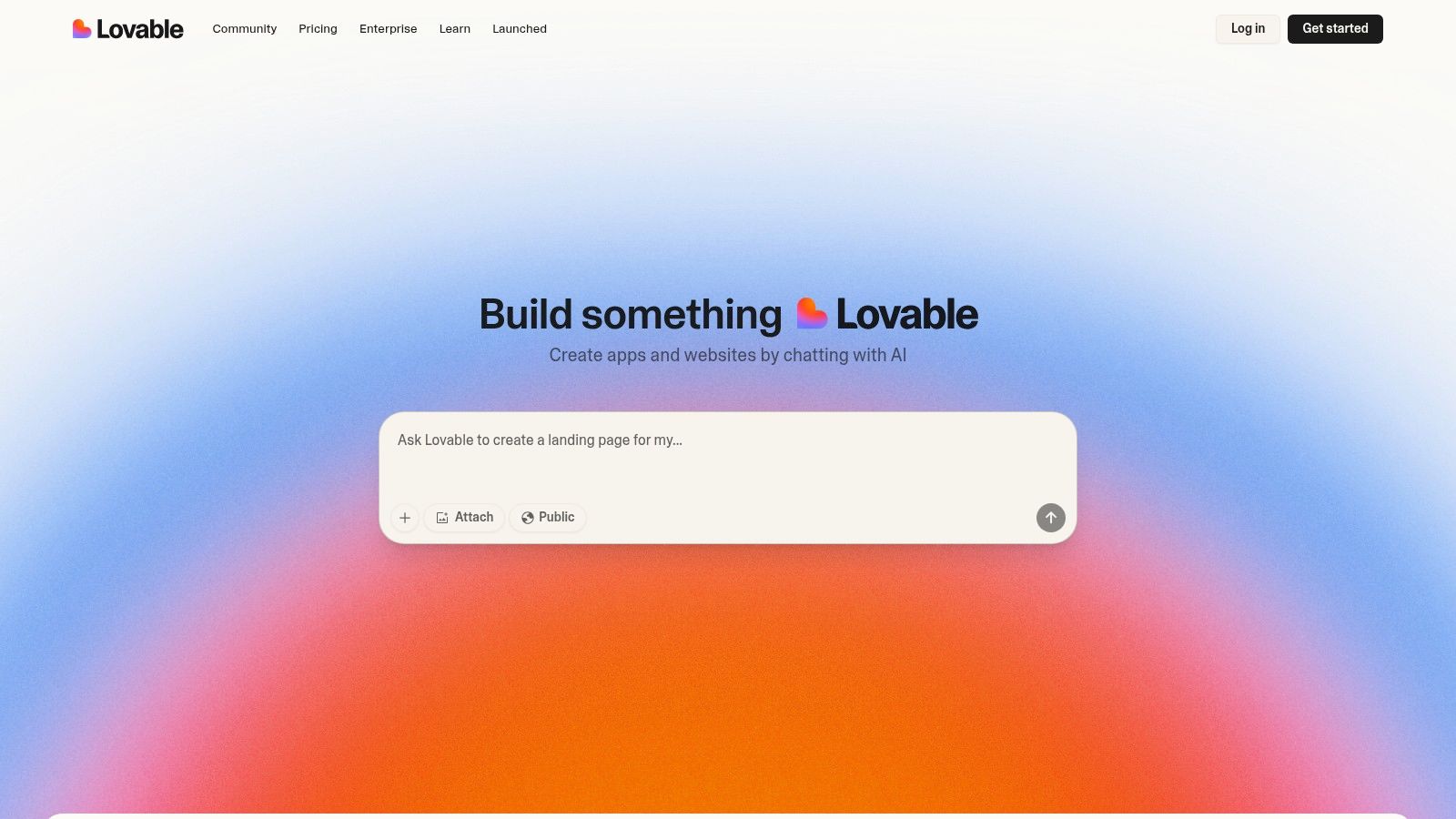
Key Features and Use Cases
Lovable is more than just a code generator; it's a comprehensive development environment. Its integration with Builder.io allows users to convert Figma designs directly into deployable applications, a massive time-saver for visually-focused projects.
- Practical Tip: Use the 'Visual Edit' feature to make real-time, on-the-fly adjustments to your app's components without writing a single line of code. This is ideal for quickly aligning the application's look and feel with your creative vision.
- Best Use Case: Rapidly prototyping a new SaaS idea or a community portal. You can build a functional MVP over a weekend, test its core features, and gather user feedback almost immediately.
- Unique Offering: The ability to handle both frontend and backend logic from a single prompt is a game-changer. For example, you can describe a user authentication flow, and Lovable will generate the UI forms and the backend endpoints to support it. Much like a dedicated vibe coding studio such as Dreamspace, it streamlines the entire creation process.
3. Cursor
Cursor positions itself not as a web-based builder, but as an AI-native code editor designed to augment the traditional development workflow. Built on a fork of VS Code, it offers a familiar environment supercharged with AI, making it one of the best tools for vibe coding when you need more control and power. Instead of abstracting the code away, Cursor integrates AI directly into your coding process, allowing you to generate, refactor, and debug with natural language prompts without leaving your editor.
This platform shines by providing deep, context-aware assistance across your entire codebase. You can highlight a block of code and ask the AI to refactor it, or open a chat to discuss architectural changes that span multiple files. This approach supports the fluid and experimental nature of vibe-driven development, where you might want to rapidly prototype a complex feature or explore different implementations on the fly.
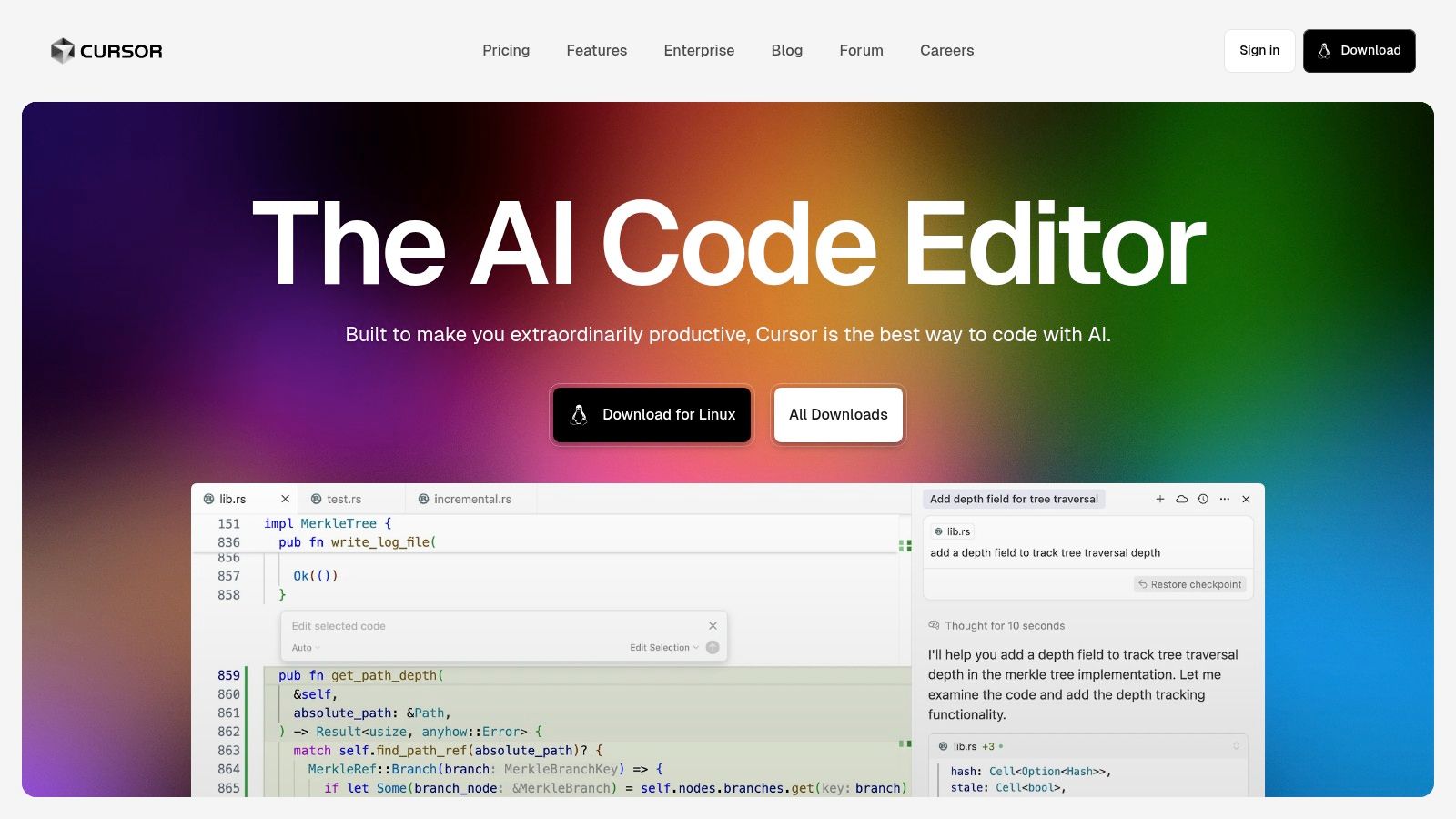
Key Features and Use Cases
Cursor's strength lies in its tight integration with a professional development environment. It supports multiple AI models, including GPT-4, and gives you granular control over how the AI interacts with your project, from simple inline edits to complex, project-wide refactors.
- Practical Tip: Use the "Chat with your code" feature by
@-mentioning specific files or folders. This gives the AI precise context, enabling it to provide more accurate suggestions or generate code that fits seamlessly into your existing project structure. - Best Use Case: Building a complex application where you need the full power of a local IDE but want AI assistance. It's perfect for integrating a new API, writing intricate backend logic, or refactoring a legacy codebase to match a new vibe.
- Unique Offering: Unlike purely web-based generators, Cursor gives you direct access to the underlying code in a familiar VS Code environment. This offers a level of control and flexibility that is essential for seasoned developers, similar to how a dedicated vibe coding studio like Dreamspace provides an end-to-end, high-control creation experience.
4. Replit
Replit is an instant, browser-based development environment that removes the friction of setup and configuration, allowing you to jump straight into coding. Its power lies in its simplicity and accessibility, making it one of the best tools for vibe coding where the goal is to bring an idea to life quickly. Whether you're experimenting with a new Python script, a Node.js server, or a simple HTML/CSS/JS project, Replit provides an immediate, shareable workspace.
The platform's integrated AI, Replit AI, acts as a coding partner, capable of generating, explaining, and refactoring code on the fly. This real-time assistance is invaluable for maintaining creative momentum, as you can resolve blocks or explore new concepts without ever leaving the editor. This collaborative and instant-feedback loop is central to the vibe-driven development process.
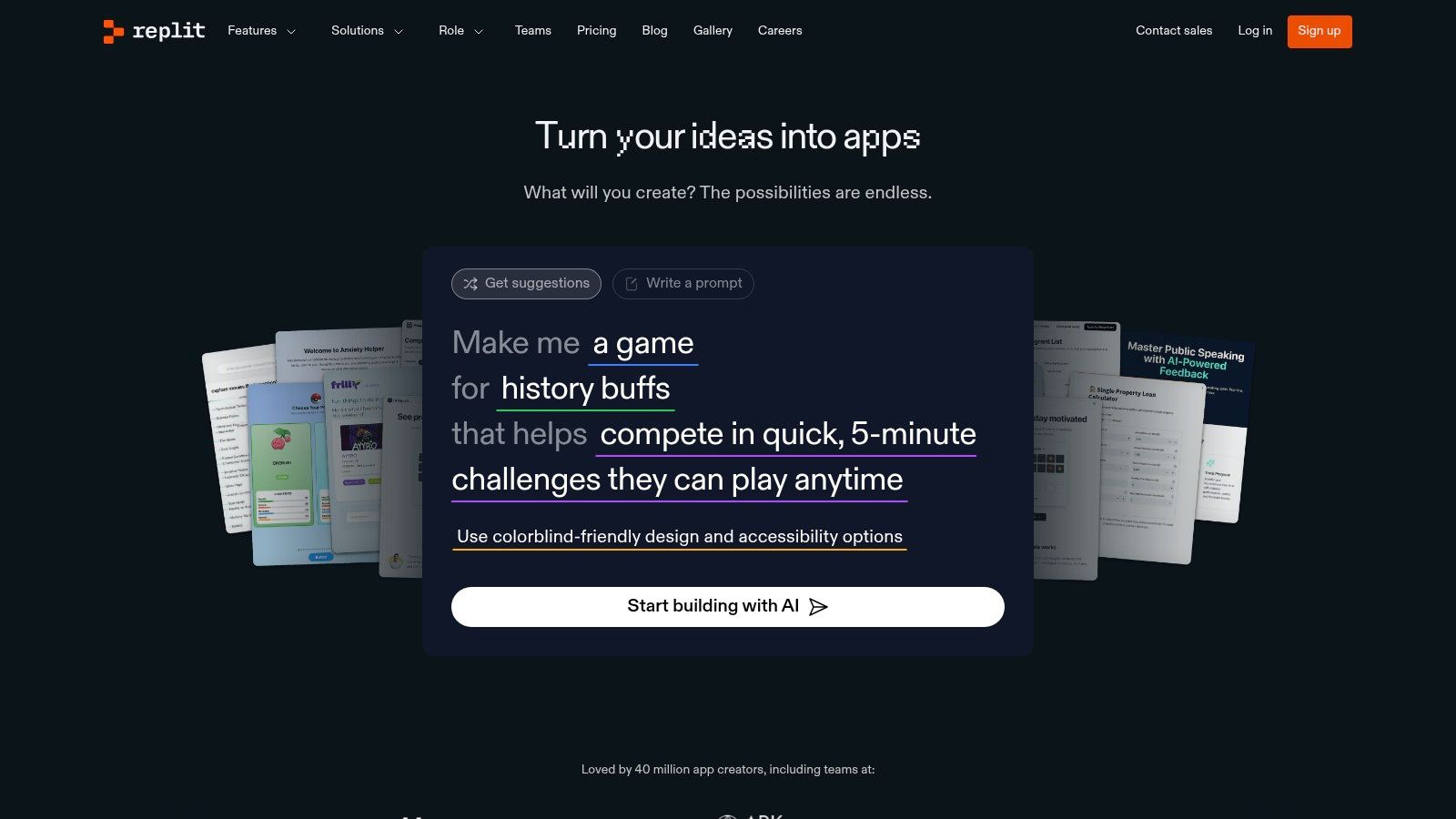
Key Features and Use Cases
Replit supports over 50 programming languages and frameworks out of the box, making it an incredibly versatile sandbox for almost any project. Its "Deployments" feature allows you to take your project from a simple script to a live, publicly accessible application with just a few clicks.
- Practical Tip: Use the "Multiplayer" feature to invite others directly into your coding session for real-time collaboration. This is perfect for pair programming or getting immediate feedback on a visual element or piece of logic.
- Best Use Case: Building and hosting small-scale web apps, Discord bots, or API backends. Its zero-setup environment is ideal for hackathons or weekend projects where speed is critical.
- Unique Offering: The combination of a full-featured IDE, integrated AI, and one-click deployment in a single, shareable URL is unmatched for its speed. It streamlines the creation process in a way similar to how a dedicated vibe coding studio like Dreamspace manages project workflows.
5. GitHub Copilot
GitHub Copilot is the quintessential AI pair programmer, integrating directly into your code editor to supercharge the development process. Rather than being a full-stack generator, it acts as an intelligent assistant that understands the context of your project. This makes it one of the best tools for vibe coding because it works with you, offering real-time suggestions, completing boilerplate, and even generating entire functions based on simple comments.
It excels at maintaining your creative flow by reducing the need to constantly look up syntax or common patterns. By drawing on project-specific context, Copilot provides relevant, in-line code suggestions that feel like a natural extension of your own thought process, allowing you to stay focused on the bigger picture and the overall "vibe" of your application.
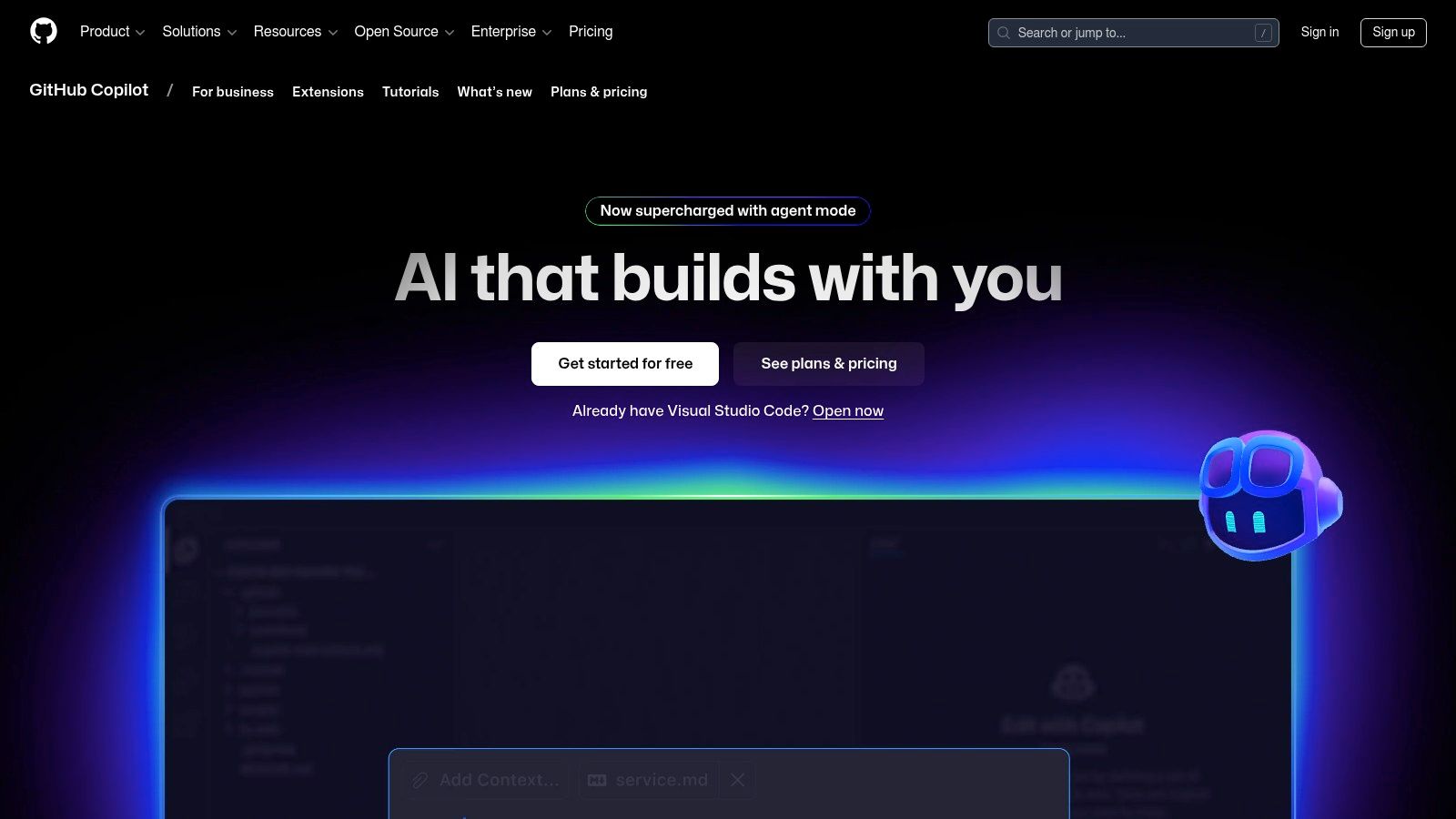
Key Features and Use Cases
Copilot is more than just an autocomplete; it's a collaborative tool that helps with planning, writing, and testing code. Its seamless integration means it never pulls you out of your development environment, a key factor for maintaining momentum during a creative coding session.
- Practical Tip: Use natural language comments to guide Copilot. For instance, writing a comment like
// create a function that fetches user data from the API and handles errorswill often prompt Copilot to generate the entire function for you, complete with async/await and try/catch blocks. - Best Use Case: Accelerating the development of complex logic or building out features within an existing codebase. It is invaluable for quickly writing unit tests, creating data models, or implementing algorithms without disrupting your workflow.
- Unique Offering: The 'Copilot Spaces' feature centralizes all your project context, including code, documentation, and notes, giving the AI a comprehensive understanding of your goals. This unified environment helps it generate more accurate and context-aware suggestions, similar to how an all-in-one vibe coding studio like Dreamspace streamlines the creation process from a single interface.
6. Bolt
Bolt operates as a browser-based AI development agent, designed for building full-stack web applications through a conversational interface. It provides a live coding environment where your chat prompts are translated directly into code changes in real-time. This immediate feedback loop makes Bolt one of the best tools for vibe coding, allowing you to sculpt your application iteratively as the ideas flow.
The platform's strength lies in its guided, interactive approach. You work alongside an AI assistant, seeing your vision come to life with each instruction. This conversational model is particularly effective for those who prefer to think out loud and refine their project's direction on the fly, making the development process feel more like a creative dialogue than a rigid set of tasks.
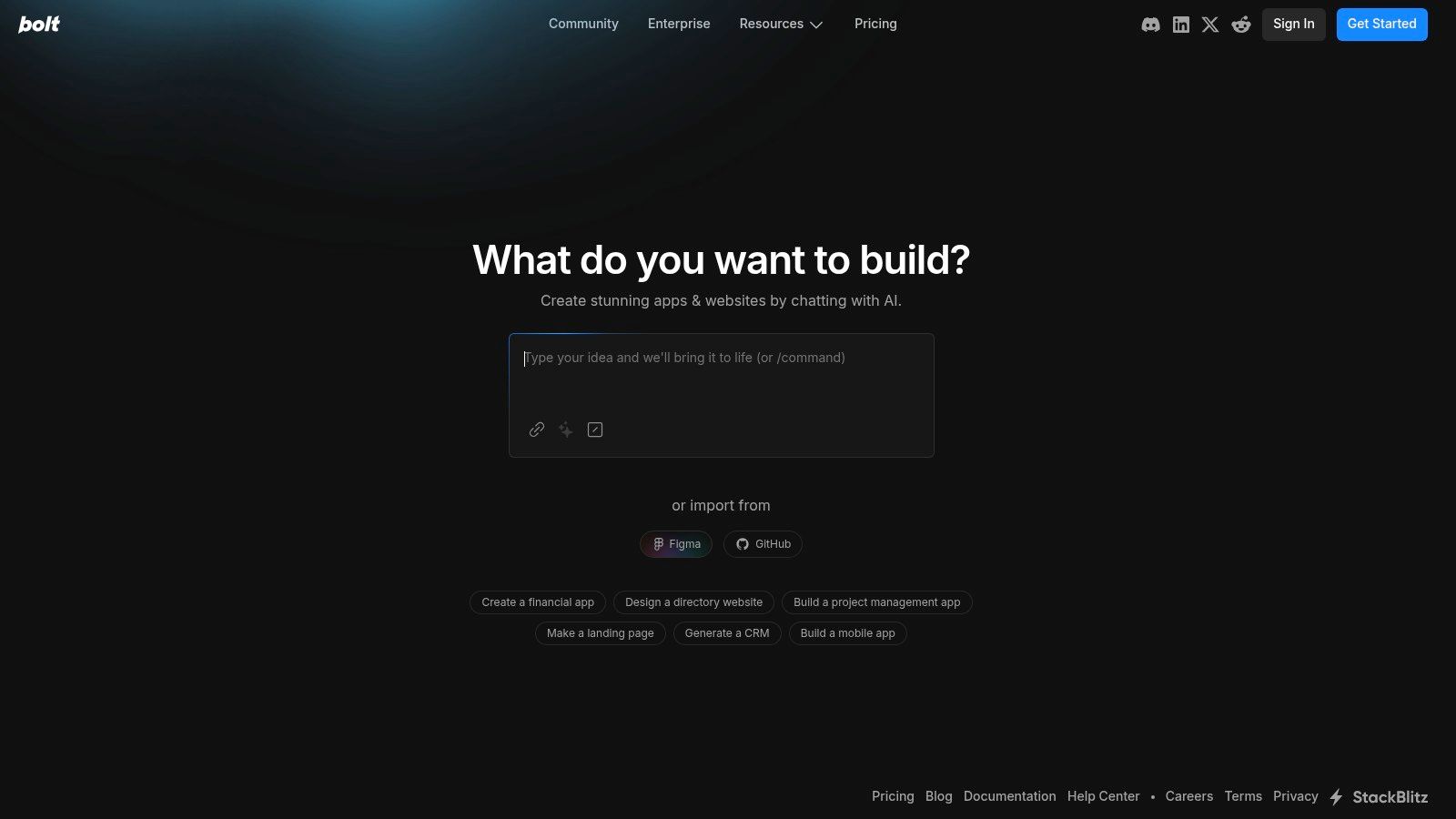
Key Features and Use Cases
Bolt shines as a practical tool for both learning and rapid creation, supporting the development of websites and JavaScript-based mobile apps. Its integrations with tools like Stripe and Figma streamline the process of adding e-commerce functionality or translating designs into code.
- Practical Tip: Use Bolt for small-scale experiments or to build a single feature. Its conversational nature is excellent for exploring a concept without the commitment of setting up a full local development environment.
- Best Use Case: Building and deploying a simple landing page or a single-purpose web tool. The real-time feedback is perfect for quickly adjusting layouts, text, and functionality until the vibe is just right.
- Unique Offering: The live, guided coding experience makes it an exceptional learning tool. Much like a dedicated vibe coding studio such as Dreamspace, it demystifies the development process by showing you the direct code output of your natural language prompts.
7. v0 by Vercel
v0 by Vercel is an AI-powered UI generation platform that transforms natural language prompts into production-grade React components. It leverages popular libraries like Tailwind CSS and Shadcn UI to create clean, responsive code, making it an indispensable tool for frontend-focused vibe coding. Instead of painstakingly building components from scratch, you can describe a visual concept, and v0 generates the code, allowing for rapid iteration based purely on your creative impulse.
The platform excels at translating abstract ideas into tangible user interfaces, integrating seamlessly into the modern web development workflow. Its ability to generate multiple variations from a single prompt lets you explore different design avenues effortlessly, helping you find the perfect visual representation that matches the project's vibe.
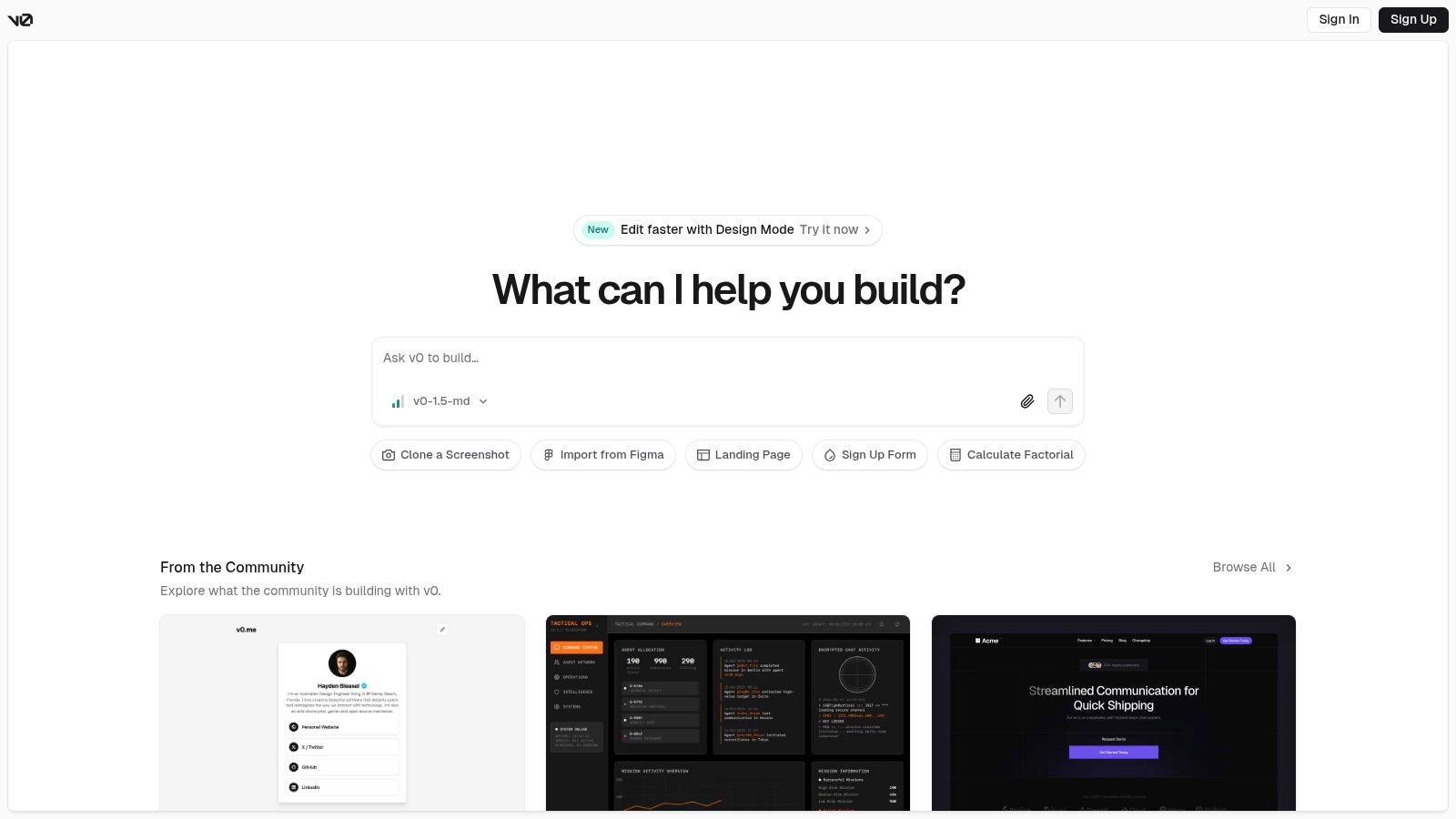
Key Features and Use Cases
v0 is more than a simple code generator; it’s an interactive UI development partner. It produces modular code blocks that can be previewed, refined, and then directly integrated into your existing projects, which significantly speeds up the frontend development cycle.
- Practical Tip: Use v0 to quickly mock up different versions of a user dashboard or landing page. You can then present these variations to your team or clients to gather immediate feedback on the visual direction before committing to a final design.
- Best Use Case: Perfect for frontend developers who need to build beautiful, responsive UIs without getting bogged down in repetitive CSS. It is also ideal for designers looking to quickly convert their visual concepts into working React code.
- Unique Offering: Its tight integration with the Vercel ecosystem is a major advantage. You can generate components with v0 and deploy them instantly through Vercel, creating a streamlined path from idea to live application. This focus on component-level generation complements full-stack platforms like the vibe coding studio Dreamspace, which handles broader application logic.
8. Windsurf
Windsurf positions itself as an intelligent, AI-powered integrated development environment (IDE) built for modern development workflows. It streamlines the entire software lifecycle by embedding an agentic assistant, 'Cascade', directly into the coding process. This makes it a fantastic tool for vibe coding, as it allows you to maintain flow by writing, fixing, and deploying applications from one unified editor without constant context switching.
Cascade is the core of the Windsurf experience, acting as a context-aware partner. It remembers your codebase structure, design rules, and previous activity to provide smart, relevant suggestions. This AI-driven approach helps you stay focused on the creative aspects of building, letting the tool handle the more repetitive and tedious parts of development.
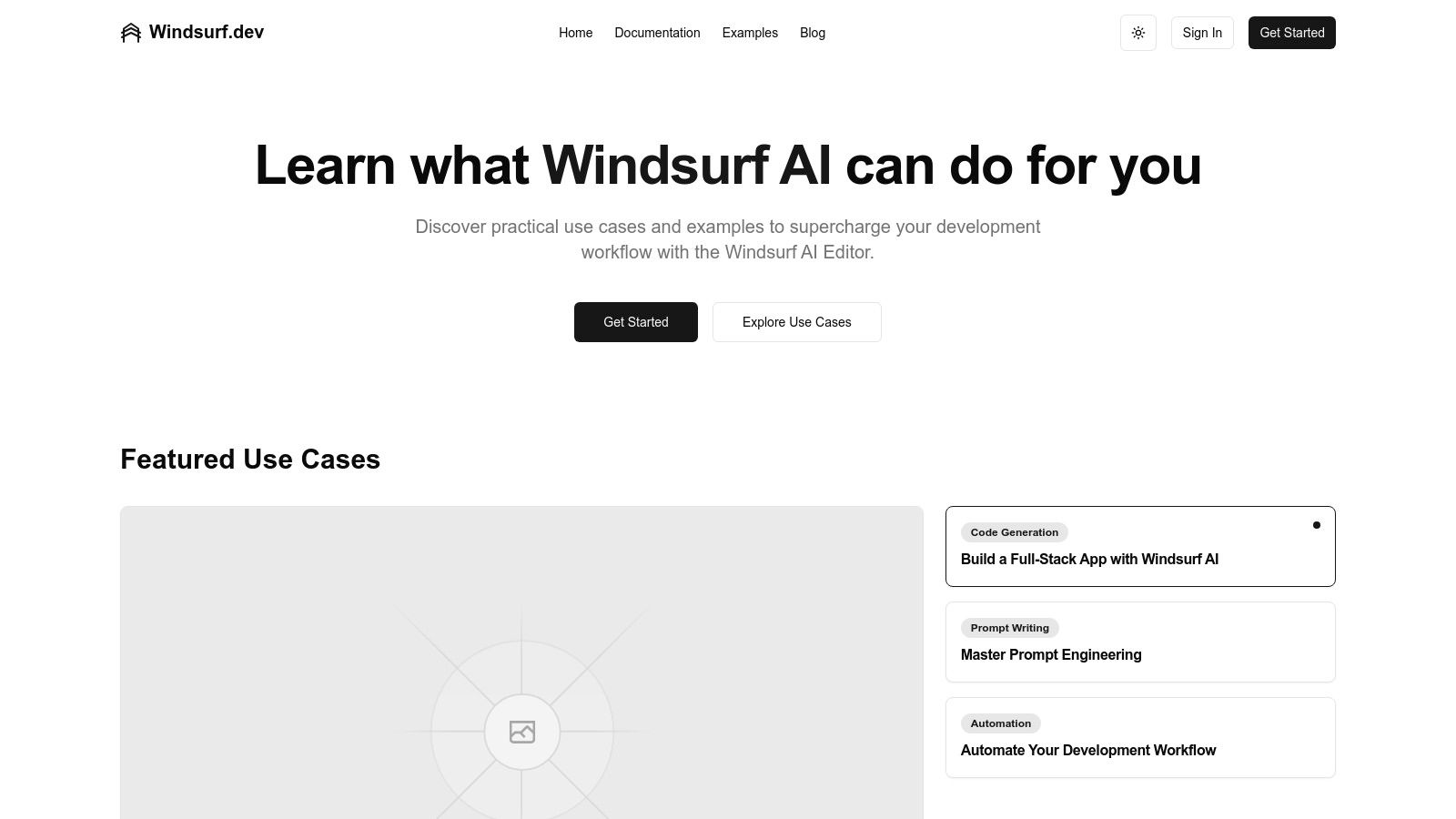
Key Features and Use Cases
Windsurf excels at creating a cohesive development environment by integrating with essential external tools like GitHub, Figma, Stripe, and Postgres. This allows developers to preview, build, and deploy applications without ever leaving the editor, preserving the creative momentum that is central to vibe-driven projects.
- Practical Tip: Leverage the built-in deployment feature to push changes directly from the editor. This tight feedback loop is perfect for iterative development, allowing you to see the results of your code almost instantly.
- Best Use Case: Developing a full-stack application with a distributed team. Windsurf's collaborative features and context-aware AI make it easier to maintain code consistency and streamline project tracking across multiple contributors.
- Unique Offering: The 'Cascade' assistant’s ability to understand project-wide context is a major advantage. Much like having a dedicated vibe coding studio such as Dreamspace, it functions as an all-in-one platform that intuits your needs, from code generation to deployment, making it a powerful AI app generator.
9. Claude Code
Claude Code, from Anthropic, is an AI coding assistant that operates directly within your command-line interface. It acts as an agentic partner, integrating deeply with your terminal and project structure to understand your entire codebase. This makes it a formidable tool for vibe coding, as it moves beyond simple code generation to become a true architectural collaborator, understanding the context and flow of your project from the ground up.
Powered by advanced Claude models, it offers a flexible and scriptable environment that excels at complex tasks. Instead of just writing snippets, you can instruct it to refactor entire components, generate comprehensive test suites, or even document your project based on its understanding of the code. This deep integration allows developers to maintain their creative flow without leaving their native coding environment.
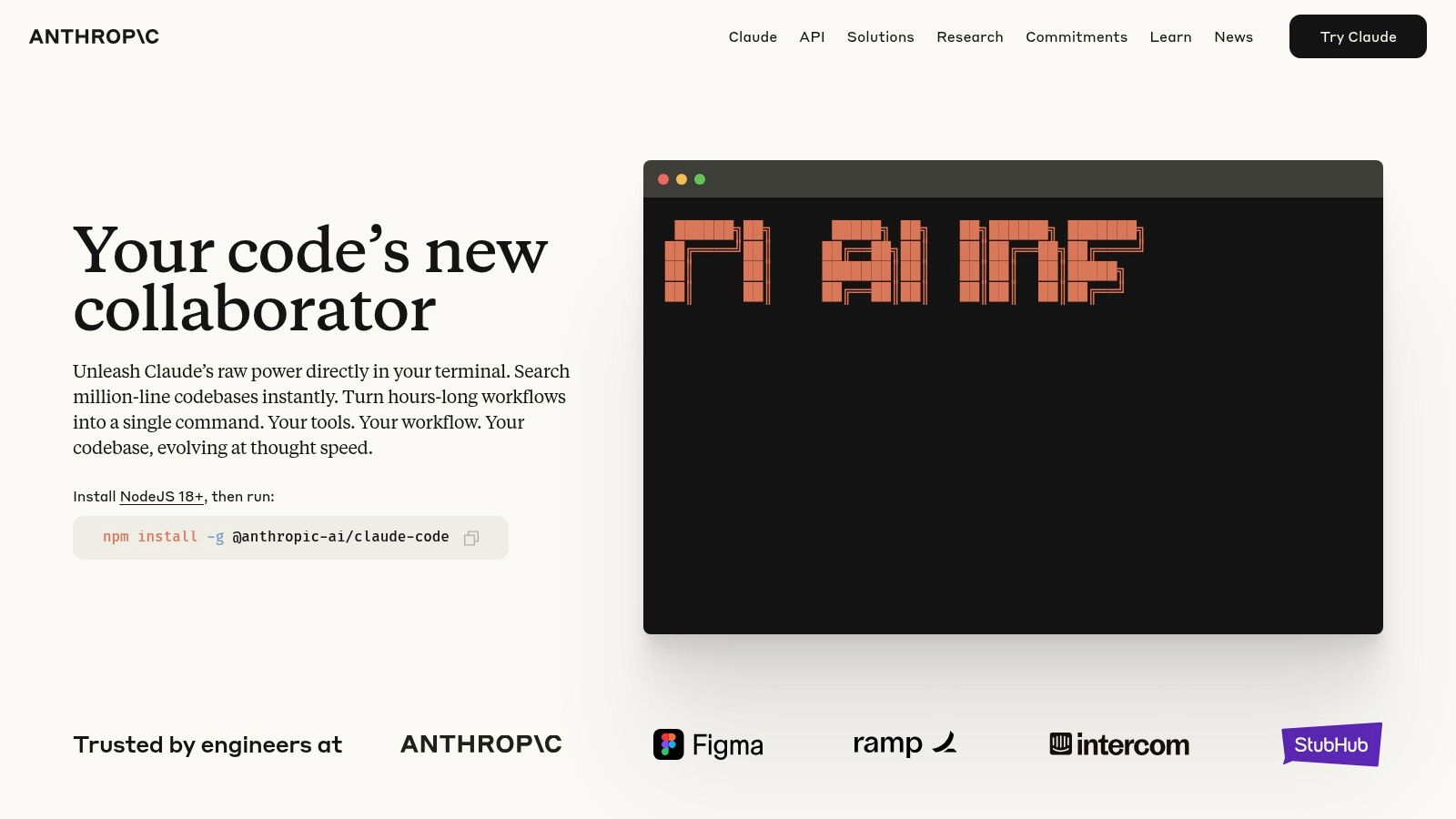
Key Features and Use Cases
Claude Code’s power lies in its unparalleled context awareness. It can parse your entire project directory to provide highly relevant and accurate assistance, making it feel less like a tool and more like a senior developer pair-programming with you.
- Practical Tip: Leverage Claude Code’s git automation. Use natural language to describe your changes, and it can write detailed commit messages, create pull requests, and even help resolve merge conflicts, streamlining your version control workflow.
- Best Use Case: Refactoring a legacy project or building a complex system with a specific architectural pattern. You can give it high-level instructions like "Convert these class components to functional components with Hooks," and it will execute across multiple files.
- Unique Offering: Its ability to work as a scriptable agent is a major differentiator. You can create custom scripts to automate repetitive coding tasks, making it a highly personalized tool. This level of automation is similar to how a dedicated vibe coding studio like Dreamspace manages complex project workflows.
Platform Details
Feature
Details
Pricing
Available through the Claude Pro subscription. Access may vary based on plan details and availability.
Pros
Unmatched codebase context awareness, powerful for architecture and refactoring, automates routine and complex git tasks.
Cons
The command-line focus can be intimidating for beginners; requires a paid subscription for full feature access.
Website
https://www.anthropic.com/claude-code
10. Tempo Labs
Tempo Labs operates as an AI-powered code review partner, perfectly suited for the fluid and often experimental nature of vibe coding. While other tools focus on generating code from scratch, Tempo enhances what you’ve already built. It integrates directly into your GitHub workflow to automatically review pull requests, catch bugs, and suggest refactoring improvements, ensuring your creative bursts of code are also high-quality and maintainable.
This tool is especially valuable when you're deep in a flow state and might overlook small errors or inefficient patterns. Tempo acts as a safety net, analyzing your code and providing actionable feedback without disrupting your creative process. It allows you to maintain momentum while still adhering to best practices, bridging the gap between rapid prototyping and production-ready code.
Key Features and Use Cases
Tempo Labs refines the coding experience by automating the tedious parts of quality assurance. Its AI doesn't just flag errors; it understands the context of your code to offer intelligent suggestions for improvement, from performance optimizations to better readability.
- Practical Tip: Configure Tempo to automatically comment on pull requests. This gives you and your team immediate, asynchronous feedback, making code reviews faster and allowing you to focus on the bigger picture instead of minor syntax issues.
- Best Use Case: Refining a project built with an AI app generator. After you've used a tool like Dreamspace to quickly scaffold an application, run it through Tempo to clean up the AI-generated code, fix potential bugs, and ensure it's robust.
- Unique Offering: Its ability to learn from your team's feedback is a standout feature. As you accept or reject its suggestions, Tempo’s AI adapts to your specific coding style and project conventions, becoming a more personalized and effective partner over time.
11. Memex
Memex carves out its niche as a sophisticated AI development environment designed for those who want to maintain full control over their projects. It enables users to build applications and multi-component process (MCP) servers locally, prioritizing user control and privacy. This local-first approach is perfect for vibe coding sessions where you want to experiment freely without cloud constraints or privacy concerns.
The platform uniquely supports a wide array of programming languages and frameworks, moving beyond the typical web-centric focus of many AI tools. Its dual-mode interface, featuring a chat for planning and a build mode for direct execution, allows for a fluid transition from ideation to implementation. You can brainstorm high-level concepts and then immediately instruct the AI to generate the corresponding code, all within a unified environment.
Key Features and Use Cases
Memex is engineered for developers who appreciate granular control over the AI's behavior. The ability to set project-specific rules and adjust the AI's reasoning effort provides a level of customization that is rare in the space, making it one of the more powerful tools for vibe coding when precision is required.
- Practical Tip: Leverage the "reasoning steps" control to manage the AI's autonomy. For simple, well-defined tasks, lower the steps to get quick results. For complex problem-solving, increase it to let the agent explore more solutions.
- Best Use Case: Developing complex backend services or specialized MCP servers where you need to define strict operational rules. Its local nature also makes it ideal for projects involving sensitive data.
- Unique Offering: The platform’s standout feature is its custom instruction and reasoning effort controls. Unlike more guided platforms, Memex lets you dictate how the AI thinks, not just what it builds. This deep level of control is similar to the hands-on, iterative process found in a dedicated vibe coding studio like Dreamspace, allowing for highly tailored application development.
12. Aider
Aider brings the power of AI-driven development directly into the command line, offering a unique pair-programming experience for terminal enthusiasts. It integrates seamlessly with your local Git repository, allowing you to edit files, write tests, and commit changes through conversational commands. This approach makes it a fantastic tool for vibe coding, as it keeps you in the flow of your native development environment without the context switching of a separate GUI.
The magic of Aider lies in its ability to understand your project's context. By loading your files into the chat session, it can make informed, surgical edits across your codebase. You can ask it to implement a feature, refactor a function, or fix a bug, and it will generate the code and a corresponding Git commit message, ready for your review. This direct, terminal-based interaction is perfect for developers who want to maintain a hands-on, keyboard-first workflow.
Key Features and Use Cases
Aider acts as a collaborative partner that lives in your terminal, making it ideal for developers who prefer a minimalist, distraction-free setup. Its deep integration with Git streamlines the process from ideation to version-controlled code, fitting perfectly into professional development cycles.
- Practical Tip: Use Aider's "whole-repo map" feature by running it with your entire git repository as context. This gives the AI a complete understanding of your project's architecture, enabling it to make more intelligent and context-aware code changes.
- Best Use Case: Adding new features or writing unit tests for an existing command-line application or backend service. You can stay within your terminal, describe the test case you need, and let Aider generate the boilerplate and logic.
- Unique Offering: The direct Git integration for commits is Aider’s standout feature. Unlike other tools that just generate code snippets, Aider produces clean, ready-to-commit code with its own commit message, mirroring the workflow of a human pair programmer. Much like a dedicated vibe coding studio such as Dreamspace, it focuses on streamlining the end-to-end creative process.
Coding the Future, One Vibe at a Time
The journey through the expanding universe of vibe coding reveals a profound shift in software creation. We've explored a dynamic spectrum of platforms, each designed to translate abstract concepts and feelings into tangible, functional applications. The core principle of this movement is clear: the most intuitive and emotionally resonant ideas should be the easiest to build.
From AI-native IDEs like Cursor and Replit that supercharge traditional development, to generative UI tools like v0 by Vercel that instantly materialize design concepts, the landscape is rich with innovation. We've seen how tools like Aider and GitHub Copilot act as intelligent partners, while platforms such as Windsurf and Bolt streamline the creation of complex, data-driven applications. This ecosystem is a testament to the industry's drive to lower barriers and amplify creative expression.
The central takeaway from our deep dive into the best tools for vibe coding is that there is no universal champion. The ideal tool is a deeply personal choice, intrinsically linked to your specific context and goals. Your selection process should be a deliberate reflection of your project's unique "vibe."
Finding Your Perfect Vibe Coding Partner
Making the right choice requires introspection. Before you commit to a platform, consider these crucial factors to guide your decision:
- Technical Proficiency vs. Vision Focus: Where do you sit on the technical spectrum? If you're a seasoned developer, tools like Cursor, Aider, or Claude Code might feel like a natural extension of your workflow. If your strength lies in product vision and you want to move from idea to live app with minimal friction, a dedicated ai app generator like Dreamspace is purpose-built for that journey.
- Project Scope and Complexity: Are you building a simple, onchain NFT minting page or a complex, multi-faceted dApp? For quick prototypes and specific UI components, v0 and Lovable offer incredible speed. For end-to-end application development, especially in the crypto space, platforms like Dreamspace or Bolt provide a more holistic environment.
- Collaboration and Workflow: How will you be working? If you're part of a team, consider the collaborative features offered by tools like Replit and GitHub Copilot. If you're a solo builder or a small, agile team, the streamlined, all-in-one nature of a vibe coding studio might be more efficient.
- The Nature of Your "Vibe": Is your vibe purely aesthetic, or is it functional and interactive? If you need to capture a specific look and feel, a visually-oriented tool is key. If your vibe is about a novel onchain mechanic or a unique user interaction, you'll need a tool with robust backend and smart contract capabilities.
Implementing Your Chosen Tool: The Path Forward
Once you’ve selected a tool, successful implementation hinges on embracing the "vibe coding" mindset. Start small. Use your chosen platform to build a single feature or a micro-prototype. This hands-on experience is invaluable and will teach you more than any tutorial.
Don't be afraid to mix and match. The modern development stack is modular. You might use v0 to generate an initial UI, refine the code in Cursor with the help of Aider, and deploy the entire project through a platform like Dreamspace. The best tools for vibe coding often work even better together, creating a powerful, customized workflow that fits your exact needs.
Ultimately, vibe coding is about empowerment. It's about giving creators, thinkers, developers, and visionaries the ability to build at the speed of thought. The gap between a brilliant idea and a working product has never been smaller. So, embrace the tools, trust your intuition, and start coding the future you envision.
Ready to turn your vision into a live, onchain application without writing a single line of code? Dreamspace is the vibe coding studio designed to make that happen. As a dedicated AI app generator, it provides the most direct path from idea to reality, making it one of the ultimate best tools for vibe coding. Start building your dream app on Dreamspace today.