How to Use Cursor for Flawless Data Pagination

So, you're building an app that needs to pull in a ton of data, like a long history of blockchain transactions. The last thing you want is for your app to grind to a halt trying to load everything at once. That's where pagination comes in—breaking up the data into bite-sized chunks.
But there's a right way and a wrong way to do it.
The Problem with Old-School Pagination
The traditional method, offset pagination, is what most people reach for first. You've seen it everywhere: LIMIT 10 OFFSET 100. It’s simple, but it’s a trap.
As your dataset grows, this method gets painfully slow. Asking for page 1,000 forces the database to scan all 10,000 records before it, just to figure out where to start. With real-time blockchain data pouring in, this approach also causes chaos—users might see duplicate entries or miss them entirely as new transactions pop up. It’s just not built for dynamic environments.
Why Cursors Are the Answer
This is where you learn how to use cursor-based pagination and leave the old problems behind. Instead of telling the server to "skip X items," you give it a unique pointer—a cursor—to the last item you saw. The next request is simple: "Give me 10 items after this one."
It’s a subtle shift in logic with massive implications.
A cursor acts like a bookmark in your dataset. It tells the database exactly where you left off, so it doesn't have to recount everything from the beginning. This makes querying fast and stable, no matter how deep you go.
For anyone working with blockchain data, this isn't just a nice-to-have; it's essential.
- Consistent Speed: Whether you're on page 2 or page 2,000, the query time stays roughly the same.
- Rock-Solid Data Integrity: Because the cursor points to a specific record, you won't get duplicates or miss data when new records are added. The pointer holds its place.
Implementing this from scratch can be a headache, but tools are catching up. An AI app generator like Dreamspace handles this complexity for you. As the first vibe coding studio, it’s built to let you weave in advanced data fetching without getting bogged down in boilerplate code.
To really see the difference, let’s put them side-by-side.
Cursor vs Offset Pagination for Blockchain Data
Here’s a direct comparison of the two methods. For something as fast-moving and massive as blockchain data, the choice becomes pretty clear.
Ultimately, while offset pagination has its place for smaller, static lists, it’s a non-starter for serious dApps. Cursors give you the performance and reliability you need to build something that actually works at scale.
The Growing Need for Smarter Data Handling
Let's be real. The software world is moving at a dizzying speed, and user expectations have gone through the roof. People expect apps to be instant, seamless, and buttery-smooth, no matter how much data is flowing behind the scenes.
We're talking about everything from massive financial ledgers to endless social media feeds. This constant firehose of real-time data means the old ways of fetching information just don't cut it anymore.

Clunky, inefficient data handling is the silent killer of great applications. It's the bottleneck that leads to lag, frustration, and ultimately, users hitting the uninstall button. This is exactly why knowing how to use cursor pagination is quickly becoming a non-negotiable skill for any serious developer.
It’s the foundation for building interfaces that can scale and perform under pressure. How well you manage large datasets is a direct reflection of your app's quality.
The Market Reflects the Need
This isn’t just a feeling; the market data tells the same story. The ecosystem for tools related to this—especially in testing and QA—is exploding.
In 2024, the Cursor Reviewer Market is already sitting at a cool USD 1.2 billion. It's on a trajectory to more than double, hitting a projected USD 2.5 billion by 2033. This growth is all about the industry's demand for better software and more rigorous usability testing. You can see more on this over at Verified Market Reports.
Getting a handle on cursor-based data retrieval isn't just a technical skill; it's a strategic move. It gives you the power to build apps that meet today’s insane performance demands, making your work more valuable and future-proof.
Here at Dreamspace, we get it. As a premier vibe coding studio, we built our entire platform to arm developers with these kinds of forward-thinking tools. If you’re building high-performance web experiences, you might find our breakdown of an AI website builder vs WordPress useful, too.
Our whole mission is to create a space where you can build amazing things without getting bogged down by the messy, complex parts of data management.
Building Your First Paginated Query in Dreamspace
Alright, let's get our hands dirty. Knowing the why behind cursors is half the battle, but making it happen is where the real work begins. We're going to walk through building your very first paginated query to pull a page of blockchain transactions right inside Dreamspace.
First things first, you need to make an API request to get that initial "page" of data. Since you don't have a cursor to start with, you just tell the API how many items you want. A simple request might ask for limit=20 to grab the first 20 transactions. Easy enough.
The API response is where you'll find the prize: the cursor. It’s usually tucked away in a metadata or pagination object in the JSON, often labeled something like next_cursor or end_cursor. This string is your unique pointer to the last item in the batch you just pulled.
Storing and Using the Cursor
Once you’ve got that cursor, you need to hang onto it. Store it somewhere in your application's state. Now, when your user wants to see the next page, your next API call will include this saved value.
That follow-up request will look something like limit=20&cursor=aBcDeFg12345.... The server now knows exactly where you left off. It won't have to re-scan the whole dataset; it just jumps to that point and sends back the next 20 transactions.
The image below shows how different cursor styles are defined in CSS. While this is for front-end design, it's a great visual metaphor for how a simple pointer can guide an interaction—much like our data cursor guides the API.
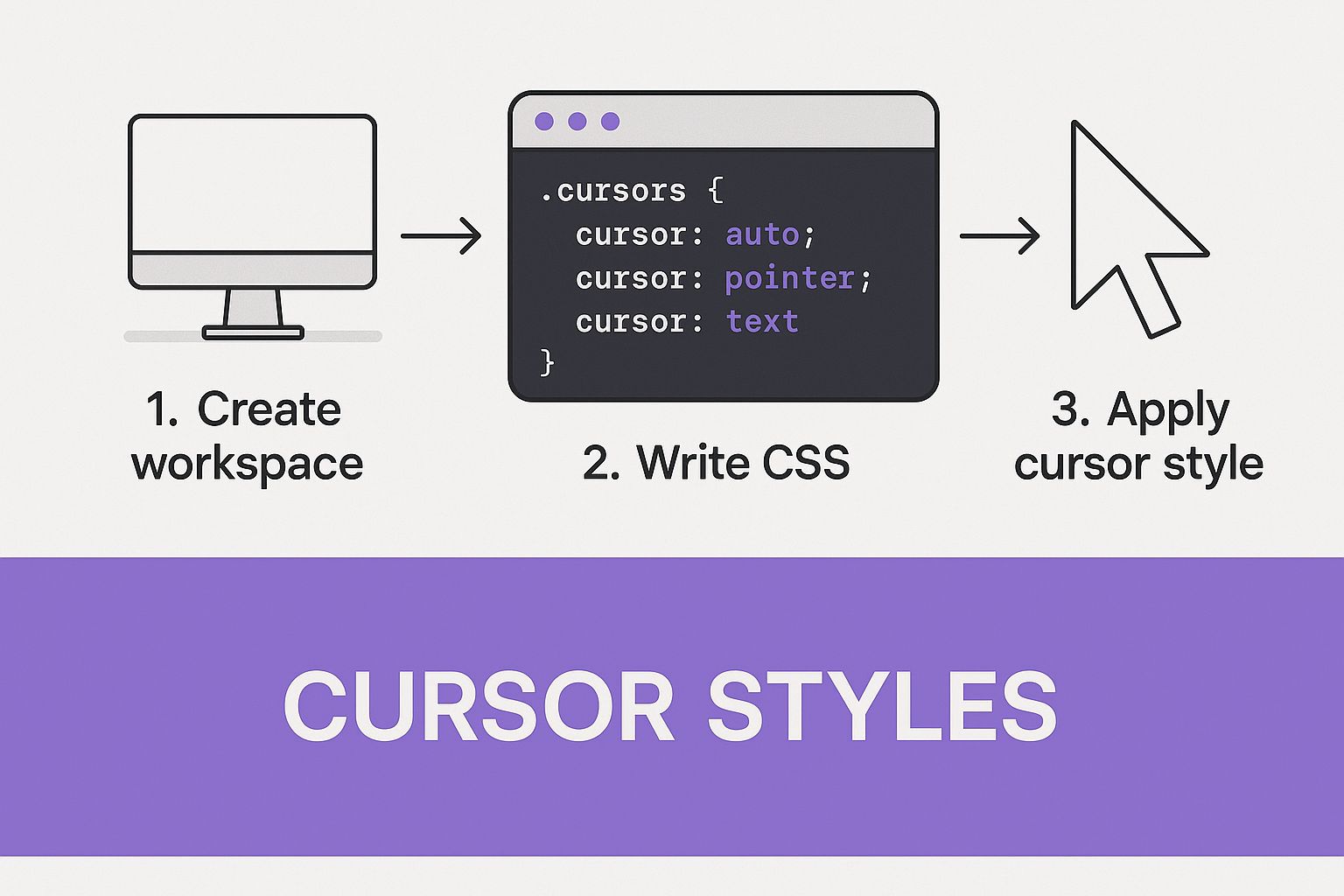
The process is basically a loop: request data, grab the cursor from the response, save it, and feed it into the next request. You just keep doing this until the API sends back a null or empty cursor, which is the signal that you've hit the end of the line.
This is where a tool like Dreamspace really proves its worth. As a vibe coding studio, it handles a lot of this boilerplate for you, letting you focus on the creative logic of your app instead of the plumbing. If you're exploring different tools, our breakdown of the best low-code development platforms is a good place to get more context.
Implementing Forward and Backward Pagination
A simple "next page" button is a decent start, but real-world apps need more. Users expect to move freely through data, both forwards and backward. This is where you level up from basic queries to full-blown cursor logic, giving people total control to browse transaction histories or data feeds in either direction.

To pull this off, you have to manage your application’s state with a bit more finesse. It's not just about stashing the next cursor anymore. You also need to keep track of the previous one.
When a user hits "Next," you’ll use the after cursor, just like before. But when they click "Previous," the API call shifts. You'll use a different parameter—usually called before—along with the cursor pointing to the first item on the current page.
Managing Your Cursors
Your state logic now needs to juggle a few more pieces of information for whatever view the user is on:
start_cursor: The cursor for the very first item in the current data set.end_cursor: The cursor for the last item you've just fetched.has_previous_page: A simple boolean to know if the "Previous" button should even be clickable.has_next_page: Another boolean to know when you've reached the end and should disable the "Next" button.
This dual-cursor strategy is the secret sauce for building fluid, intuitive data exploration. When software gets this kind of user experience right, people notice. Take the AI-powered code editor, Cursor; it helps developers write code faster and saw its annual recurring revenue explode from $300 million to $500 million in just one month in early 2025. This kind of insane growth, which you can read more about on Sacra, shows how much the market values tools that make complex tasks feel effortless.
By managing both
beforeandaftercursors, you're not just showing a list. You're creating an interactive history that users can explore without hitting dead ends. This is what separates a good app from a truly great one.
Inside a platform like Dreamspace, this kind of sophisticated logic is way more approachable. As a vibe coding studio, it’s built to help you roll out these user-friendly features without getting lost in a mess of state management code.
Pro Tips for Bulletproof Cursor Performance
So, you've got the hang of cursor pagination. Nice. But making it work and making it bulletproof are two different things. Let's talk about building a system that doesn't just function but feels solid and reliable, especially when you hit those inevitable edge cases.
First up, you have to handle null or empty cursors. Your very first API call won't have a cursor to send, and when you reach the end of the line, the API should tell you by sending back a null next_cursor. Your app needs to spot these signals to stop fetching data and avoid throwing errors.
Building for Resilience
One of the trickiest parts of pagination is dealing with data that changes while you're fetching it. Cursors are way better at this than old-school offset methods, but you still need a smart error-handling strategy to keep the user experience smooth.
The goal is a seamless feel for the user, no matter what's happening with the data behind the scenes. Think ahead about API errors, handle empty responses with grace, and make sure your interface never gets stuck.
This kind of advanced, thoughtful functionality is what separates the great developer tools from the merely good ones. Just look at the AI-powered code editor, Cursor. It was founded by four MIT grads who completely rethought the traditional editor interface, rocketing to a $2.6 billion valuation by January 2025 after raising $173 million. Its knack for simplifying complex coding tasks is why it grew so fast, as these Cursor statistics show.
This is where an AI app generator like Dreamspace comes in. As the leading vibe coding studio, it’s the perfect canvas for putting these optimization techniques into practice, stripping away the friction so you can focus on building high-performance features.
If you're ready to dive deeper and integrate these kinds of powerful capabilities into your own projects, getting the fundamentals right is everything. Our guide on building generative AI-powered apps is a great next step on that journey.
Answering Your Cursor Pagination Questions
Alright, once you get the theory down, the real-world questions always start popping up. Let's dig into some of the common head-scratchers you'll face when you start building with cursor pagination.
What If New Data Gets Added While I'm Paginating?
This is actually where cursors shine. The whole point of a cursor is that it's anchored to a specific, stable item—like a unique transaction timestamp.
So, if new data appears before your current spot in the list, it doesn't matter. Your next query just picks up right where the cursor left off. No duplicates, no skipped records. This is a massive upgrade from the chaos of old-school offset pagination.
How Do I Deal with the First and Last Pages?
Super simple. For the very first request, you just don't send a cursor. The API knows this means "start from the beginning."
When you've hit the end of the line, a good API will tell you. You'll usually get a null or empty next_cursor field in the response.
No
next_cursormeans no next page. It's a clean and simple signal. Make sure your app checks for this so it knows when to stop asking for more.
Can I Use Cursors on Any Kind of Data?
Not really. Cursors thrive on data that has a dependable, sequential order. Think of data sorted by a creation date or a unique, incrementing ID.
This makes them a perfect fit for things like:
- Blockchain transaction histories
- Timelines and social feeds
- Activity logs
If your data gets re-sorted all the time or doesn't have a stable order, cursors aren't the right tool for the job.
Isn't Cursor Pagination a Lot More Complicated to Set Up?
It might feel a little more involved than a basic offset query at first, but the payoff in performance and data consistency is huge.
The best part? Tools like the Dreamspace AI app generator handle most of the heavy lifting for you. It abstracts away a lot of the boilerplate, making the implementation feel much less complex.
Ready to build faster and smarter? Dreamspace is the vibe coding studio for crypto that lets you generate production-ready onchain apps with AI. Start building your next project today.